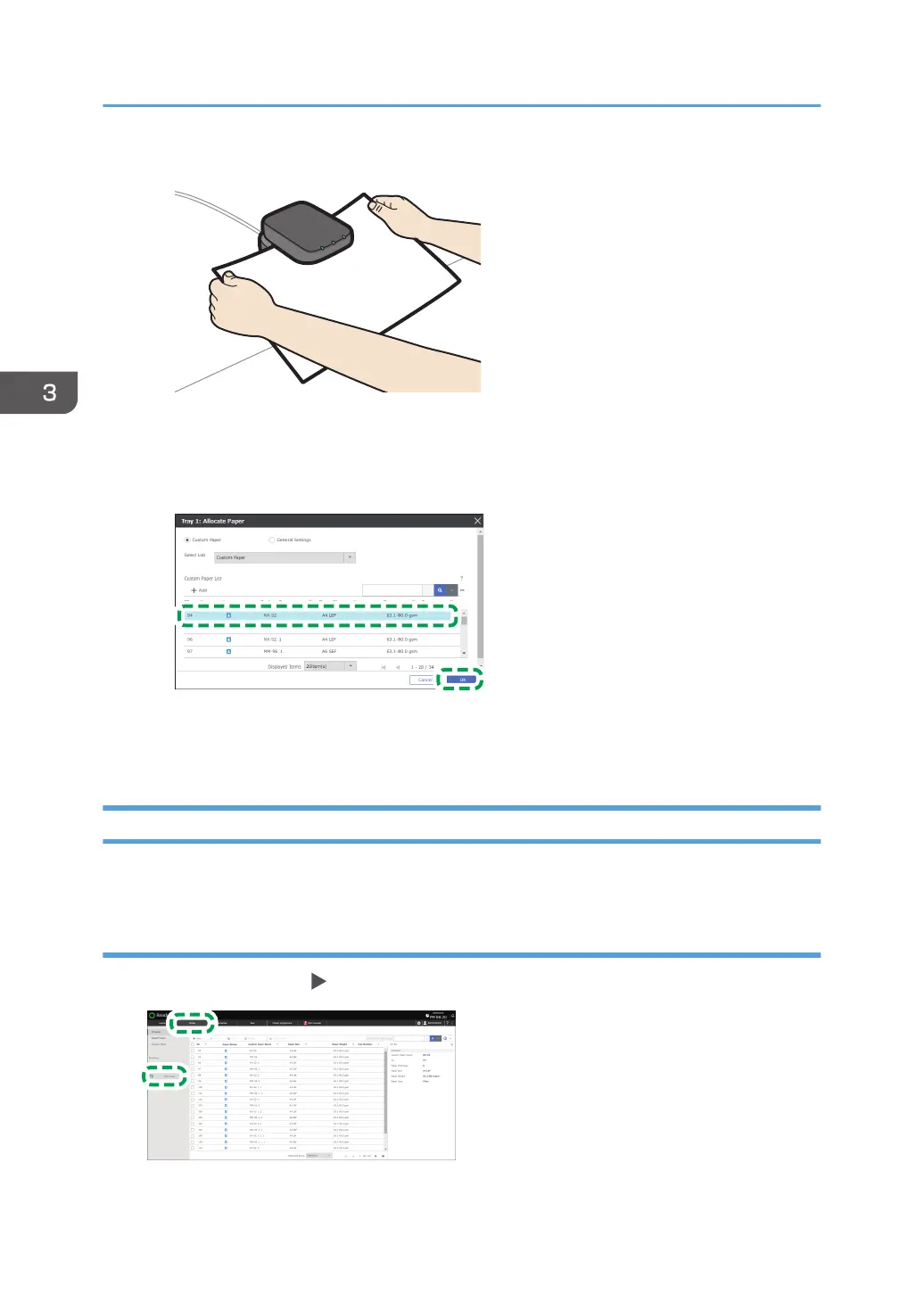The list of custom paper whose configurations are similar to those of the scanned paper
appears.
6. Specify the custom paper to configure, and press [OK].
7. Select the check box of the paper to register, and press [OK].
The selected paper is assigned to the tray.
Creating a Group to Manage Paper
You can manage custom paper by assigning the paper to groups.
Creating a Group
1. Press the [Media] hub [Add Group].
3. Paper Settings
144
