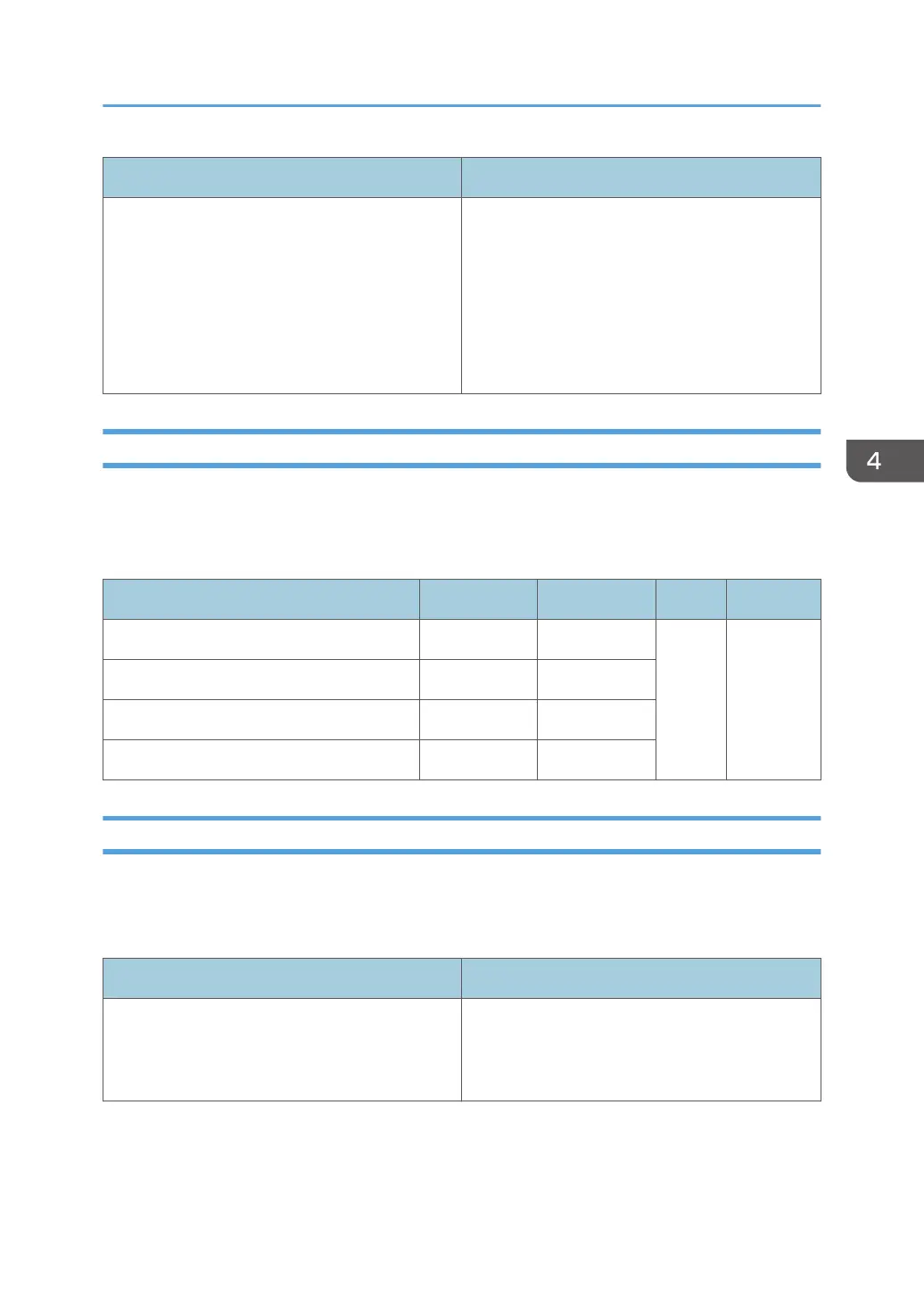Setting Item Values
01: Setting Off
Mode 1
Mode 2
Mode 3
Mode 4
Low Pressure Mode
1223: Paper Transfer Nip
Adjust setting below when [Paper Transfer Nip Operation Mode] is set.
Timing of contact & disengage of paper transfer roller/Gap of disengagement/Reduced pressure when
low pressure mode is set
Setting Item Max. Value Min. Value Step Unit
01: On Timing 5 -30 1 step
02: Off Timing 0 -100
03: Adjust Gap 40 12
04: Pressure Reduced 44 4
1224: Paper Transfer Pressure Mode
Specify the pressure to apply when transferring toner onto paper. In normal operation, use [Standard
Mode]. If mis-transfer of toner occurs on uneven paper, change the setting in steps from [Standard
Mode], [Higher Pressure Mode] to [Highest Pressure Mode].
Setting Item Values
01: Setting Standard Mode
Higher Pressure Mode
Highest Pressure Mode
12: Machine: Image Quality
171
