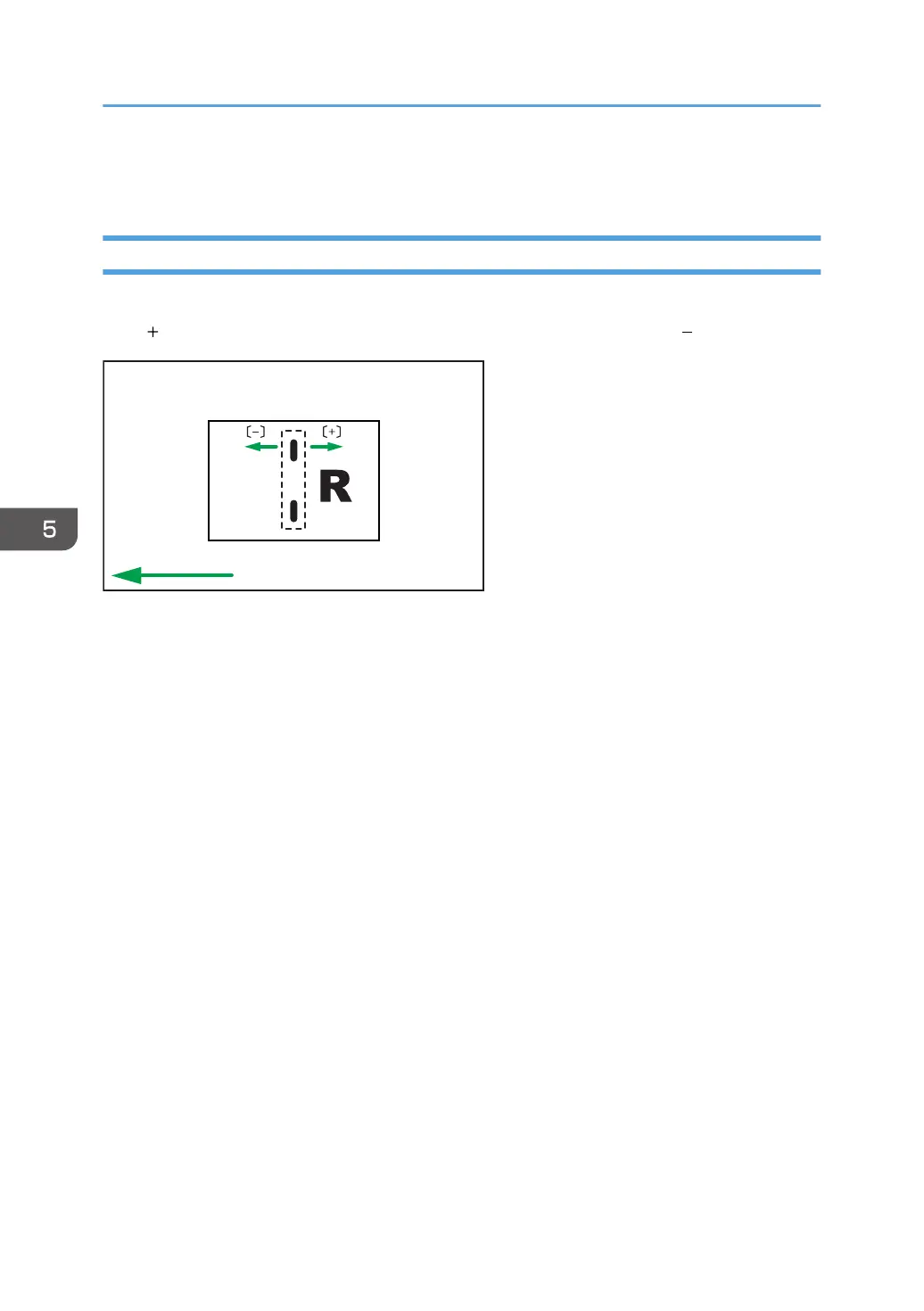C
coreywardAug 7, 2025
What to do if Ricoh All in One Printer has jammed paper or toner issue?
- VvfisherAug 7, 2025
If your Ricoh All in One Printer displays a message about jammed paper or a toner issue, carefully check the screen for specific instructions. Resolve the problem by removing any jammed paper or replacing the toner cartridge as needed.