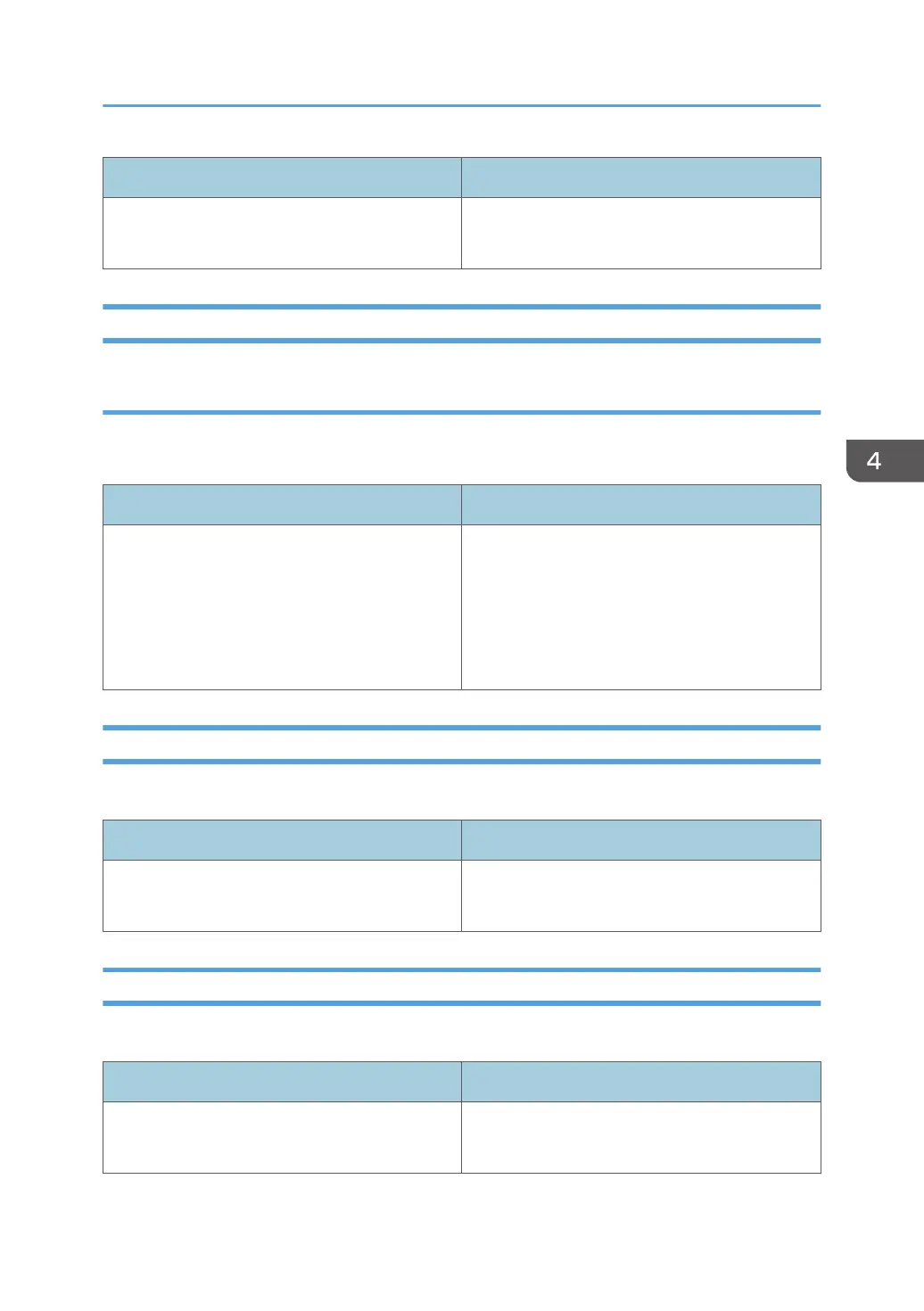Setting Item Values
01: Setting Off
On
1243: Fusing Belt Smoothing
Interval
Adjust the interval to execute the auto smoothing fusing belt. Select a higher frequency for greater
smoothness, this may reduce the life of the smoothing roller.
Setting Item Values
01: For Uneven Gloss (Short Time)/02: For Belt
Scratches
Off (Do not Execute)
Normal
Frequently
More Frequently
Most Frequently
1244 Fusing Pressure Roller On Before Fusing
Turn on or off pressurization when the feed speed of the fusing belt is adjusted before paper is fed.
Setting Item Values
01: Pressure Off
On
1245: Gloss Control
Specify whether to adjust glossiness.
Setting Item Values
01: Setting Off
On
12: Machine: Image Quality
185
