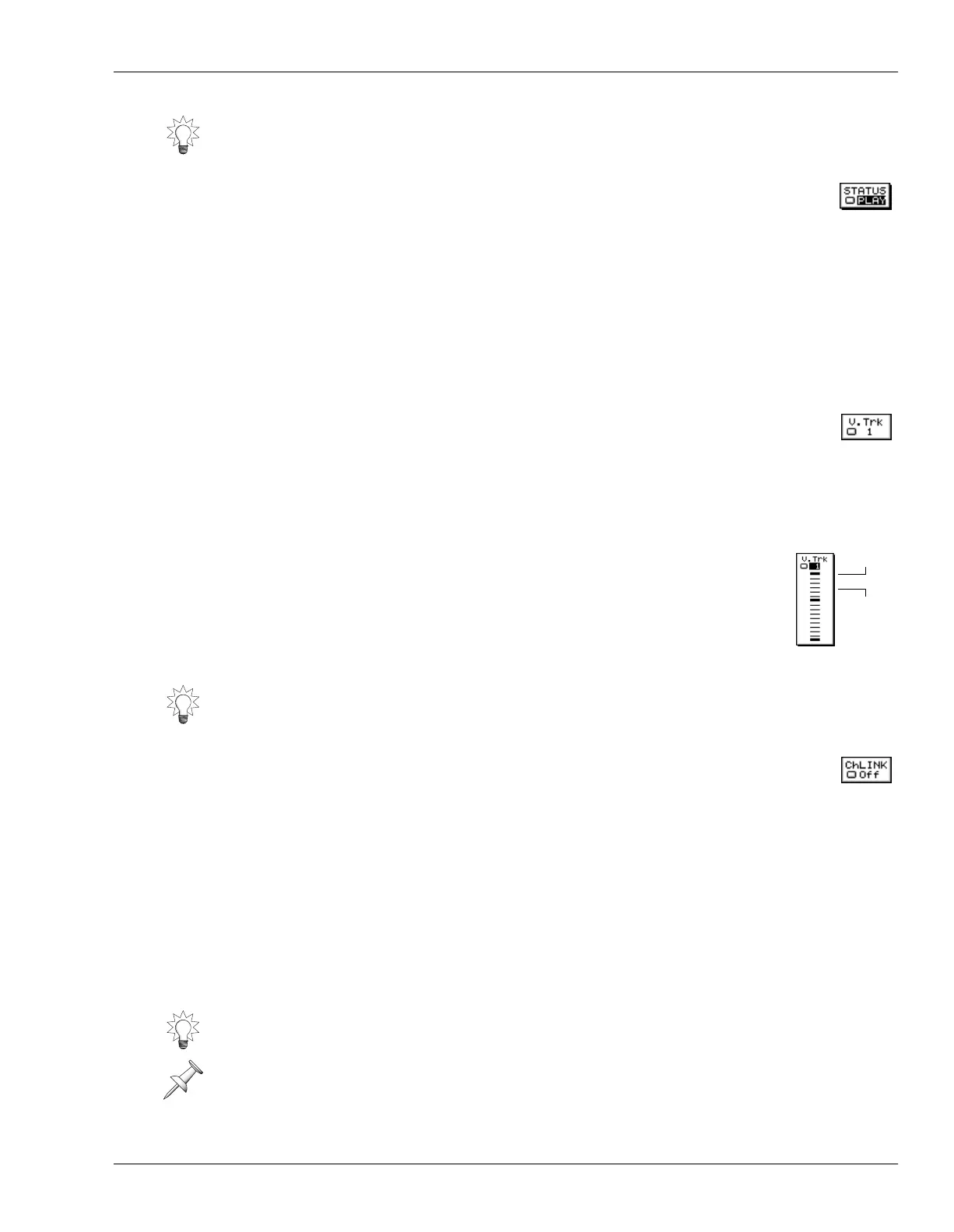11—Input and Track Channel Tools
Roland VS-2400CD Owner’s Manual www.RolandUS.com 147
1. STATUS (track channel only)
The STATUS parameter mirrors the behavior of the TRACK STATUS buttons
(Page 172). Changing a track’s recording or playback status in either place
changes it in both. You can set the parameter to:
•
PLAY
—The track channel’s TRACK STATUS button lights green and any data that’s
been recorded on the track plays back when you press the PLAY transport button
(Page 171).
•
REC
—The TRACK STATUS button flashes red to show that the track is now armed
for recording. To learn how record, see “Recording a New Track” on Page 173.
•
MUTE
—The TRACK STATUS light turns off and the track is silenced.
2. V.Trk (track channel only)
The V.Trk selector allows you to select one of the track’s 16 V-Tracks for recording
and/or playback. To learn about V-Tracks, see Page 85.
You can use this parameter to select the desired V-Track in either of two ways. In both
cases, you start by selecting the V.Trk parameter. Then, you can:
• turn the Time/Value dial to select the desired V-Track.
• press the flashing ENTER/YES button to view the V. Trk Pop-Up
window that graphically displays all 16 of the track’s V-Tracks. Each
V-Track appears as a line. If the line is thin, there’s no recorded data
on the V-Track—if it’s thick, there is. Turn the Time/Value dial to
select the desired V-Track and press ENTER/YES to complete the
process and close the window.
3. ChLink
When CHLink (“Channel Link”) is turned on, the current channel becomes
linked to the channel next to it. If the current channel is:
•
odd-numbered
—it’s linked to the even-numbered channel to its right.
•
even-numbered
—it’s linked to the odd-numbered channel to its left.
When channels are linked, you can change a CH EDIT parameter’s value in both
channels at once by changing it in either of the linked channels. This can be especially
helpful when two channels control the left and right sides of a stereo signal.
When you link input or track channels, each resulting pair of inputs or tracks acts as a
single stereo object during routing, with a single input and output connection point.
You can hold down SHIFT as you turn the Time/Value dial to move through parameter
values in fine increments on the CH EDIT VIEW screen.
You can also select a track channel’s V-Track with your mouse using the Home screen’s
V-Track map. See Page 119.
You can quickly link channels by pressing the even-numbered channel’s CH EDIT
button while holding down the CH EDIT button for its odd-numbered partner.
When two channels are linked, their PAN and FADER parameters change in
appearance and behave differently. See Page 152 and Page 150, respectively, for more.
VS2400OMUS.book 147 ページ 2006年2月28日 火曜日 午前11時12分
