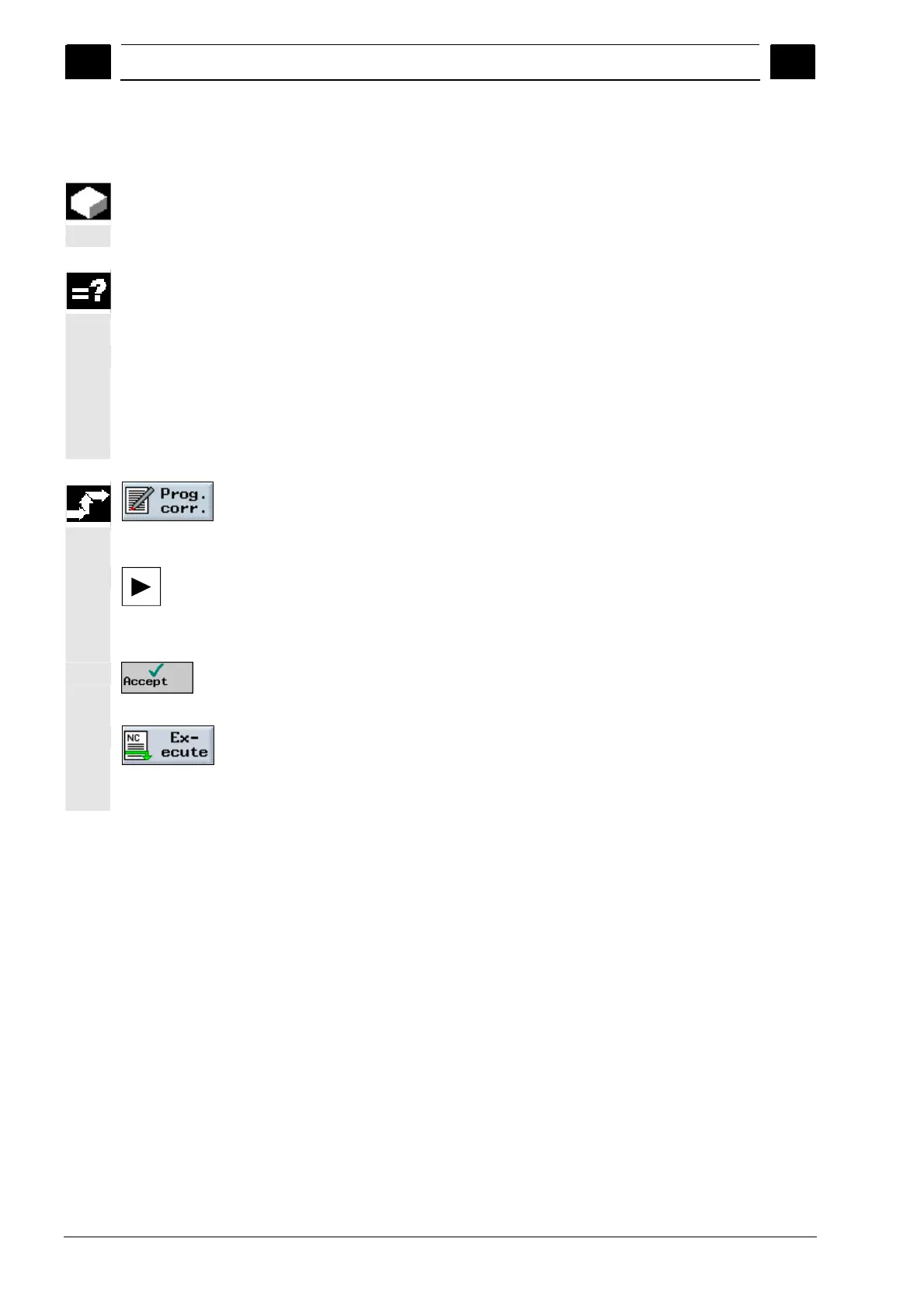3
Machining the Workpiece 08/2005
3.9 Correctin
the
ro
ram
3
♥ Siemens AG, 2005. All rights reserved
3-106 SINUMERIK 840D sl Operation/Programming ShopTurn (BAT) – 08/2005 Edition
3.9 Correcting the program
As soon as ShopTurn detects a syntax error while loading a program
in "Machine Auto" mode, the error is displayed in the alarm line. You
can then correct the program in the program editor.
Depending on whether the program is in the NC stop or reset state
after being interrupted by ShopTurn, you can make various
corrections.
NC Stop status:
You can only modify blocks that have not yet been executed on the
machine or read by the NCK.
Reset status:
You can modify all blocks.
Press the "Prog. corr.” softkey
The program appears in the "Program" operating area and the
erroneous block is highlighted.
Press the "Cursor Right" key.
The parameter screen form is displayed.
Input the corrections.
Press the "Accept" softkey.
The correction is applied to the current program.
Press the "Execute" softkey.
The program is reloaded in "Machine Auto" mode and you can start
the machining of the workpiece.
