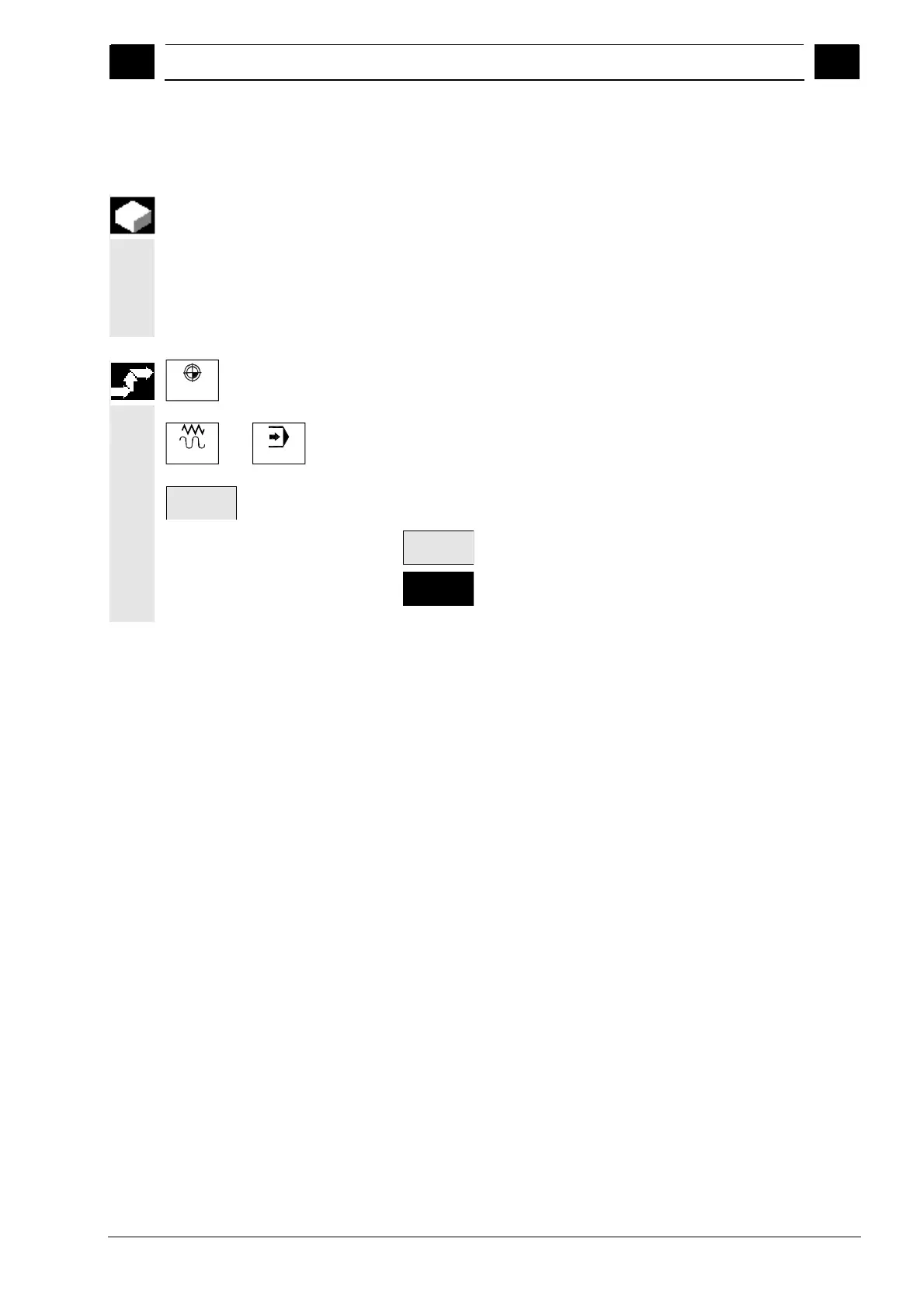2
08/2005 Setting Up the Machine
2.4 Settin
s for the machine
2
♥ Siemens AG, 2005. All rights reserved
SINUMERIK 840D sl Operation/Programming ShopTurn (BAT) – 08/2005 Edition 2-51
2.4.2 Switching the coordinate system (MKS/WKS)
The coordinates in the actual value display are relative to either the
machine coordinate system or the workpiece coordinate system. The
machine coordinate system (MKS), in contrast to the workpiece
coordinate system (WKS), does not take into consideration any zero-
point offsets (see Sec. "Zero-point Offsets"). By default, the workpiece
coordinate system is set as a reference for the actual value display.
WCS MCS
Press the "WCS MCS" key.
-or-
Jog
-or-
Auto
Select the "Machine Manual" mode or "Machine Auto" mode.
-and-
Actual
value MCS
Press the "Actual value MCS" softkey in order to select or
deselect this coordinate system.
Actual
value MCS
WKS (softkey is deselected.)
Actual
value MCS
MKS (softkey is selected.)
