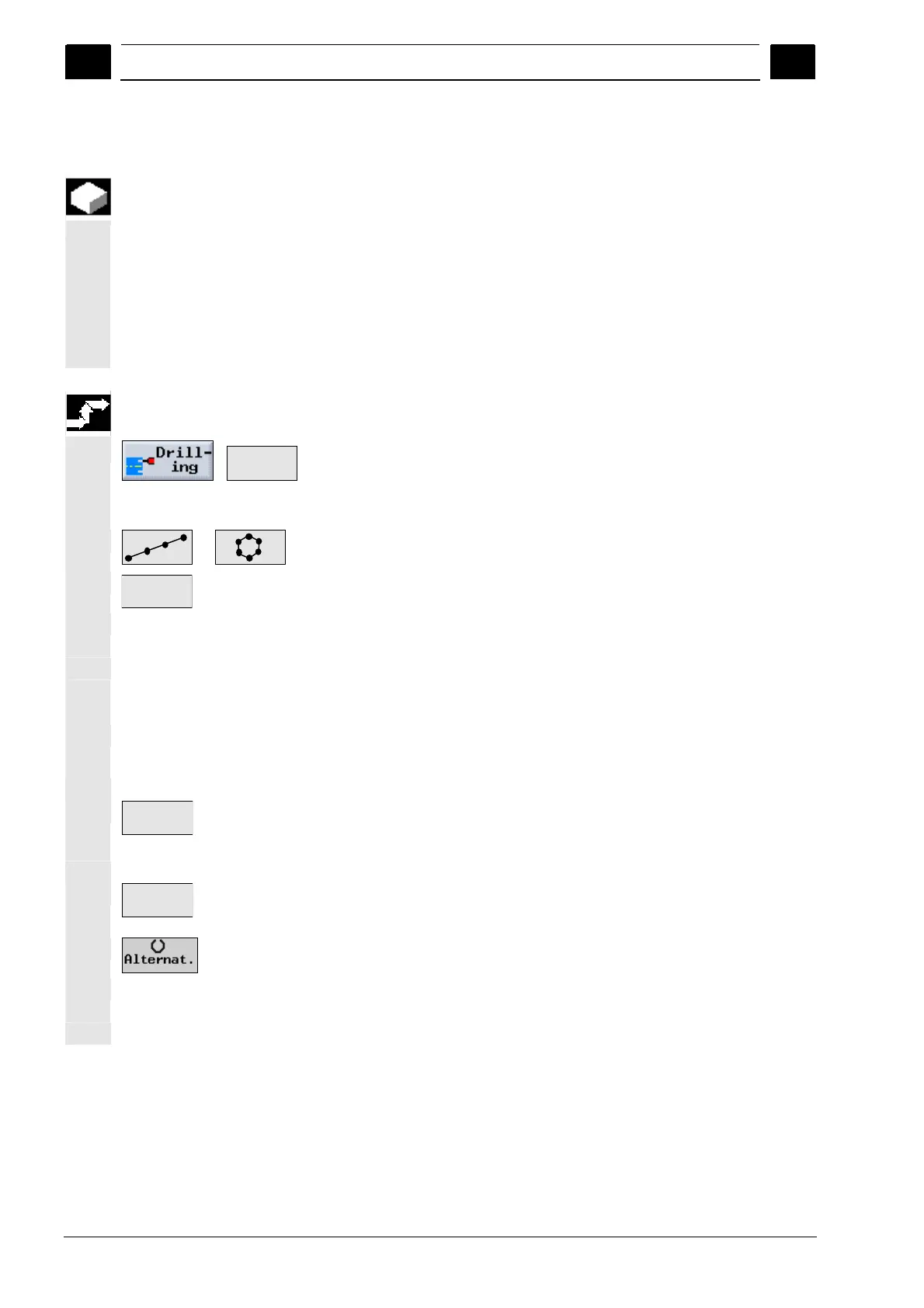5
ShopTurn Functions 08/2005
5.2 Drillin
5
♥ Siemens AG, 2005. All rights reserved
5-192 SINUMERIK 840D sl Operation/Programming ShopTurn (BAT) – 08/2005 Edition
5.2.14 Including and skipping positions
You can skip any positions in the following position patterns:
Position pattern line
Position pattern matrix
Position pattern box
Full circle position pattern
Pitch circle position pattern
The suppressed positions are skipped during machining.
Including / skipping any
positions
Positions >
¾ Press the "Drilling" and "Positions" soft keys.
or
¾ Press the "Line/Matrix/Box" or "Full/Pitch Circle" soft keys.
Skip pos.>
¾ Press the "Skip pos." soft key.
The "Skip positions" window opens on top of the input form of the
position pattern.
The number of the current position is displayed along with its status
(on/off) and its coordinates (X, Y).
The current position is highlighted by a circle.
¾ Enter the number of the point you want to skip in the "Position"
field (in accordance with the machining sequence).
- OR -
Position
+
¾ Press the "Position +" softkey to select the next position (in the
machining direction).
- OR -
Position
-
¾ Press the "Position -" softkey to select the previous position
(opposite direction to the machining direction).
¾ Press the "Alternat." softkey to include or skip the current position.
The skipped positions are indicated by an enabled cross in the
graphic.
