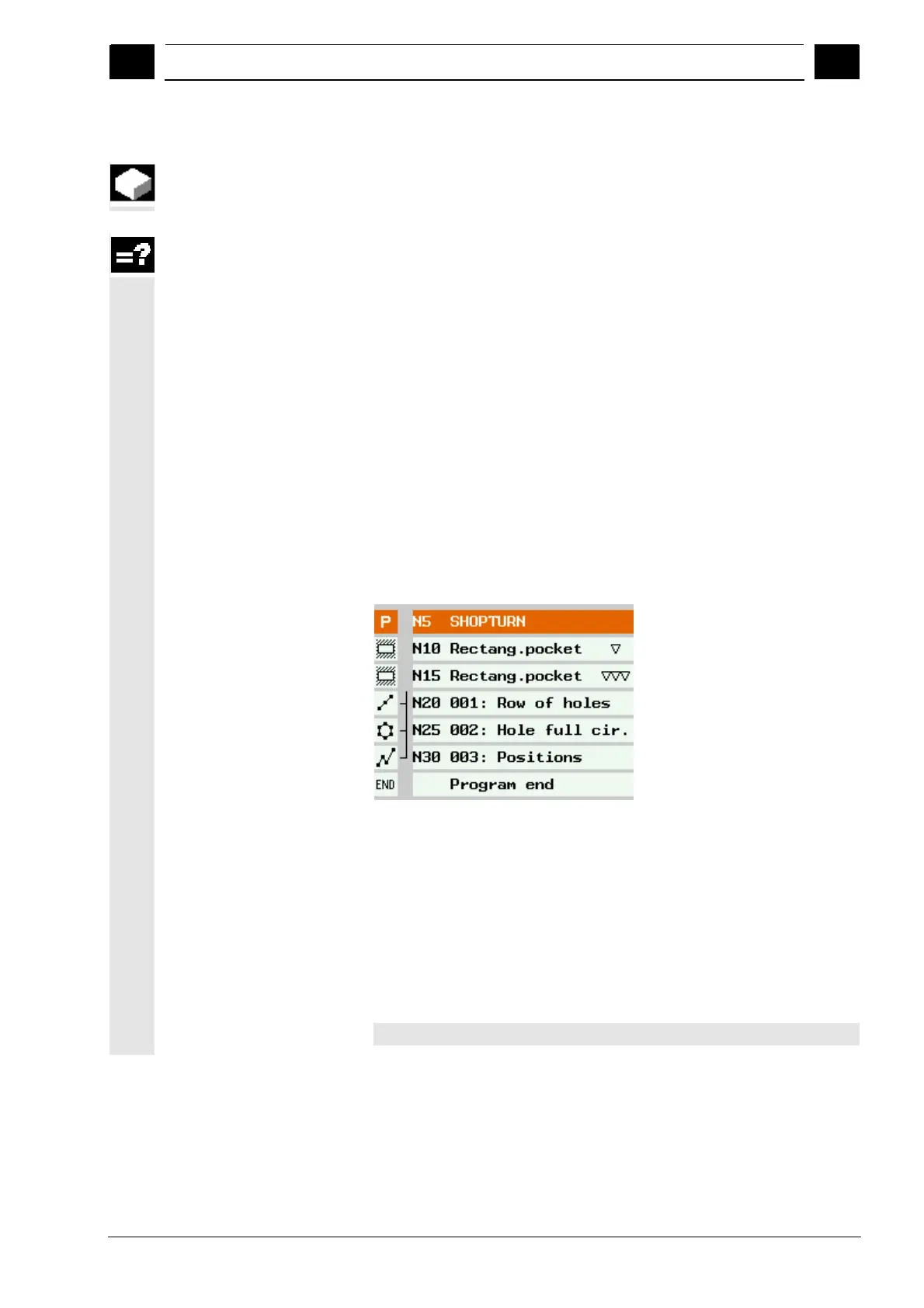5
08/2005 ShopTurn Functions
5.5 Millin
5
♥ Siemens AG, 2005. All rights reserved
SINUMERIK 840D sl Operation/Programming ShopTurn (BAT) – 08/2005 Edition 5-235
5.5 Milling
The functions explained in this section are used when you want to mill
simple geometric shapes on the end face or peripheral surface.
The following geometric shapes are available for milling:
Rectangular pocket
Circular pocket
Rectangular spigot
Circular spigot
Longitudinal slot
Circumferential slot
Multiple edge
Engraving
To mill pockets, spigots or slots at one position only, enter the position
in the technology block. If you want to mill these shapes at more than
one position, however, you must program the positions or position
pattern in a separate block after the technology block.
The technology block and the positioning block are shown in the
process plan in square brackets.
Example: Milling
Clamp spindle
When milling, it can be useful, for example, during vertical insertion
into the material, to clamp the spindle to avoid spindle distortions. The
"Clamp spindles" function must be set up by the machine
manufacturer.
The machine manufacturer also specifies whether ShopTurn will
clamp the spindle automatically if this would facilitate machining, or if
you can decide the types of machining for which the spindle should be
clamped.
Please also refer to the machine manufacturer's instructions.
