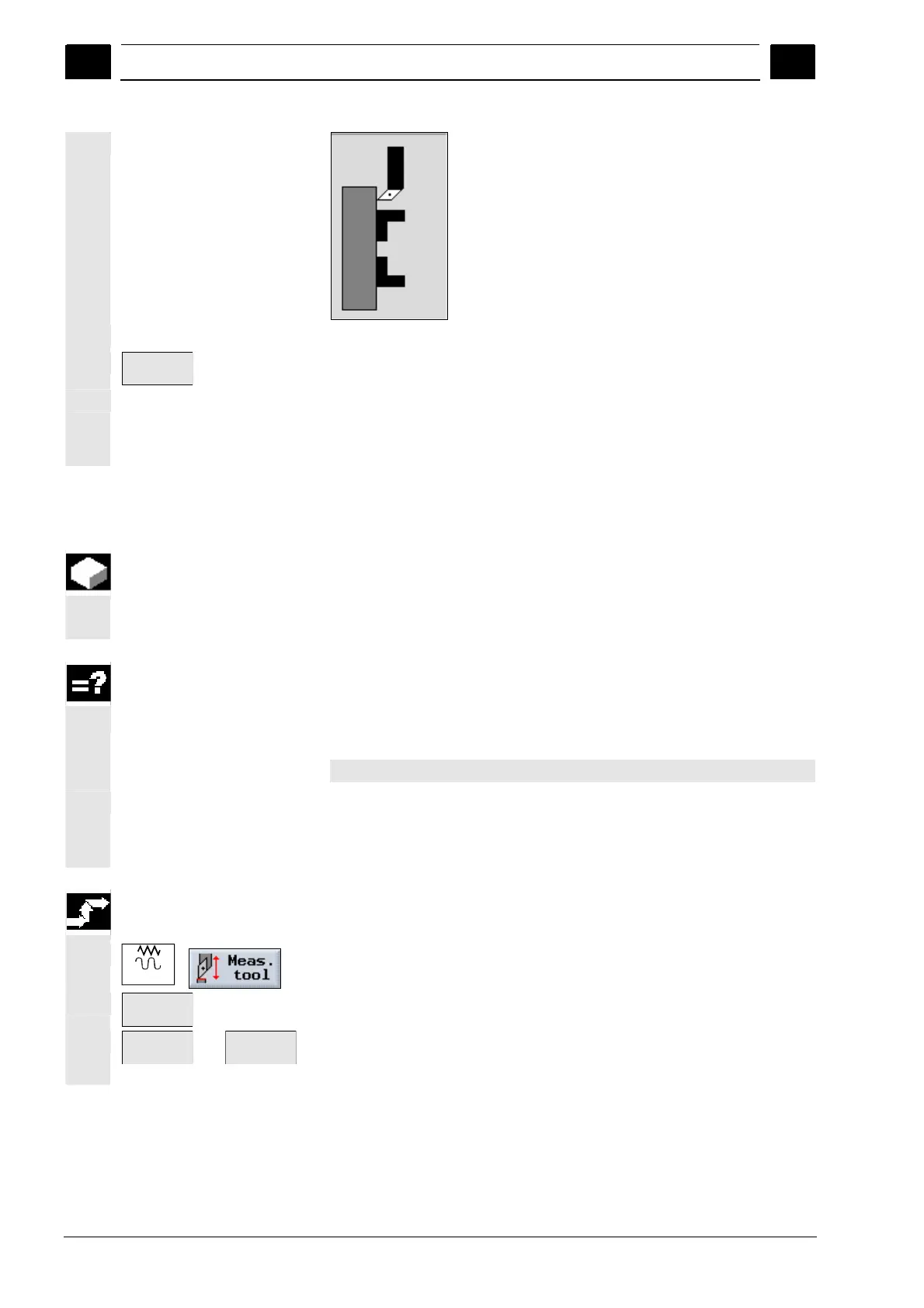2
Setting Up the Machine 08/2005
2.5 Tools
2
♥ Siemens AG, 2005. All rights reserved
2-66 SINUMERIK 840D sl Operation/Programming ShopTurn (BAT) – 08/2005 Edition
Measure length Z
Set
length
Press the "Set length” softkey.
The tool length is calculated automatically and entered in the tool list.
During this, the cutting edge position and tool radius or diameter are
automatically taken into consideration as well.
2.5.4 Measuring the tool with calipers
During automatic measuring, you determine the tool dimensions in the
directions X and Z with the aid of calipers. ShopTurn then calculates
the tool offset data from the known position of the tool-carrier
reference point and the calipers.
If you want to measure your tools with a caliper, a special cycle for
that purpose must be set-up by your machine manufacturer.
If there is a second caliper on the counter-spindle, the machine
manufacturer must make this known in machine data.
Please also refer to the machine manufacturer's instructions.
Before the actual measurement, you must enter the cutting edge
position and the radius or diameter of the tool in the tool list. You must
also calibrate the calipers beforehand.
Change-in the tool that you want to measure (see Sec. "Selecting
the Tool and Spindle").
Jog
Select the "Meas. tool" softkey in "Machine Manual" mode.
Autom. >
Press the "Autom.” softkey.
X
-or-
Z
Press the "X" or "Z" softkey, depending on which tool length you
want to measure.
