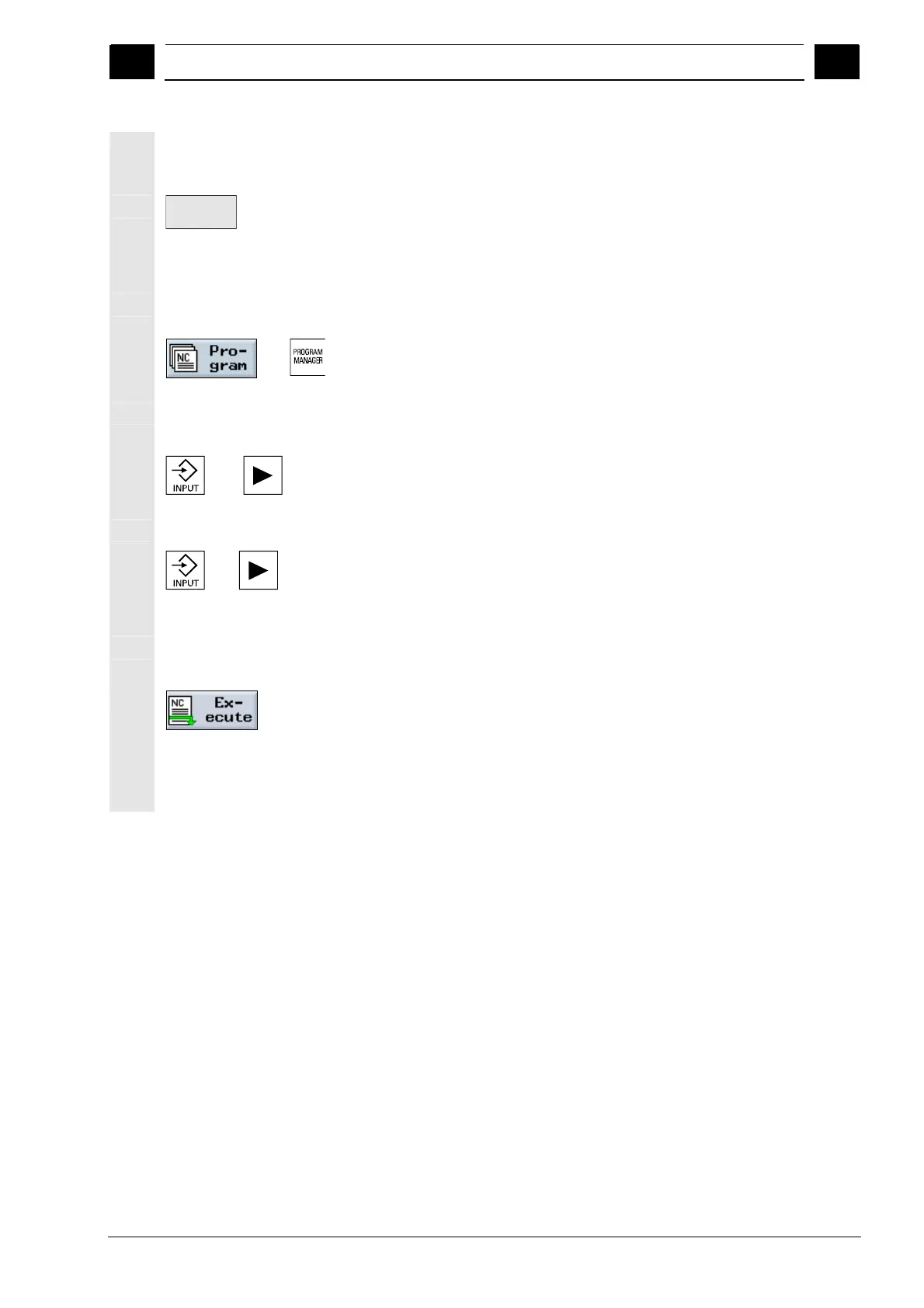3
08/2005 Machining the Workpiece
3.1 Startin
/sto
in
machinin
3
♥ Siemens AG, 2005. All rights reserved
SINUMERIK 840D sl Operation/Programming ShopTurn (BAT) – 08/2005 Edition 3-91
The program overview is displayed.
Place the cursor on the required program.
Execute
Press the "Execute" softkey.
ShopTurn automatically switches to "Machine Auto" mode and loads
the program.
Select program
(by program block)
-or-
Press the softkey or the "Program" key.
The directory overview is displayed.
Place the cursor on the directory containing the program that you
want to select.
-or-
Press the "Input" or "Cursor right" key.
The program overview is displayed.
Place the cursor on the required program.
-or-
Press the "Input" or "Cursor right" key.
The selected program is opened in the "Program" operating area. The
machining plan of the program is displayed.
Place the cursor on the program block at which the program run
must begin.
Press the "Execute" softkey.
ShopTurn automatically switches to "Machine Auto" mode, loads the
program and carries out a block search to the highlighted program
block (see Section "Starting at a Specific Point in the Program").
