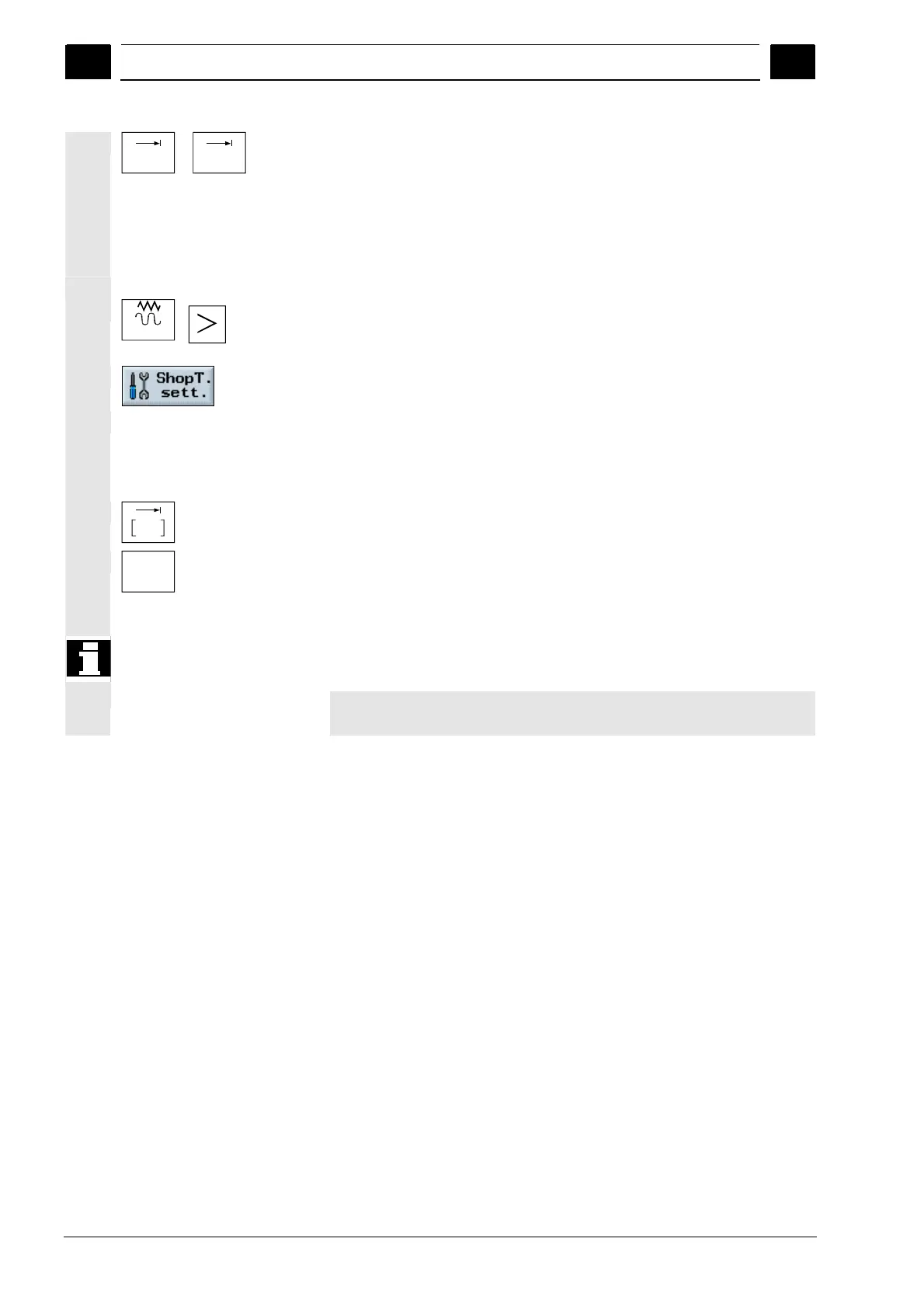2
Setting Up the Machine 08/2005
2.8 Manual mode
2
♥ Siemens AG, 2005. All rights reserved
2-80 SINUMERIK 840D sl Operation/Programming ShopTurn (BAT) – 08/2005 Edition
1
...
10000
Press one of the keys [1], [10], ..., [10000], in order to traverse the
axis in a fixed increment.
The numbers on the keys indicate the traverse path in
micrometers or micro-inches.
Example: For an increment of 100 ∝m
(= 0.1 mm), press the "100" key.
-or-
Jog
Open the extended horizontal softkey bar in "Machine Manual"
mode.
-and-
Press the "ShopT. sett." softkey.
-and-
Enter the desired value for the "Variable increment" parameter.
Example: For an increment of 500 ∝m
(= 0.5 mm), enter 500.
-and-
VAR
Press the "Inc Var" key.
+X
Press an axis key in the corresponding direction.
Each time you press an axis key, the axis will traverse by the selected
increment.
If you want to traverse several axes simultaneously, you must press
the corresponding axis keys.
Traversing the axes with
the handwheel
For information on the selection and function of the handwheels,
please see the machine manufacturer’s specifications.
