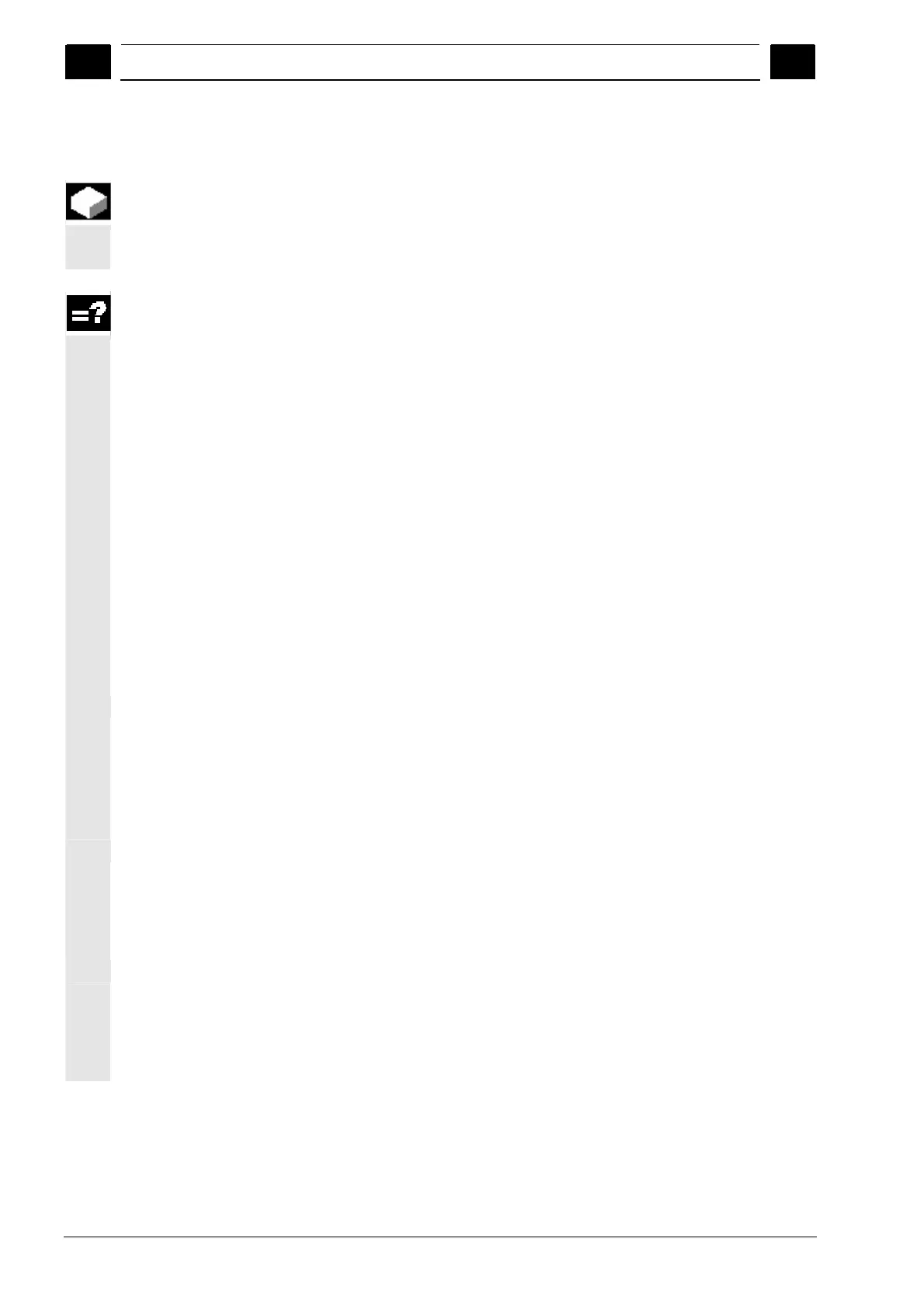3
Machining the Workpiece 08/2005
3.5 Startin
the machinin
at a s
ecific
oint in the
ro
ram
3
♥ Siemens AG, 2005. All rights reserved
3-96 SINUMERIK 840D sl Operation/Programming ShopTurn (BAT) – 08/2005 Edition
3.5 Starting the machining at a specific point in the program
If you only want to execute a particular section of a program on the
machine, there is no obligation to start execution of the program from
the beginning, you can also start processing from a specific program
block or text string.
The point in the program at which you wish to start machining is called
the "target".
ShopTurn distinguishes between 3 different types of targets:
ShopTurn cycle
Misc. ShopTurn block or G-code block
Any text
For target type "misc. ShopTurn block or G-code block", you can
again specify the target on 3 different paths:
Position cursor on target block
This is ideal for straightforward programs.
Choose point of interruption
Machining resumes at the point at which it was interrupted earlier.
This is especially convenient in large programs with multiple
program levels.
Specify target directly
This option is only possible if you know the precise data (program
level, program name etc.) of the target.
After specifying the target, ShopTurn then calculates the exact start
point for the program execution.
For the target types "ShopTurn cycle" and "any text" the calculation is
always done to the end point of the block. When calculating the start
point of all other ShopTurn blocks and G-code blocks, you can choose
between four variants.
Calculation variants
1. Calculation to contour:
During the block search, ShopTurn performs the same calculations
as for the execution of the program. The program is executed from
the start of the target block, identically to normal program
execution.
2. Calculation to end point:
During the block search, ShopTurn performs the same calculations
as for the execution of the program. The program is executed from
the end of the target block or from the next programmed position of
the target block.
