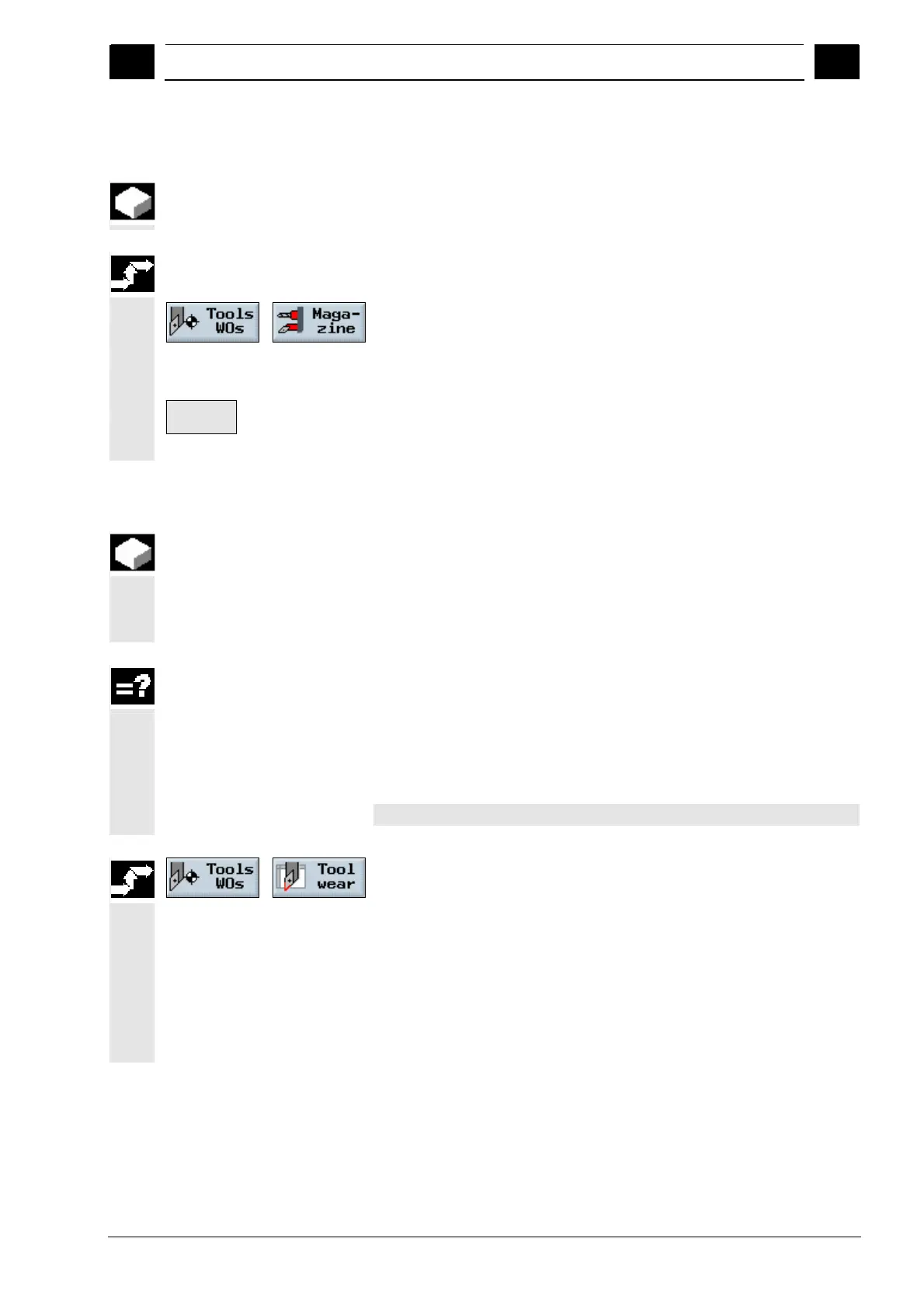8
08/2005 Tool Management
8.7 Positionin
the ma
azine
8
♥ Siemens AG, 2005. All rights reserved
SINUMERIK 840D sl Operation/Programming ShopTurn (BAT) – 08/2005 Edition 8-369
8.7 Positioning the magazine
You can position magazine locations directly on the loading point.
Positioning a magazine
location
Select the "Magazine" softkey in the "Tools WOs" operating area.
Position the cursor on the magazine location that you would like to
position on the loading point.
Position
Press the "Position" softkey.
The magazine location is positioned on the loading point.
8.8 Inputting tool wear data
Tools that are in use for long periods are subject to wear. You can
measure this wear and enter it in the tool wear list. ShopTurn then
takes this information into account when calculating the tool length or
radius compensation. This ensures a consistent accuracy in
workpiece machining.
When you input the wear values, ShopTurn checks whether or not the
values exceed an incremental or absolute upper limit. The incremental
upper limit indicates the maximum difference between the previous
and new wear value. The absolute upper limit indicates the maximum
total value that you can enter.
The upper limits are set in a machine data code.
Please also refer to the machine manufacturer's instructions.
Select the "Tool wear" softkey in the "Tools WOs" operating area.
Place the cursor on the tool whose wear data you want to enter.
Enter the differences for length (. Length X, . Length Z) and
radius/diameter (. Radius/.¬ ) in the appropriate columns.
The wear data entered is added to the radius but subtracted from the
tool length. A positive differential value for the radius therefore
corresponds to an oversize (e.g. for subsequent grinding).
