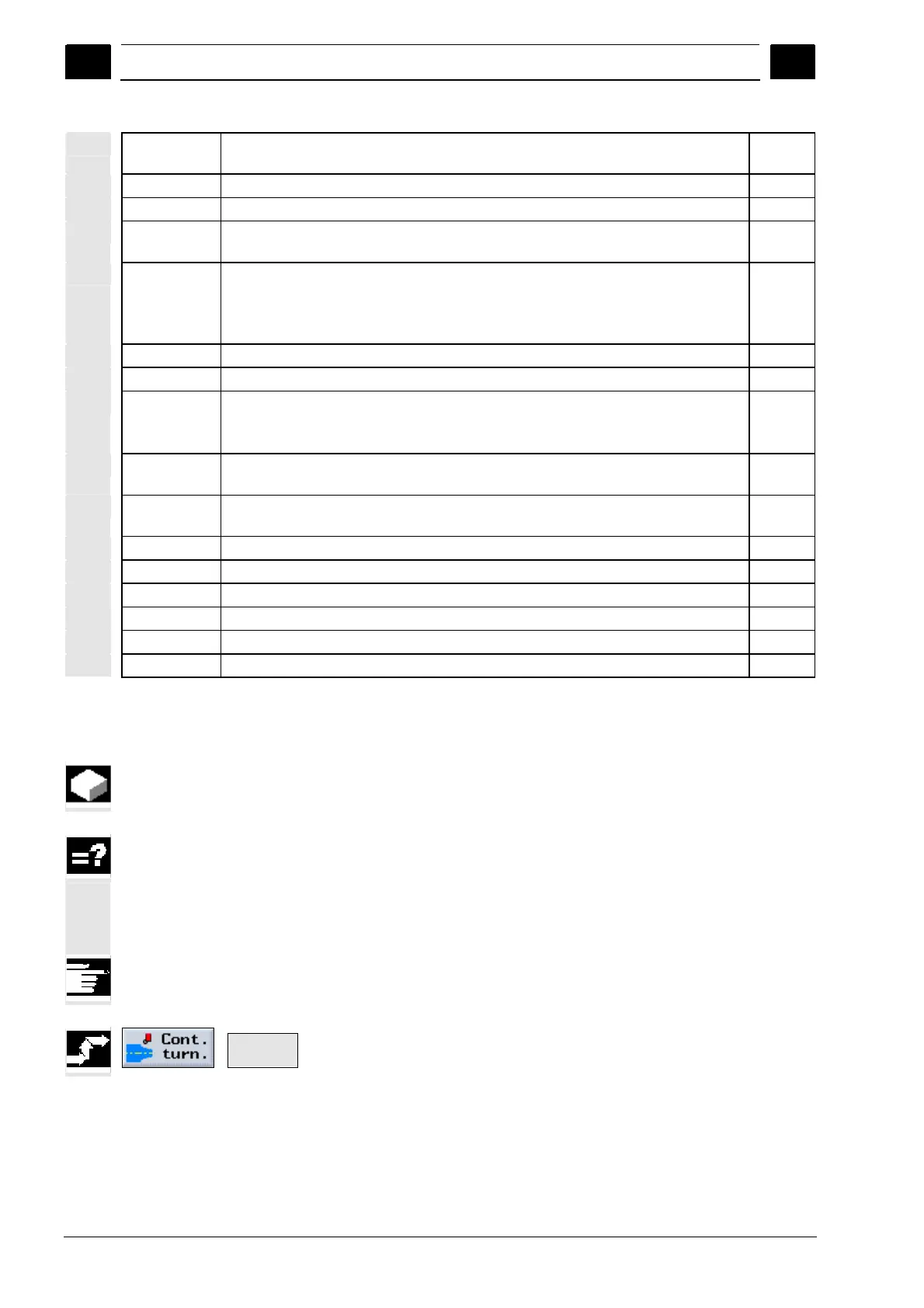5
ShopTurn Functions 08/2005
5.4 Contour turnin
5
♥ Siemens AG, 2005. All rights reserved
5-226 SINUMERIK 840D sl Operation/Programming ShopTurn (BAT) – 08/2005 Edition
U Finishing allowance in X and Z direction (inc) – (roughing only) – (alternative to UX
and UZ)
mm
UX Finishing allowance in X direction (inc) – (roughing only) – (alternative to U) mm
UZ Finishing allowance in Z direction (inc) – (roughing only) – (alternative to U) mm
Stock
allowance
Compensation allowance for contour or not – (finishing only)
U1 Compensation allowance in X and Z direction (inc) – (with allowance only)
Positive value: Compensation allowance is not removed
Negative value: Compensation allowance is removed in addition to finishing
allowance
mm
DI Distance after which feed interruption occurs - (only for roughing) mm
BL Description of unmachined part: Cylinder. allowance or contour (only for roughing)
XD
Allowance or cylinder dimension in X direction ¬ (abs.) – (for cylinder only)
Allowance or cylinder dimension in X direction (inc.) – (for cylinder only)
Allowance based on contour in X direction (inc.) – (for allowance only)
mm
ZD Allowance or cylinder dimension in Z direction (abs. or inc.) – (for cylinder only)
Allowance based on contour in Z direction (inc.) – (for allowance only)
mm
Set machining
area limits
Limit machining area or not
XA Limit X (abs) – (with limited machining area only) mm
XB Limit X (abs or inc) – (with limited machining area only) mm
ZA Limit Z (abs) – (with limited machining area only) mm
ZB Limit Z (abs or inc) – (with limited machining area only) mm
Relief cuts Machine relief cut elements or not
FR Insertion feedrate relief cut mm/rev
5.4.6 Removal of residual material
The "Residual material" function is used when you want to machine
the material that remained after stock removal along the contour.
During stock removal along the contour, ShopTurn automatically
detects any residual material and generates an updated blank
contour. Material that remains as part of the finishing allowance is not
residual material. The "Residual material" function allows you to
remove unwanted material with a suitable tool.
The "Residual material" function is a software option.
Remove
resid.
¾ Press the "Cont. turn." and "Remove resid." soft keys.
