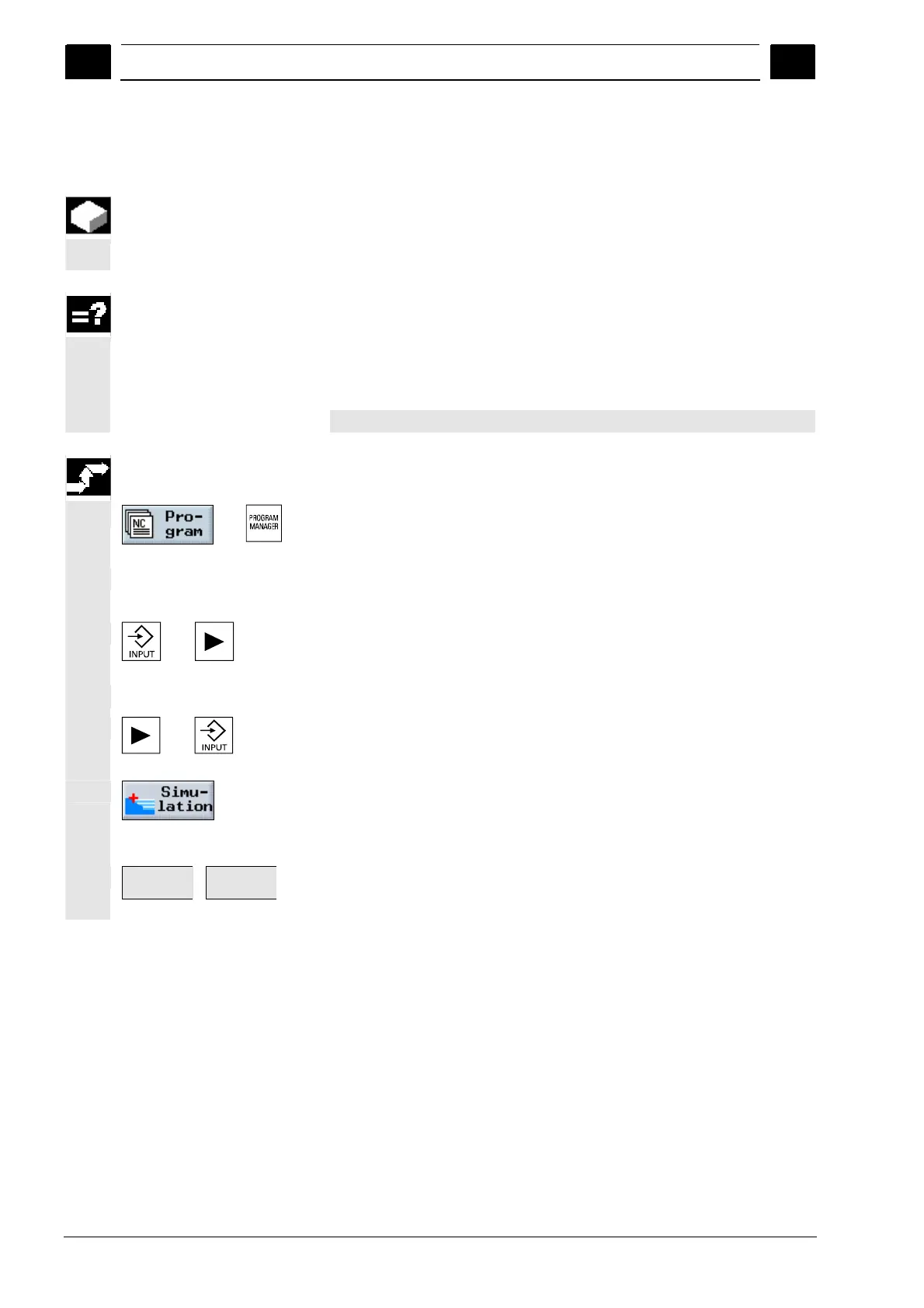3
Machining the Workpiece 08/2005
3.11 Simulatin
machinin
3
♥ Siemens AG, 2005. All rights reserved
3-110 SINUMERIK 840D sl Operation/Programming ShopTurn (BAT) – 08/2005 Edition
3.11.1 Simulation before the machining of the workpiece
Before machining the workpiece on the machine, you can graphically
display the execution of the program in a quick run-through on the
screen in order to easily monitor the result of the programming.
Feedrate override is also active during simulation.
0%: The simulation stops.
= 100%: The program is executed as fast as possible.
Feedrate override for simulation must be activated via a machine data
code.
Please also refer to the machine manufacturer's instructions.
Start simulation
-or-
Press the softkey or the "Program" key.
The directory overview is displayed.
Place the cursor on the directory in which you would like to
simulate a program.
-or-
Press the "Input" or "Cursor right" key.
The program overview is displayed.
Place the cursor on the program that you would like to simulate.
-or-
Press the "Input" or "Cursor Right" key.
The selected program is displayed in the "Program" operating area.
Press the "Simulation" softkey.
Execution of the program will be displayed on the screen in graphical
form. The machine axes do not move.
Details
Single
Block
Press the "Details" and "Single Block" softkeys, if you wish to
execute the program block by block.
