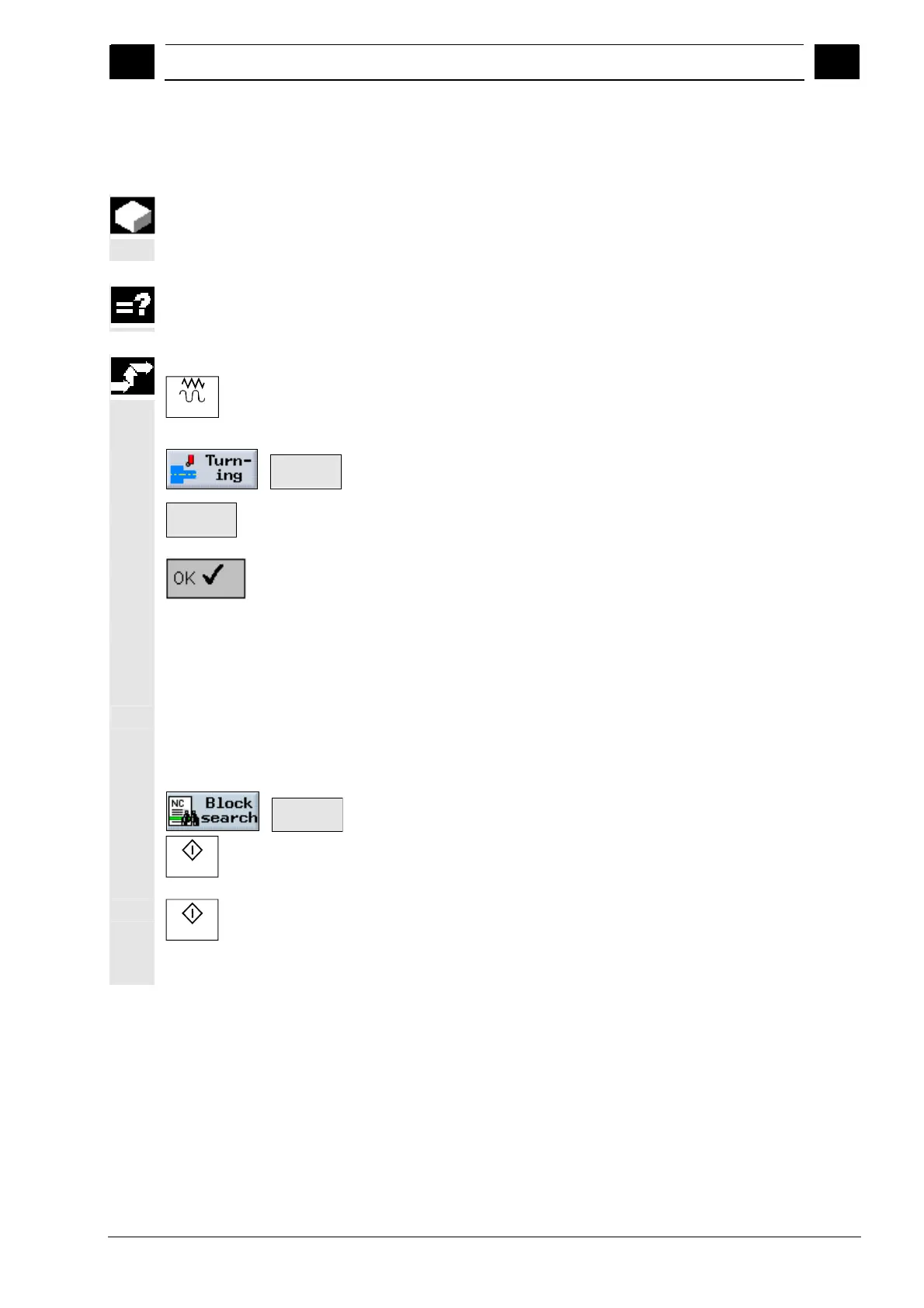5
08/2005 ShopTurn Functions
5.3 Turnin
5
♥ Siemens AG, 2005. All rights reserved
SINUMERIK 840D sl Operation/Programming ShopTurn (BAT) – 08/2005 Edition 5-207
5.3.6 Thread re-machining
The "Thread re-machining" function is used if you want to machine a
thread again, e.g. if the tool cutting tip breaks while the thread is being
cut.
ShopTurn takes into account the angular offset of a thread that occurs
due to reclamping the workpiece.
Jog
¾ Switch the spindle off.
¾ Select "Machine Manual" mode.
¾ Thread the thread cutting tool into the thread groove.
Thread >
¾ Press the "Turning" and "Thread" soft keys.
Sync.
Point
¾ Press the "Sync. Point" soft key when the thread cutting tool is
exactly in the thread groove.
¾ Press the "OK" softkey.
¾ Enter the value 0 in parameter field "Q" (starting angle offset).
¾ Press the "Accept" softkey.
¾ Move the thread cutting tool back until the reference point (X0, Z0)
can be reached without a collision.
¾ Load a program in "Machine Auto" mode (see Section "Start/Stop
the program").
¾ Place the cursor on the thread cutting program block.
Start
search run
¾ Press the "Block search" and "Start search run" softkeys.
Cycle Start
¾ Press the "Cycle Start" key.
ShopTurn sets all the necessary parameters.
Cycle Start
¾ Press the "Cycle Start" key again.
The new start position is approached and re-machining of the thread
starts. The angular offset is taken into account.
