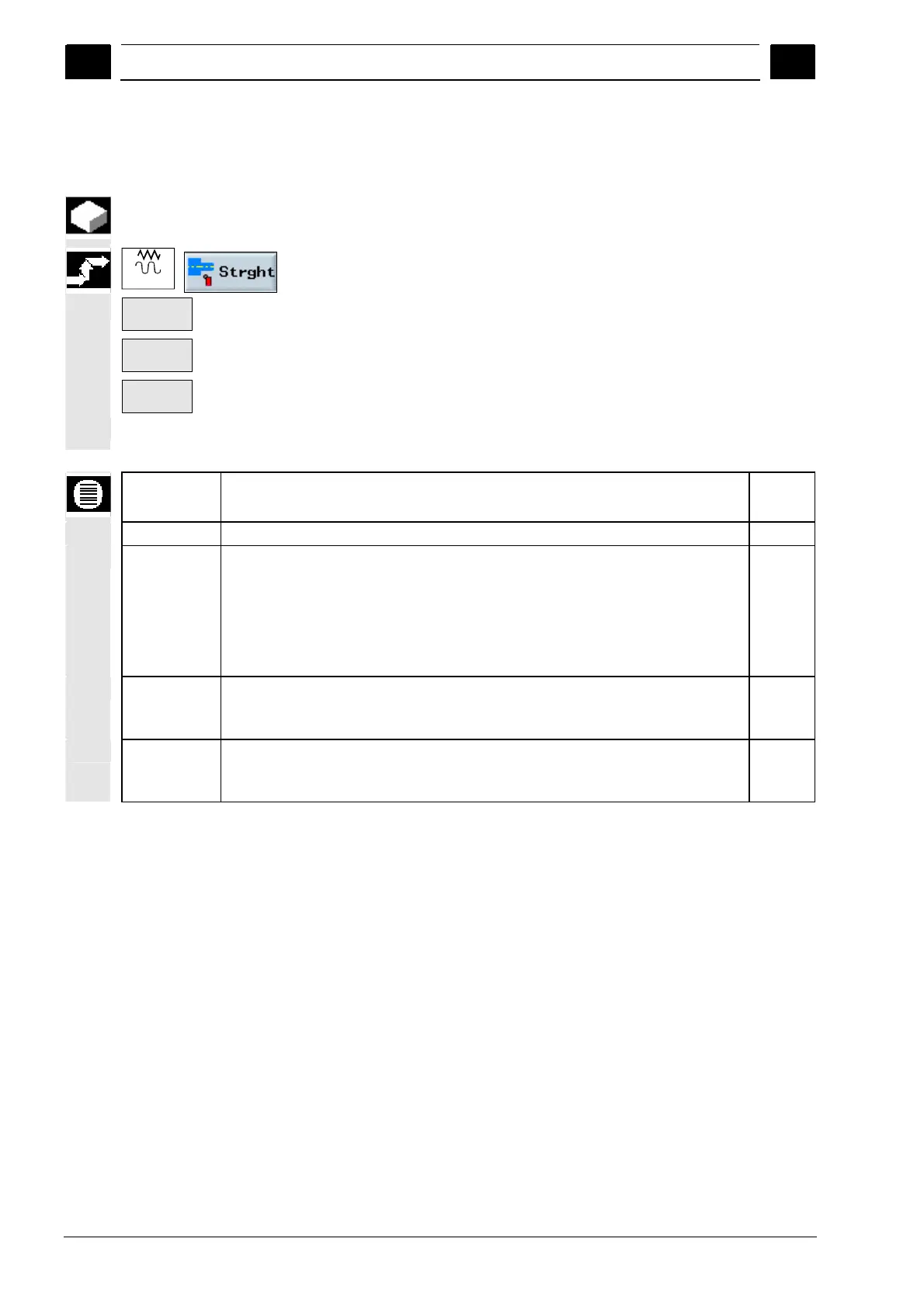6
Working with Manual Machine 08/2005
6.3 Sim
le work
iece machinin
in manual mode
6
© Siemens AG, 2005. All rights reserved
6-338 SINUMERIK 840D sl Operation/Programming ShopTurn (BAT) – 08/2005 Edition
6.3.3 Straight turning
Use this function for simple, straight machining (e.g. face o
longitudinal turning).
Jog
Select the "Strght" softkey in "Manual Machine" mode.
All
axes
-or-
Xα
-or-
Zα
Select the desired straight machining via the "All axes" softkeys,
"Xα" or "Zα", and input the desired values for the traversing path
or target position and the angle, if necessary.
Parameter Description Unit
F See Sec. “Traversing the Axes“
X
Z
Y
C
Z2
All Axes:
Target position in direction X (abs. or inc.)
Target position in direction Z (abs. or inc.)
Target position in direction Y (abs. or inc.)
Target position of the C-axis of the main spindle (abs. or inc.)
Target position of an added axis, if it exists (abs. or inc.)
mm
mm
mm
mm
mm
Z
α
XAlpha
Target position in direction X (abs. or inc.)
Angle of the straight line to the X-axis
mm
Degrees
X
α
ZAlpha
Target position in direction Z (abs. or inc.)
Angle of the straight line to the Z-axis
mm
Degrees
