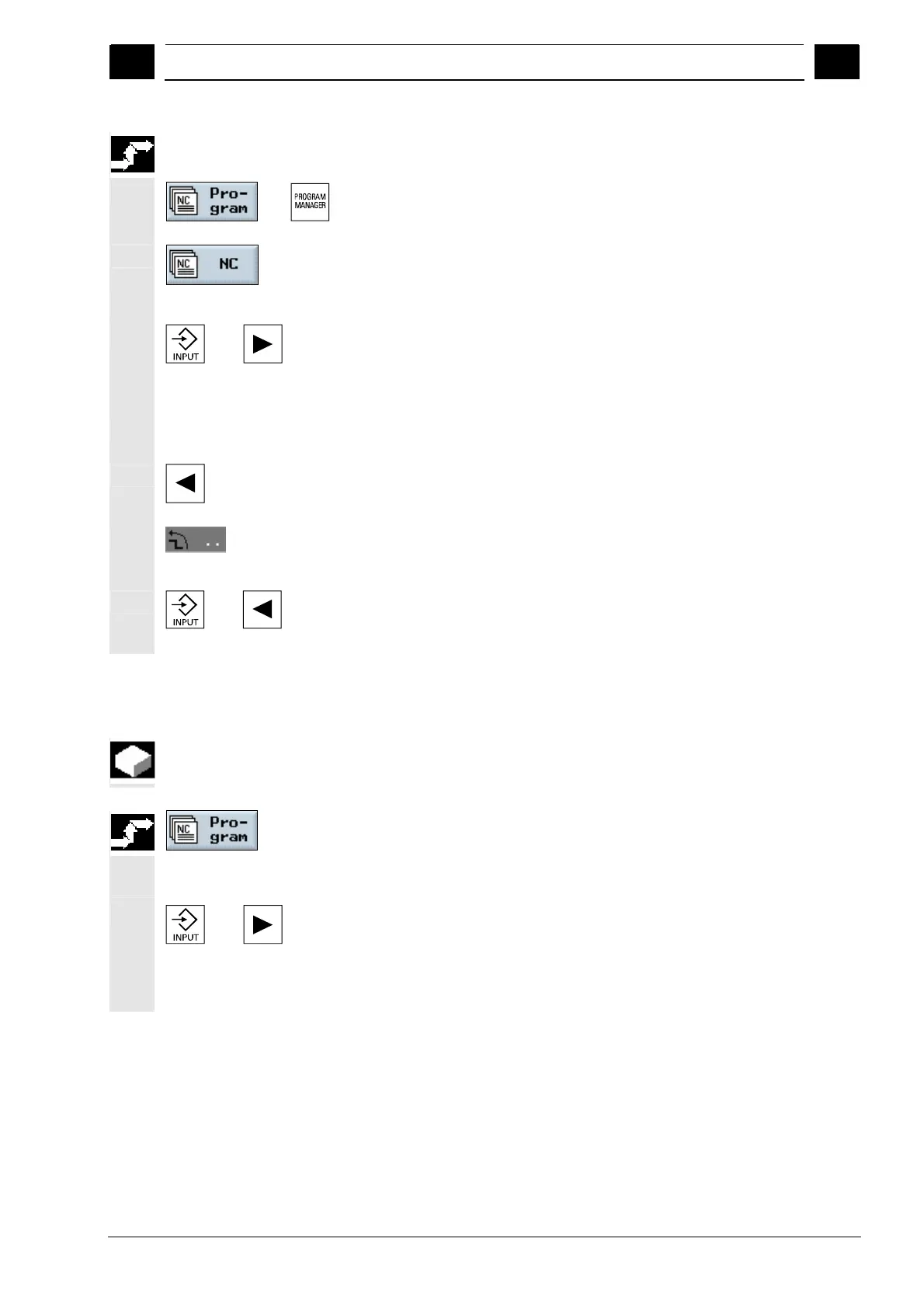9
08/2005 Program Management
9.3 Mana
in
ro
rams with PCU 50.3
HMI Advanced
9
♥ Siemens AG, 2005. All rights reserved
SINUMERIK 840D sl Operation/Programming ShopTurn (BAT) – 08/2005 Edition 9-389
Open directory
-or-
Press the "Program" softkey or the "Program Manager" key.
The directory overview is displayed.
...
Select the storage medium using the softkey.
Place the cursor on the directory that you want to open.
-or-
Press the "Input" or "Cursor right" key.
All the programs in this directory are displayed.
Returning to the next
highest directory level
Press the "Cursor left" key with the cursor in any line.
-or-
Place the cursor on the Return line.
-and-
-or-
Press the "Input" or "Cursor left" key.
The next highest directory level is displayed.
9.3.1 Opening a program
To view a program in more detail or modify it, you must display the
machining plan for the program.
Press the "Program" softkey.
The directory overview is displayed.
Place the cursor on the program that you want to open.
-or-
Press the "Input" or "Cursor right" key.
The selected program is opened in the "Program" operating area. The
machining plan of the program is displayed.
