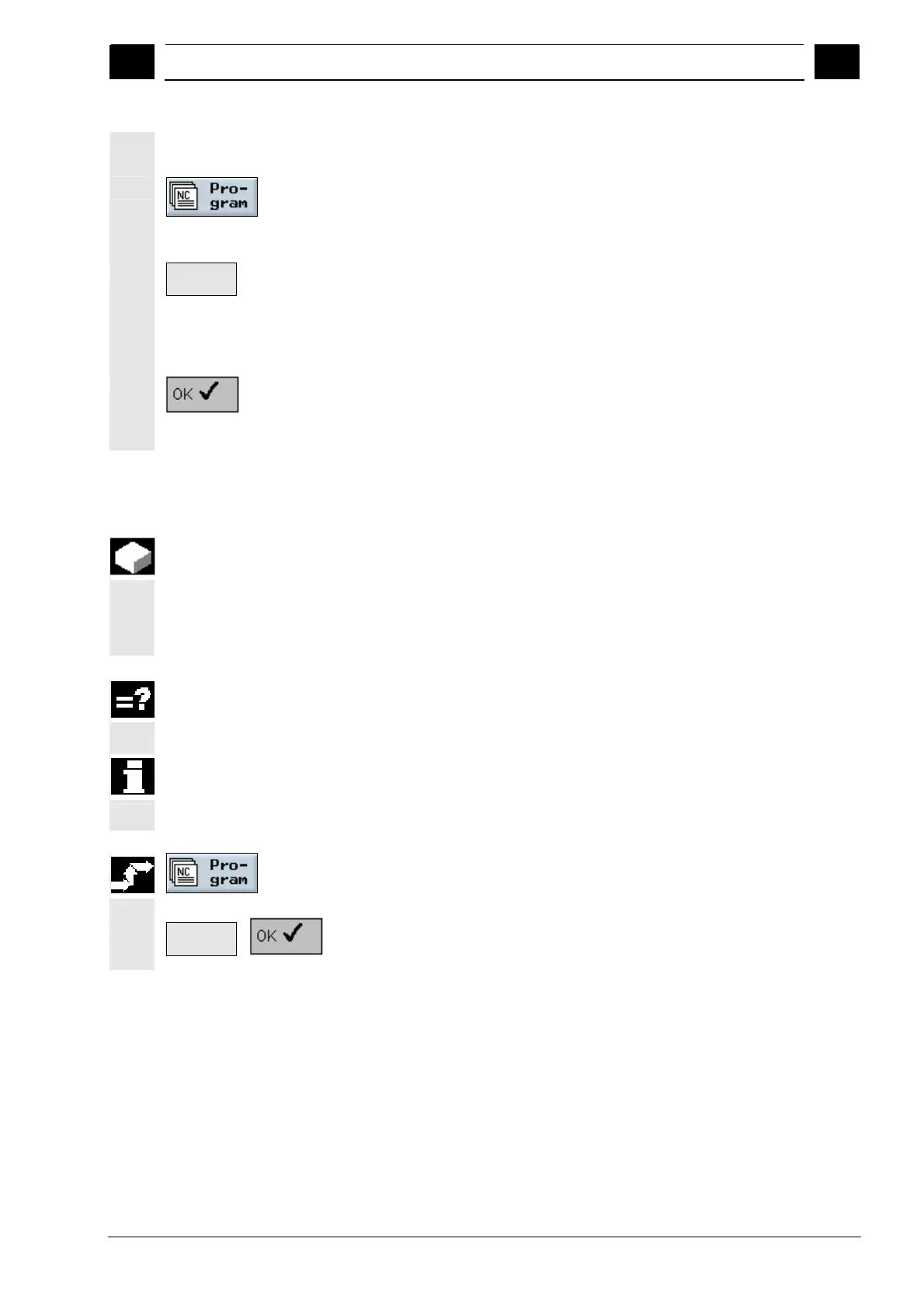9
08/2005 Program Management
9.2 Mana
in
ro
rams with Sho
Turn on NCU
HMI Embedded
9
♥ Siemens AG, 2005. All rights reserved
SINUMERIK 840D sl Operation/Programming ShopTurn (BAT) – 08/2005 Edition 9-383
Renaming a
directory/program
Open the Program Manager.
Place the cursor on the directory/program that you want to
rename.
Rename
Press the "Rename" softkey.
In the "To" field: Enter the new directory or program name.
The name must be unique, i.e. two directories or programs are not
permitted to have the same name.
Press the "OK" softkey.
The directory/program is renamed.
9.2.7 Deleting a directory/program
From time to time, delete the programs or directories that you are no
longer using in order to keep your data manageable and to free up the
NCK work memory again.
Save the data beforehand, if necessary, on an external data-carrier
(e.g. USB memory stick) or via a USB/network-drive.
Please note that when you delete a directory, all programs, tool data
and zero point data and subdirectories that this directory contains are
deleted.
If you want to free up space in the NCK memory, delete the contents
of the "TEMP" directory. This is where ShopTurn stores the programs
that are created internally for calculating the stock removal processes.
Open the Program Manager.
Place the cursor on the directory/program that you want to delete.
Delete
Press the "Delete" and "OK" softkeys.
The selected directory or program is deleted.
