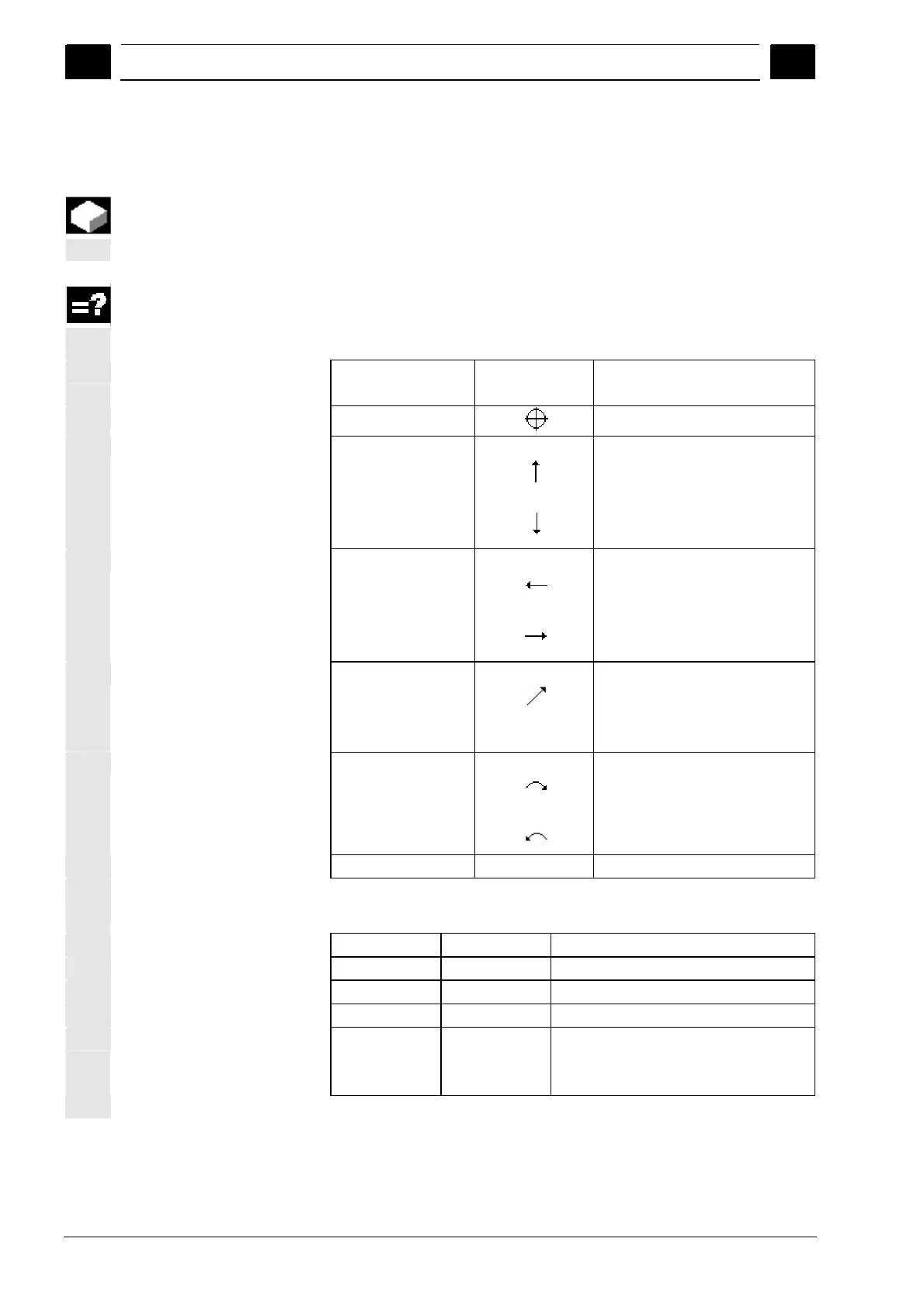5
ShopTurn Functions 08/2005
5.6 Contour millin
5
♥ Siemens AG, 2005. All rights reserved
5-270 SINUMERIK 840D sl Operation/Programming ShopTurn (BAT) – 08/2005 Edition
5.6.1 Representation of the contour
ShopTurn presents a contour as one program block in the process
plan. If you open this block, the individual contour elements are listed
symbolically and displayed in broken-line graphics.
Symbolic representation
The individual contour elements are represented by symbols adjacent
to the graphics window. They appear in the order in which they were
entered.
Contour element Symbol Meaning
Starting point
Start point of contour
Straight line up
Straight line down
Straight line in 90° matrix
Straight line in 90° matrix
Straight line left
Straight line right
Straight line in 90° matrix
Straight line in 90° matrix
Straight line in any
direction
Straight line with any gradient
Arc Right
Arc Left
Circle
Circle
Finish contour END End of contour definition
The different color of the symbols indicates their status:
Foreground Background Meaning
- Red Cursor on new element
Black Red Cursor on current element
Black White Normal element
Red White Element not currently evaluated
(element will only be evaluated when
it is selected with the cursor)
