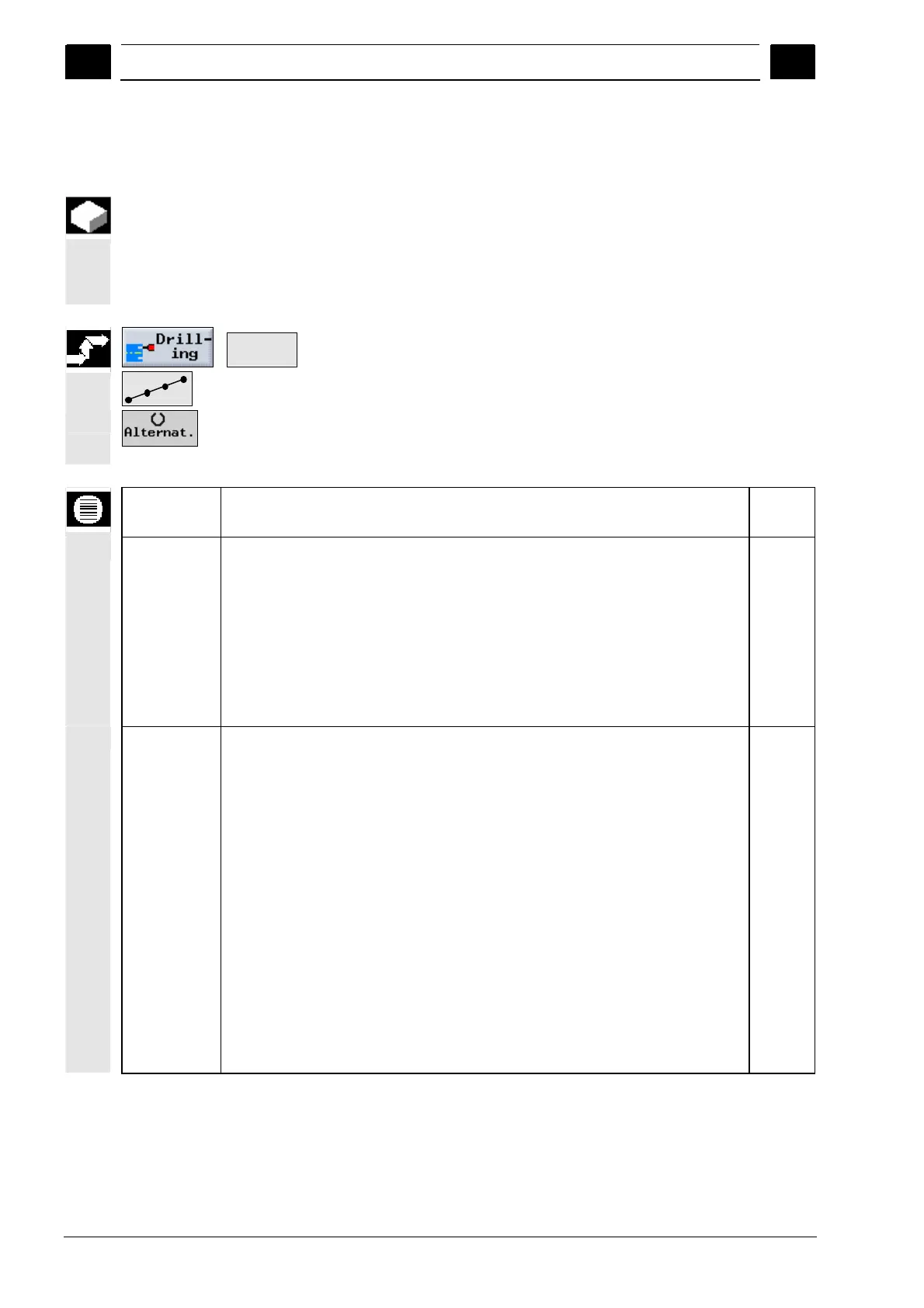5
ShopTurn Functions 08/2005
5.2 Drillin
5
♥ Siemens AG, 2005. All rights reserved
5-186 SINUMERIK 840D sl Operation/Programming ShopTurn (BAT) – 08/2005 Edition
5.2.11 Box position pattern
You can use this function to program any number of positions spaced
at an equal distance along on a box. The spacing may be different on
both axes.
If you want to program a rhombus-shaped box, enter the angle
αX or
αY.
Positions >
¾ Press the "Drilling", "Positions" and "Line/Matrix/Box" soft keys.
¾ Select the “Box” position pattern in the "Line/Matrix/Box”
parameter field.
Parameters Description Unit
Position Select from 8 different positions:
End face/End face C – Front
End face/End face C – Rear
Peripheral surface/Peripheral surface C – Inner
Peripheral surface/Peripheral surface C – Outer
End face Y – Front (only when Y axis exists)
End face Y – Rear (only when Y axis exists)
Peripheral surface Y – inner (only when Y axis exists)
Peripheral surface Y – Rear (only when Y axis exists)
Z0
X0
Y0
α0
αX
αY
L1
L2
N1
N2
End face/End face C:
Z coordinate of the reference point (abs.)
X coordinate of the reference point – first position (abs.)
Y coordinate of the reference point – first position (abs.)
Angle of rotation of box
Positive angle: Box is rotated counterclockwise.
Negative angle: Box is rotated clockwise.
Shear angle of box relative to X axis
Positive angle: Box is rotated counterclockwise.
Negative angle: Box is rotated clockwise.
Shear angle of box relative to Y axis
Positive angle: Box is rotated counterclockwise.
Negative angle: Box is rotated clockwise.
Column spacing in X direction
Line spacing in Y direction
Number of columns in X direction
Number of lines in Y direction
mm
mm
mm
Degrees
Degrees
Degrees
mm
mm
