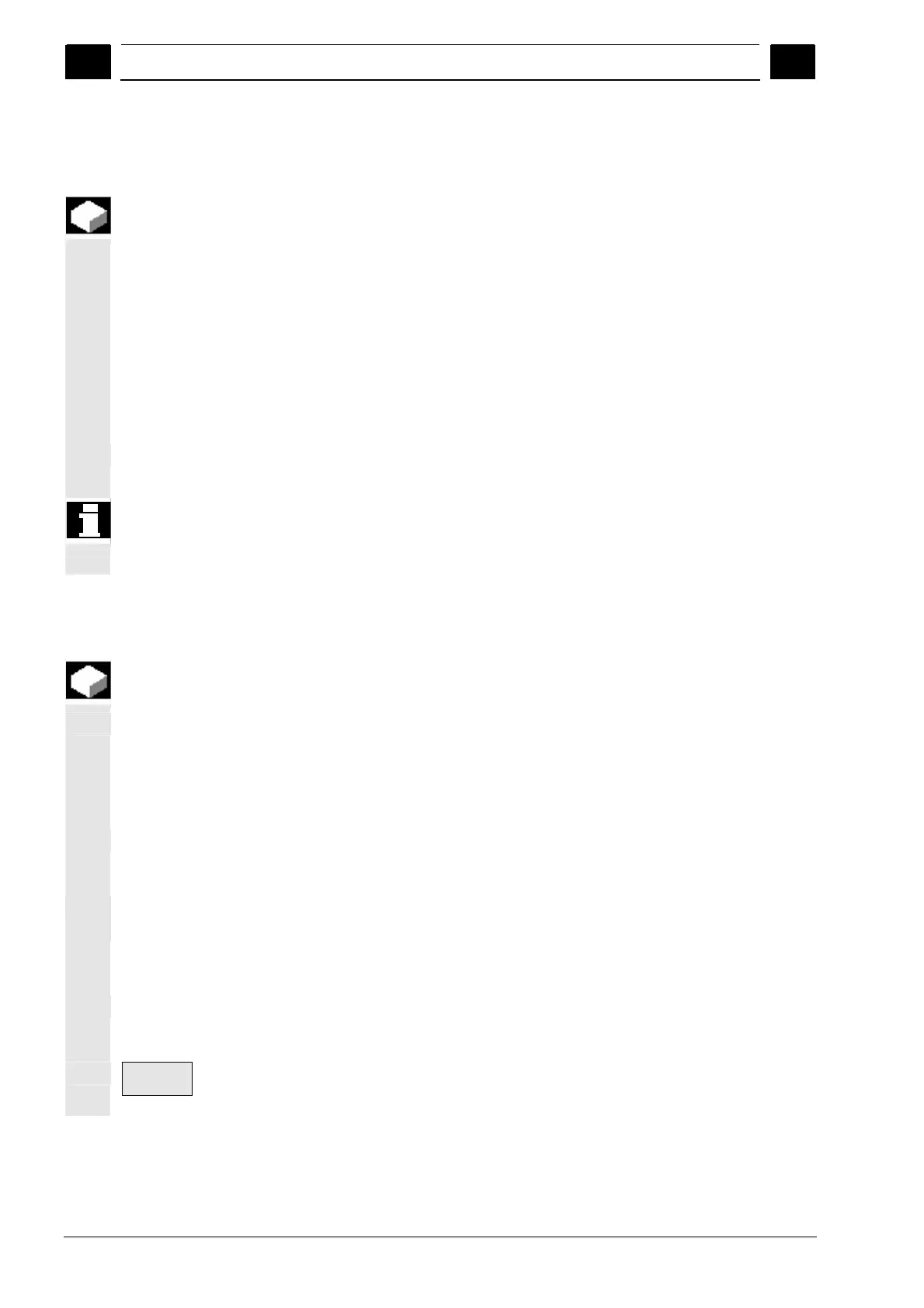6
Working with Manual Machine 08/2005
6.4 More com
lex machinin
in manual mode
6
♥ Siemens AG, 2005. All rights reserved
6-340 SINUMERIK 840D sl Operation/Programming ShopTurn (BAT) – 08/2005 Edition
6.4.1 Drilling with manual machine
For drilling on the face or peripheral surface of a workpiece, the
following cycles are available to you under Automatic:
Axial drilling
Axial threading
Centering
Drilling
Reaming
Deep-hole drilling
Thread tapping
Thread milling
The parameters of the input screen forms correspond to the
parameters under Automatic (see Sec. "Drilling").
Drilling can only be performed at individual positions. To define the
position, input the parameters X0 and Y0 (face machining) or Y0 and
Z0 (peripheral surface machining).
6.4.2 Turning with manual machine
For turning a workpiece, the following turning cycles are available to
you under Automatic:
Stock removal
Recess
Undercut
Thread
Parting
The parameters of the input screen forms (with the exception of
thread-cutting) correspond to the parameters under Automatic (see
Sec. "Turning").
Thread cutting
In addition to the functions that are made available by "thread-cutting"
under Automatic, you can insert idle cuts during the machining
process under "Manual Machine".
You can interrupt the infeed of the cutting depth during the machining
process by inserting idle cuts, in order to smooth the flanks for
example.
Idle
cut
You can insert idle cuts using the "Idle cut" softkey.
This softkey only works during machining.
