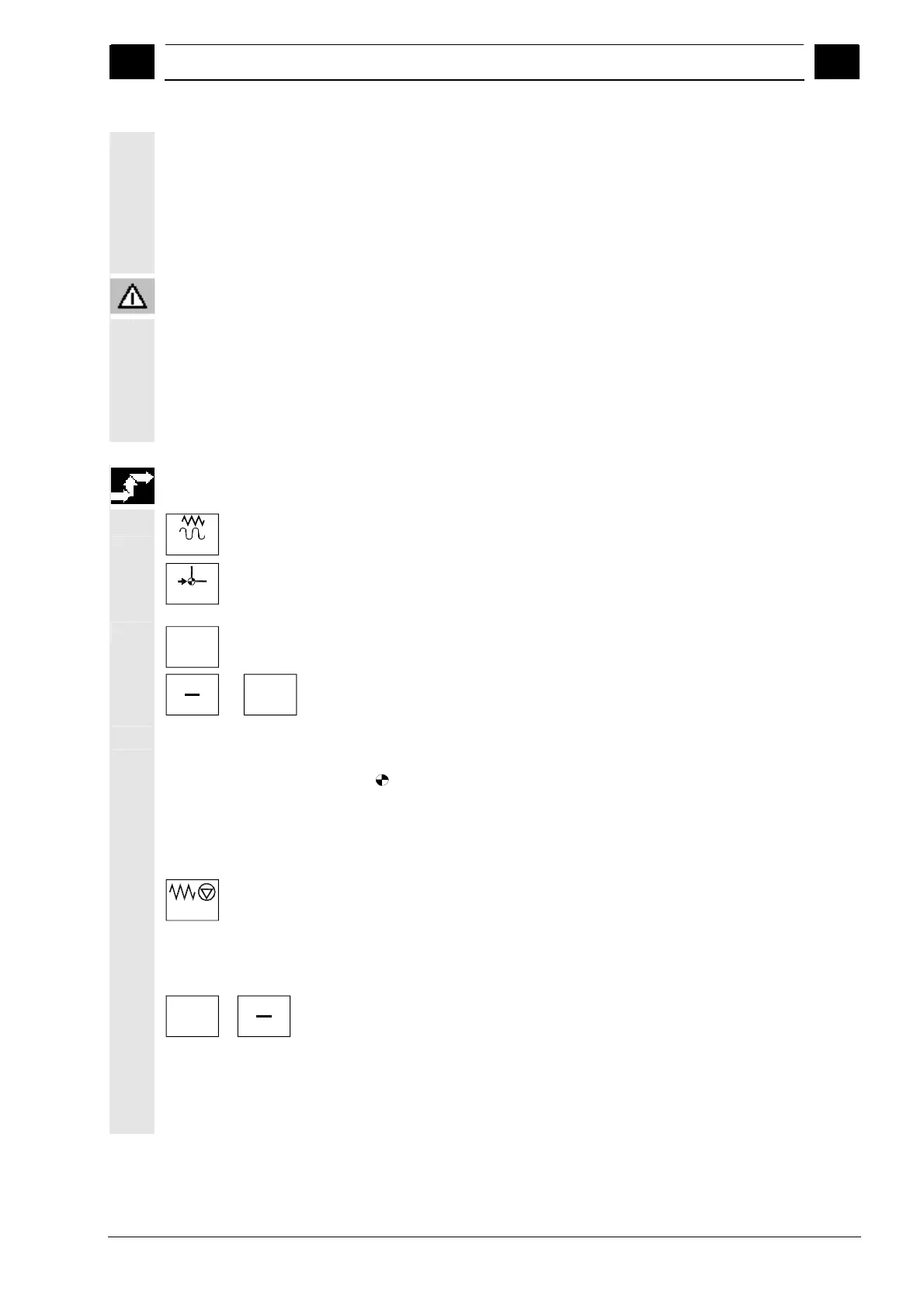2
08/2005 Setting Up the Machine
2.2
roachin
the reference
oint
2
♥ Siemens AG, 2005. All rights reserved
SINUMERIK 840D sl Operation/Programming ShopTurn (BAT) – 08/2005 Edition 2-47
Notice
Before approaching the reference point, the coordinates of the actual
value display are incorrect.
In addition, the path limitations of the axes set by the machine
manufacturer are not yet in effect.
Alarm
During the reference point approach, the axes travel along a direct
path to the reference point.
Therefore, first move the axes to a safe position in order to avoid
collisions when during the approach to the reference point.
It is important that you observe the movement of the axes on the
machine during the approach to the reference point.
Referencing axes
Jog
Select "Machine Manual" mode.
Ref Point
Press the "Ref Point" key on the machine control panel.
X
…
Select the axis to be traversed.
…
+
Press the "-" or "+" key.
Your selected axis moves to the reference point and stops. The
coordinate of the reference point is displayed. The axis is marked with
.
If an axis key in the wrong direction is selected, the axis does not
move.
Interrupting axis motion
Feed Stop
Press the "Feed Stop" key.
The axis stops.
Approach again with
axis
X
…
Select the axis to be moved and press the desired direction key.
The axis resumes moving in the direction of the reference point.
After the all machine axes have traversed to the reference point, the
path measuring system is calibrated and the path limitations of the
axes are in effect. The correct coordinates of the reference point are
displayed in the actual value display.
