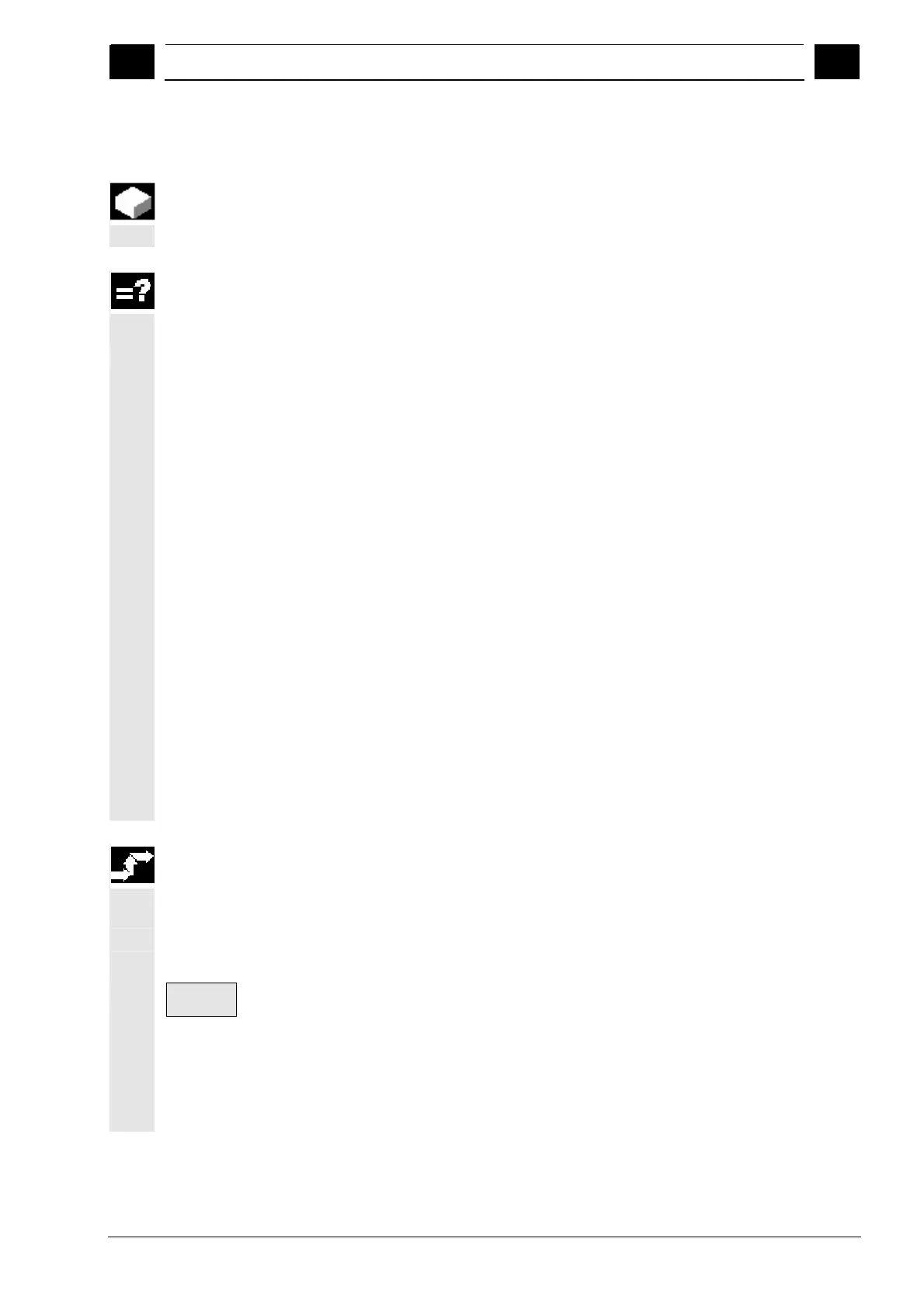7
08/2005 G Code Program
7.3 G-code editor
7
♥ Siemens AG, 2005. All rights reserved
SINUMERIK 840D sl Operation/Programming ShopTurn (BAT) – 08/2005 Edition 7-349
7.3 G-code editor
You use the G code editor when you want to change the sequence of
program blocks within a G code program, delete program blocks or
copy program blocks from one program to another.
When you want to change G code in a program that you are currently
executing, you can only change the G code blocks that have not yet
been executed. These blocks are highlighted.
The following functions are available in the G code editor:
Select
You can select any G code.
Copy/paste
You can copy and paste G code within a program or between
different programs.
Cut
You can cut and therefore delete any G code. However, the G
code remains in the buffer, so you can still paste it in somewhere
else.
Search/replace
In a G code program, you can search for a specific character string
and replace it with a different one.
To start/end
You can jump easily to the start or end of the G code program.
Numbering
When you insert a new or copied G-code block between two
existing G-code blocks, ShopTurn automatically assigns a new
block number. This block number may be higher than the one in
the following block. Using the "Re-number" function, you can
renumber the G-code blocks in ascending order.
The G code editor will be opened automatically if you write or open a
G code program.
G code: Selecting
Place the cursor at the position in the program where you want
your selection to start.
Mark
Press the "Mark" softkey.
Position the cursor at the point in the program at which the
highlighting should end.
The G code is selected.
