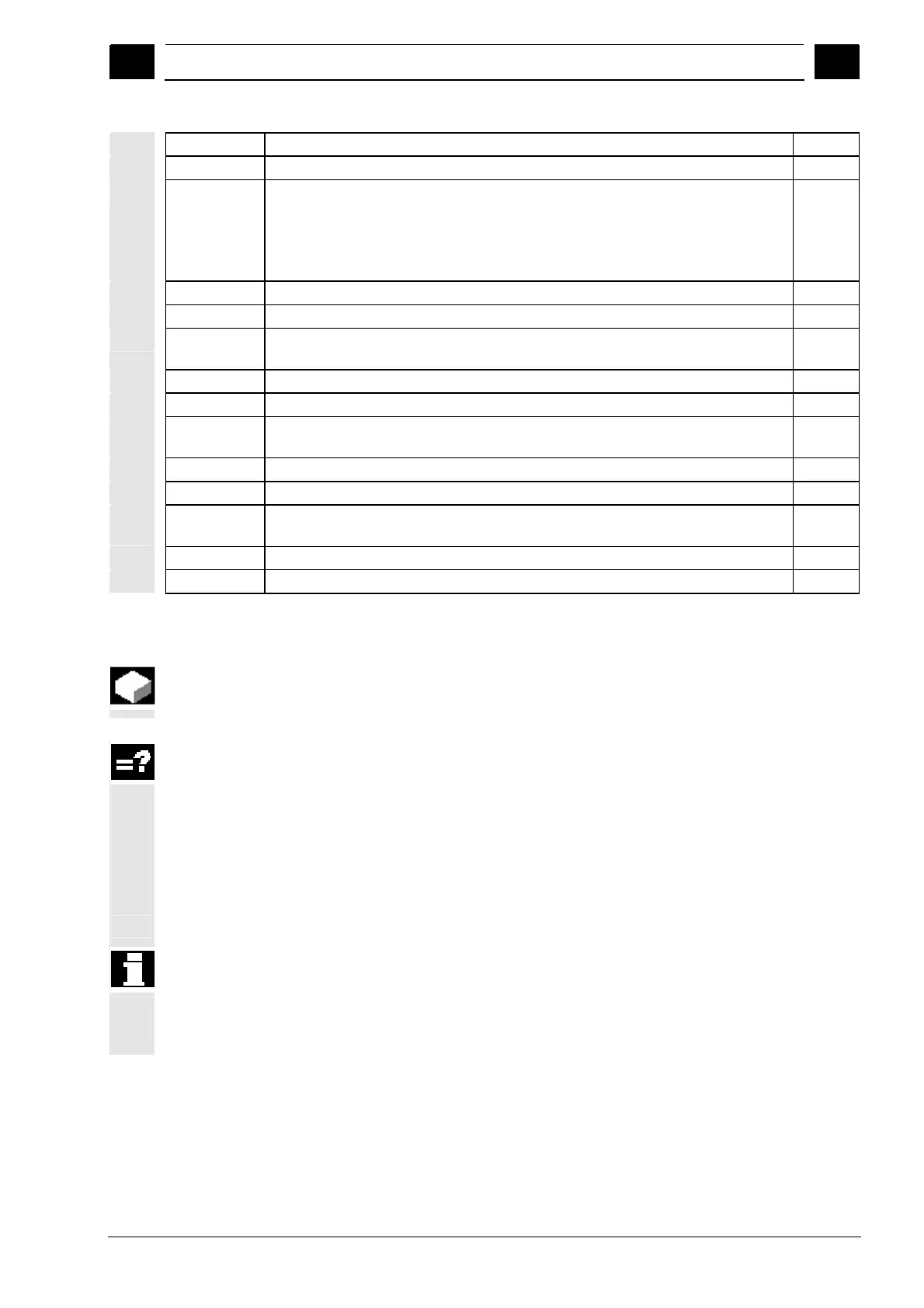5
08/2005 ShopTurn Functions
5.14 Insertin
G code into the se
uential control
ro
ram
5
♥ Siemens AG, 2005. All rights reserved
SINUMERIK 840D sl Operation/Programming ShopTurn (BAT) – 08/2005 Edition 5-327
X3
3. Position (inc) or 3rd position ¬ (abs)
mm
Z3 3. position (abs or inc) mm
Tool change TlChngPt: Approach tool change point from the last position programmed
and change tool
Direct: Do not change tool at tool change point, but at the last
position programmed
No: Do not change tool
T Tool name (not with tool change "no")
D Edge number (not with tool change "no")
F4 Feedrate for approach to fourth position
Alternative to rapid traverse
mm/min
X4
4. Position (inc) or 4th position ¬ (abs)
mm
Z4 4. position (abs or inc) mm
F5 Feedrate for approach to fifth position
Alternative to rapid traverse
mm/min
X5
5. Position (inc) or 5th position ¬ (abs)
mm
Z5 5. position (abs or inc) mm
F6 Feedrate for approach to sixth position
Alternative to rapid traverse
mm/min
X6
6. Position (inc) or 6
th
position ¬ (abs)
mm
Z6 6. position (abs or inc) mm
5.14 Inserting G code into the sequential control program
You can program G code blocks in a sequential control program. You
can also insert comments to explain the program.
You will find a detailed description of G code blocks to DIN 66025 in:
References: /PG/, Programming Guide Fundamentals
SINUMERIK 840D/840Di/810D
/PGA/, Programming Guide Advanced
SINUMERIK 840D/840Di/810D
You cannot insert G code blocks before the program header, after the
end of the program or within a chained sequence of program blocks.
ShopTurn does not display G code blocks in the program graphics.
If you want to stop machining of the workpiece at specific points, you
should program the G code command "M01" at these points in the
process plan (see Section "Controlling the program run").
