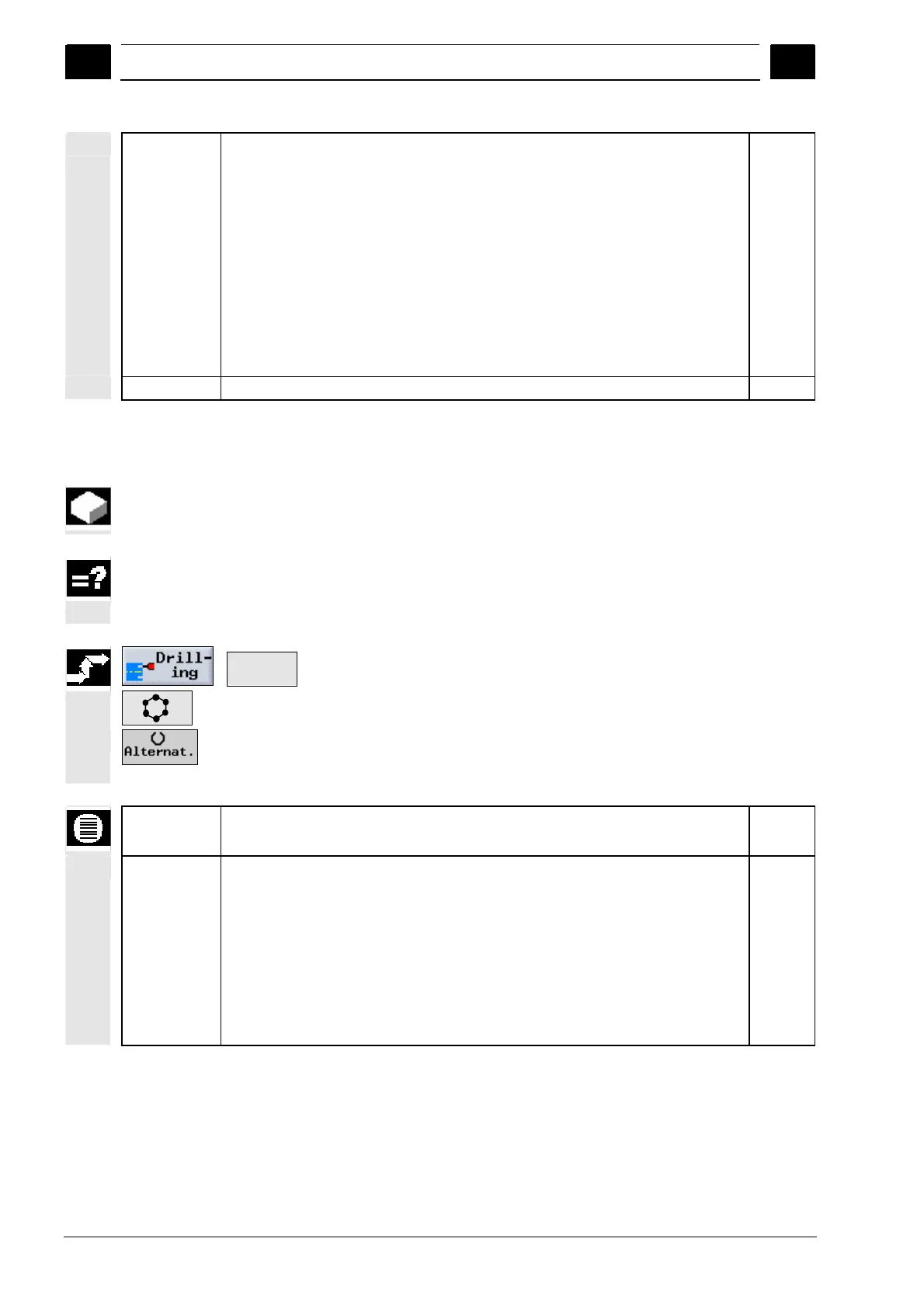5
ShopTurn Functions 08/2005
5.2 Drillin
5
♥ Siemens AG, 2005. All rights reserved
5-190 SINUMERIK 840D sl Operation/Programming ShopTurn (BAT) – 08/2005 Edition
X0
C0
Y0
Z0
α0
R
Position
Peripheral surface Y:
X coordinate of the reference point (abs.)
Reference point
Y coordinate of the reference point (abs.)
Z coordinate of the reference point (abs.)
Starting angle: Angle of 1st hole with reference to Y axis.
Positive angle: Full circle is rotated counterclockwise.
Negative angle: Full circle is rotated in clockwise direction.
Radius of full circle
Linear: Next position is approached linearly at rapid traverse.
Circular: Next position is approached along a circular path at the feedrate
defined in a machine data code.
mm
Degrees
mm
mm
Degrees
mm
N Number of positions on full circle
5.2.13 Pitch circle position pattern
The "Pitch circle position pattern" function is used to program any
number of positions that lie on a pitch circle with a defined radius.
You can specify whether the tool should approach the next position
along a straight line or circular path (for detailed description, see
Section "Full circle position pattern").
Positions >
¾ Press the "Drilling", "Positions" and "Full/Pitch Circle" soft keys.
¾ Select the “Pitch Circle" position sample in the “Full/Pitch Circle”
parameter field.
Parameters Description Unit
Position Select from 8 different positions:
End face/End face C – Front
End face/End face C – Rear
Peripheral surface/Peripheral surface C – Inner
Peripheral surface/Peripheral surface C – Outer
End face Y – Front (only when Y axis exists)
End face Y – Rear (only when Y axis exists)
Peripheral surface Y – inner (only when Y axis exists)
Peripheral surface Y – Rear (only when Y axis exists)
