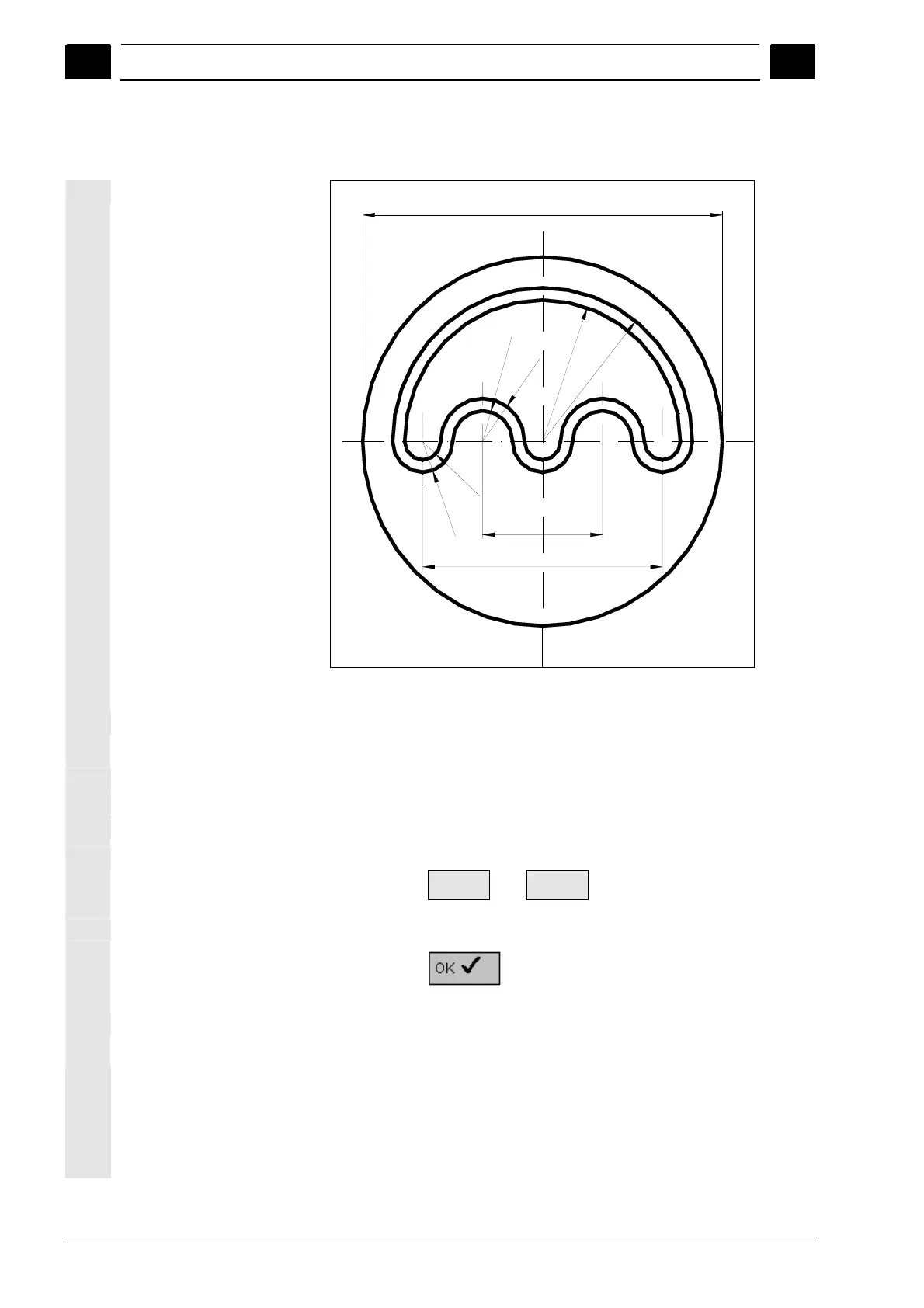11
Examples 08/2005
11.2 Contour millin
11
♥ Siemens AG, 2005. All rights reserved
11-420 SINUMERIK 840D sl Operation/Programming ShopTurn (BAT) – 08/2005 Edition
11.2 Contour milling
Workpiece drawing
Ø120
R
46
R
5
0
R
1
0
R
1
4
R
6
R
1
0
40
80
T=5
T=3
Workpiece drawing
Blank
Dimensions: ¬120 x 80 mm
Material: Aluminum
Tools
Milling tool: ¬18
Milling tool: ¬5
Program
1. Create a new program In the "Program manager" operating area, in the desired directory,
press the
New
and
ShopTurn
program
softkeys.
Program name (here: input contour)
Press the
softkey
2. Fill out the program
header
The parameter screen form “Program Header” is displayed.
Define the blank:
Blank
Cylinder
XA
120 abs
ZA
0 abs
ZI
-80 abs
ZB
-50 abs
