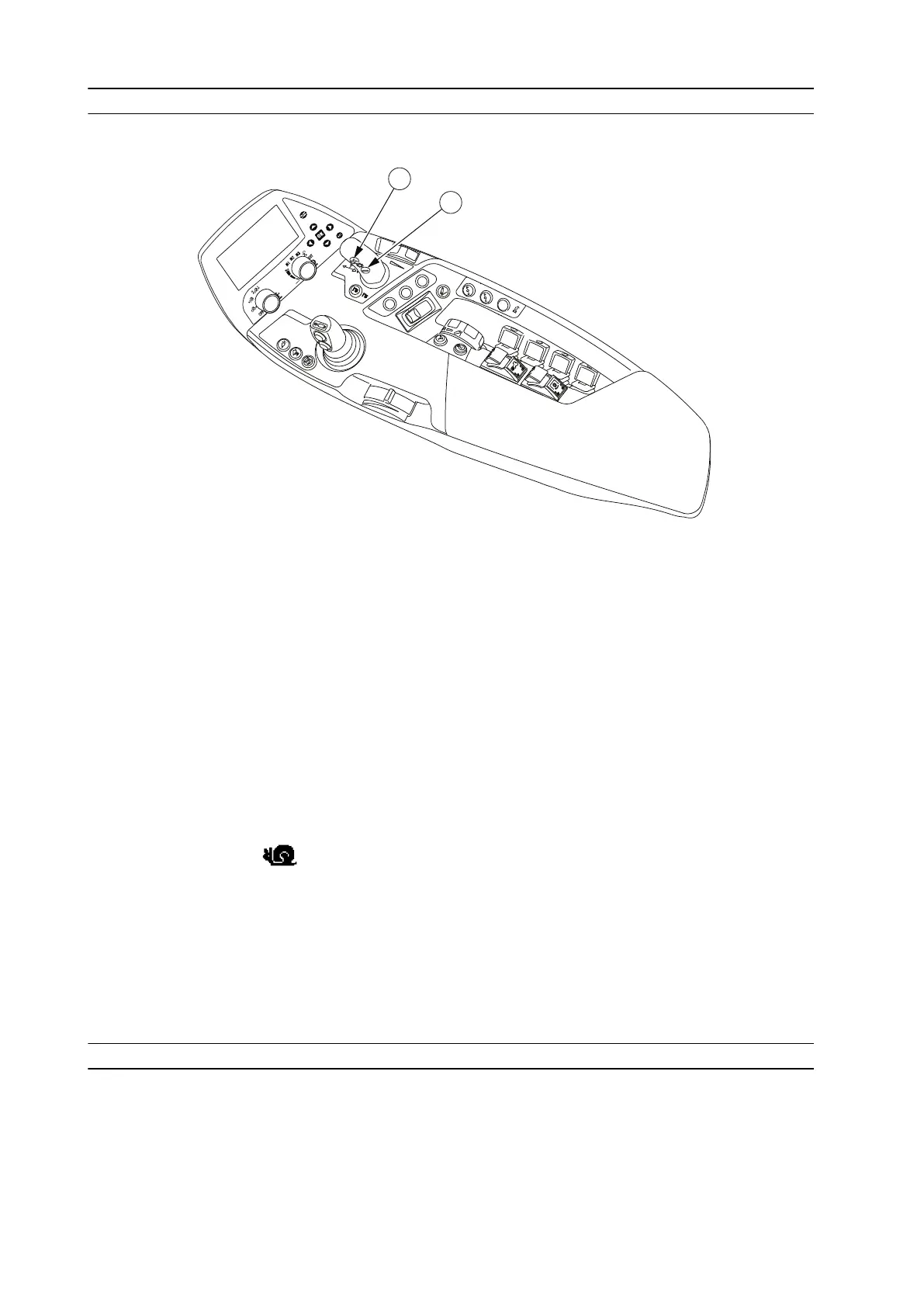3.8.11.3 Selecting the creeper speed range
You can engage the creeper speed range with the speed range push buttons.
GUID-5EB211B5-030B-403F-AF0C-26A1A0F6EF64
1. Speed range selection + button
2. Speed range selection - button
IMPORTANT: Engaging the creeper range is only allowed when the tractor is
stationary.
1. Select the speed range A.
2. Stop the tractor and press down the clutch pedal.
3. Engage the creeper range with the - button on the gear lever.
NOTE: You cannot engage the creeper range with speed ranges B, C or D
selected.
The
symbol flashes on the display until the creeper speed range
engages.
4. Release the clutch pedal.
5. Disengage the creeper range with the + button on the gear lever when the
speed range LB is selected.
• Switch between the speed ranges LA and LB without disengaging
traction with the + and - buttons.
3.8.11.4 Using Powershift
You can change the Powershift gear with the gear lever.
NOTE: You can change the Powershift gear more than one step at a time,
directly from 1 to 3 for example, by quickly moving the gear lever to either
direction twice or more. You can also change the Powershift gear several steps
3. Operation
- 104 -