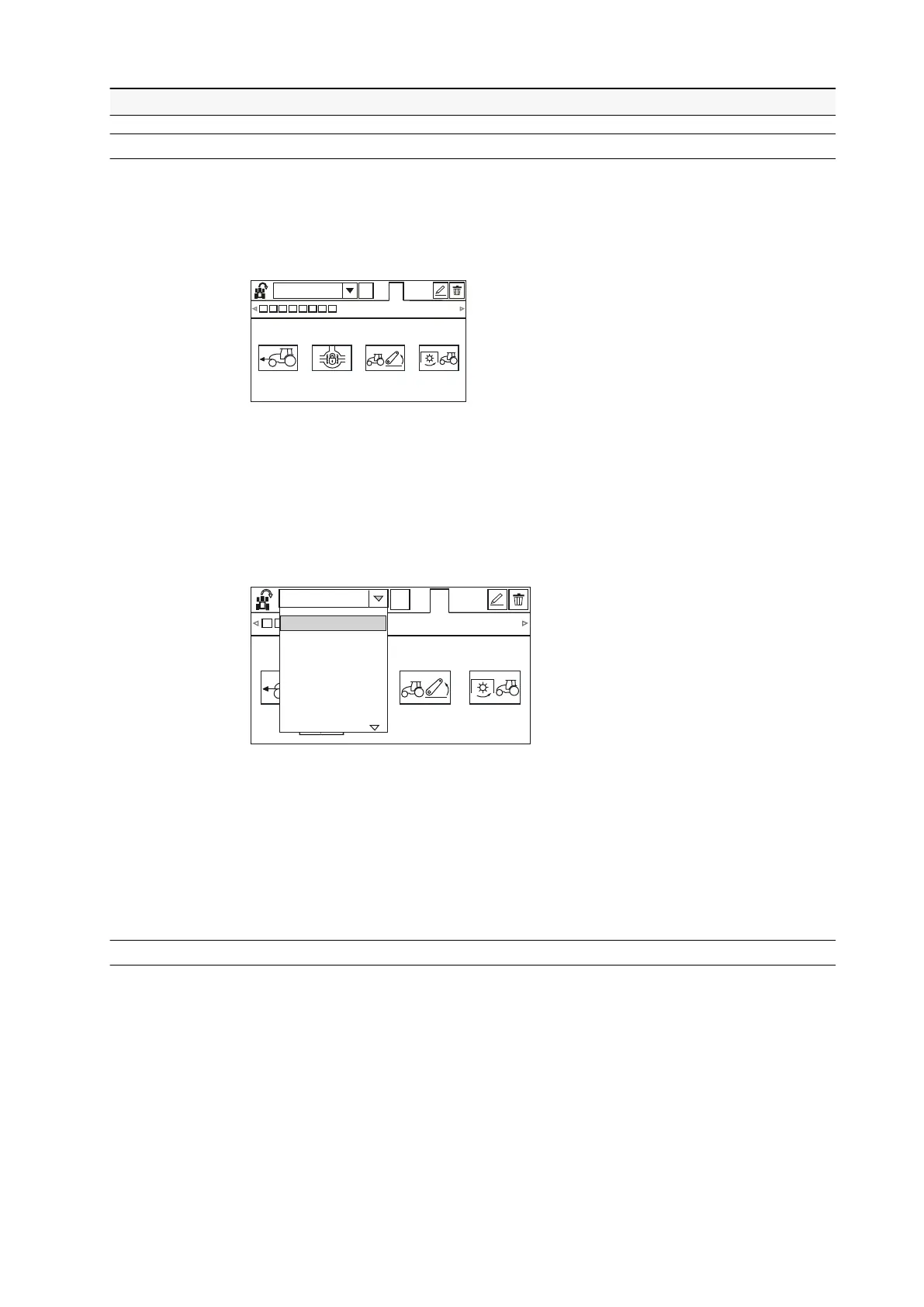3.19.7 Managing U-Pilot programmes
3.19.7.1 Adding a new U-Pilot programme
1. Press ESC button.
2. Navigate to the menu 2 with the up and down arrow buttons.
3. Press the left arrow button to enter the U-Pilot view.
GUID-18F4B804-649E-4F09-8665-DFF68C1A4F70
4. Move the selection to the programme selection menu with the left and right
arrow buttons.
5. Press the OK button or the selector for the predefined factory/user settings.
6. Press the up and down arrow buttons or rotate the selector for the predefined
factory/user settings to select the U-Pilot programme “NEW”.
3,5m
ABC
1 2
IMPL1IMPL1
NEW_1
BACKUP
IMPL2
PLOUGH1
PLOUGH2
NEW
GUID-B4011C7C-D6AD-41E8-81C2-319EECC1FD02
7. Press the OK button or the selector for the predefined factory/user settings.
A new empty programme is created with an automatically generated name.
Rename the programme if needed.
With a short press of the ESC button you can return to the menu 2. A long press
of the ESC button returns to the previously active drive display.
3.19.7.2 Renaming a U-Pilot programme
1. Select the programme you are going to rename.
2. Press left and right arrow buttons to move the selection over the renaming
symbol
.
3. Operation
- 259 -