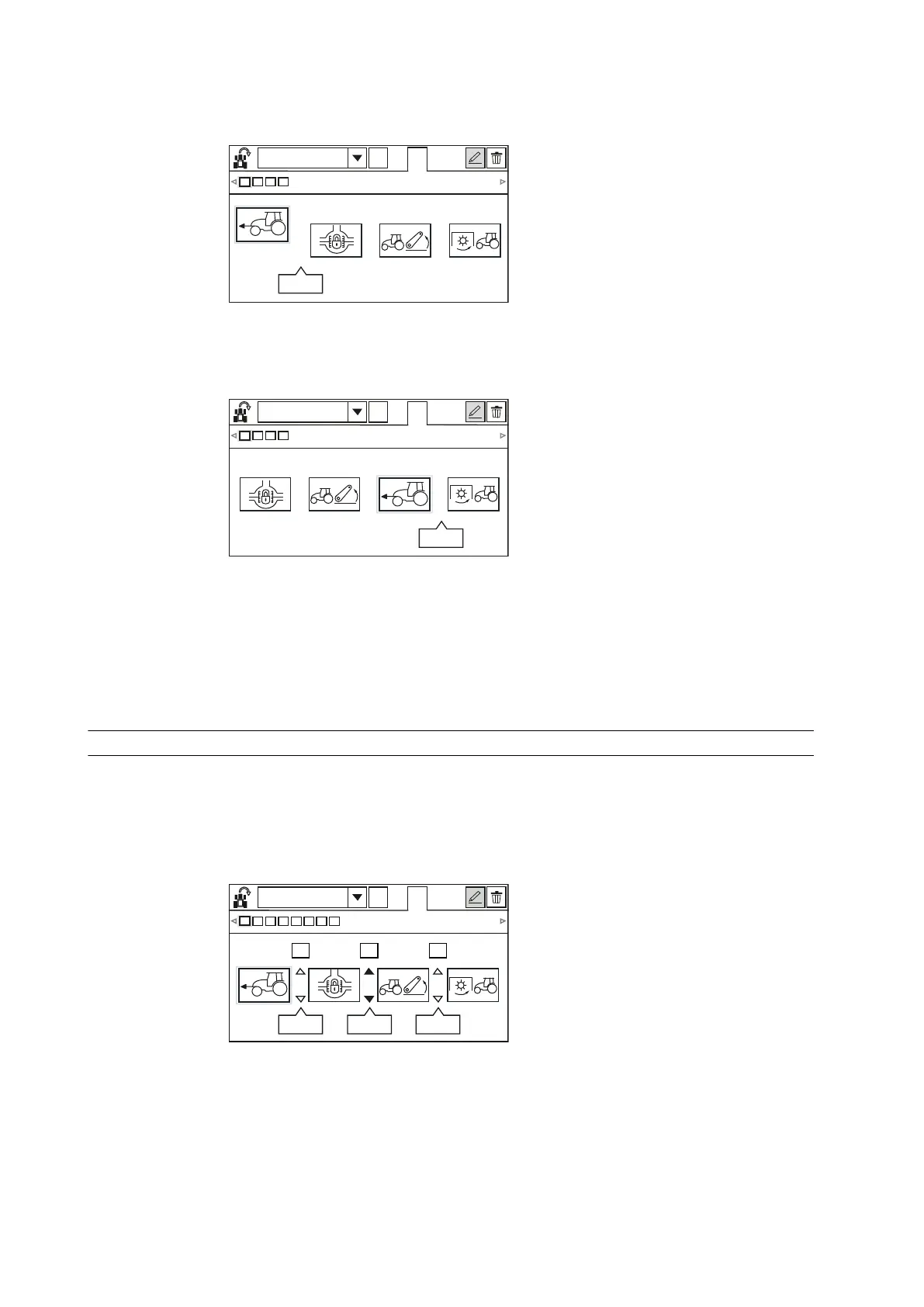3. Press the up arrow button.
The function symbol moves up a bit.
GUID-12F2F558-0F7C-487E-A603-2A2E3941B3D7
4. Press left and right arrow buttons or rotate the selector for the predefined
factory/user settings to move the function to the needed place.
GUID-B6B28C55-940D-464F-ABA4-4E11F5927BB6
5. Press the down arrow button.
The function and the distance to the next function drops to the selected
position.
With a short press of the ESC button you can return to the menu 2. A long press
of the ESC button returns to the previously active drive display.
3.19.8.6 Editing the programme function distance
1. Enter the programme editing view.
2. Move the selection over the function distance you are going to change by
pressing left and right arrow buttons or by rotating the selector for the
predefined factory/user settings.
IMPL1
ABC
1 2
3,5m
4,5m
20sec
+ + +
GUID-AD016931-DAC6-4473-8A9F-D113CE5FFA2D
3. Operation
- 264 -