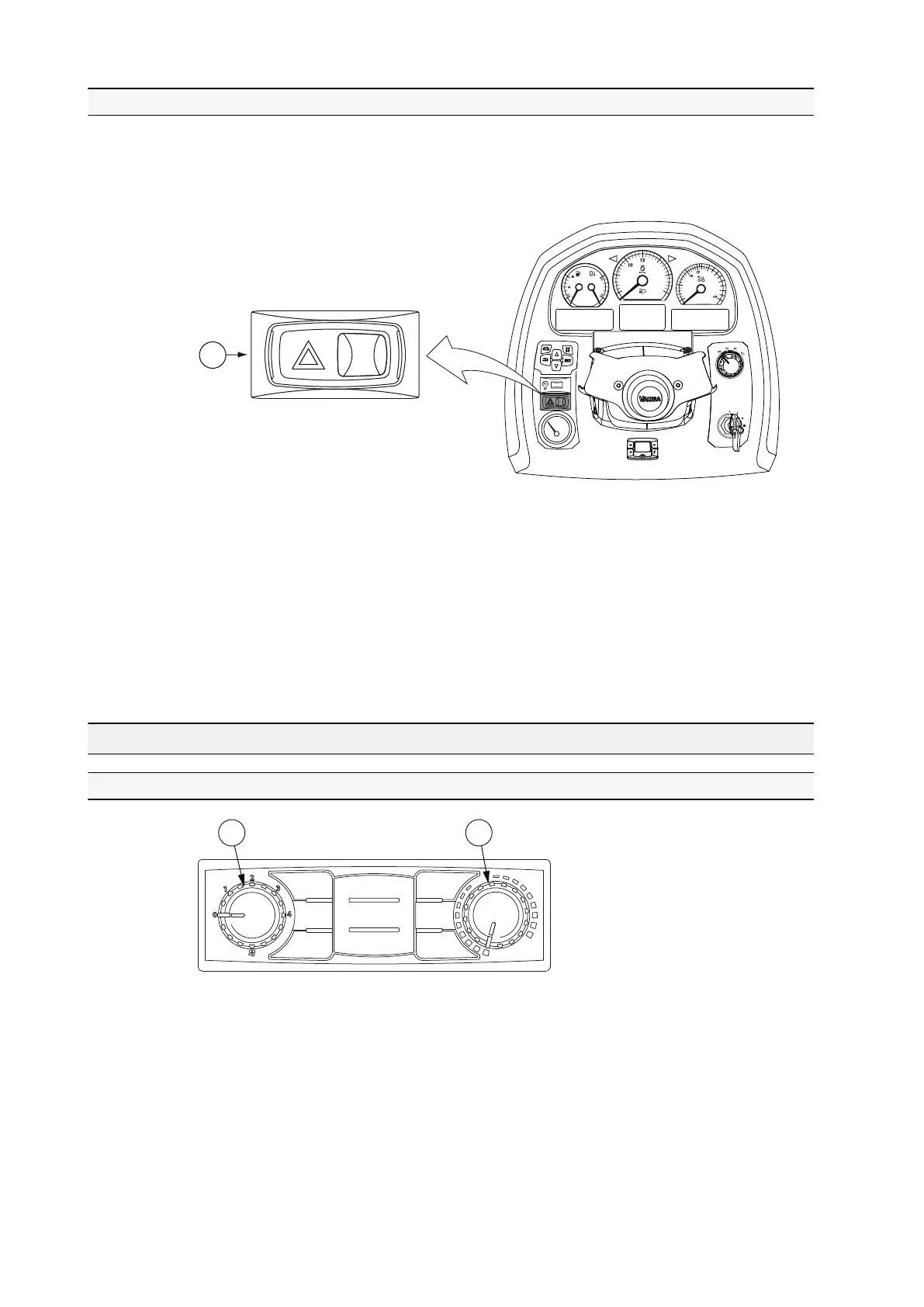3.5.4 Using hazard lights
All four turn signals can be switched on to warn of a hazardous situation.
GUID-920AE15C-6FAE-4866-8C28-AC0AD8F28350
1. Switch for hazard lights
1. To make all four turn signals blink, press down the symbol side of the switch.
2. To stop the blinking, press down the side of the switch opposite to the
symbol.
NOTE: If the hazard lights are turned on and the ignition switch is turned off,
the main power will stay switched on until the hazard lights are switched off.
3.6 Heating and ventilation
3.6.1 Using the heater
GUID-DC873987-32C9-48B4-88EC-C1CE9002D57D
1. OFF/Fan speed control knob
2. Temperature control knob
• To regulate the speed of the fan, turn the fan speed control knob.
• To regulate the temperature, turn the temperature control knob.
3. Operation
- 82 -