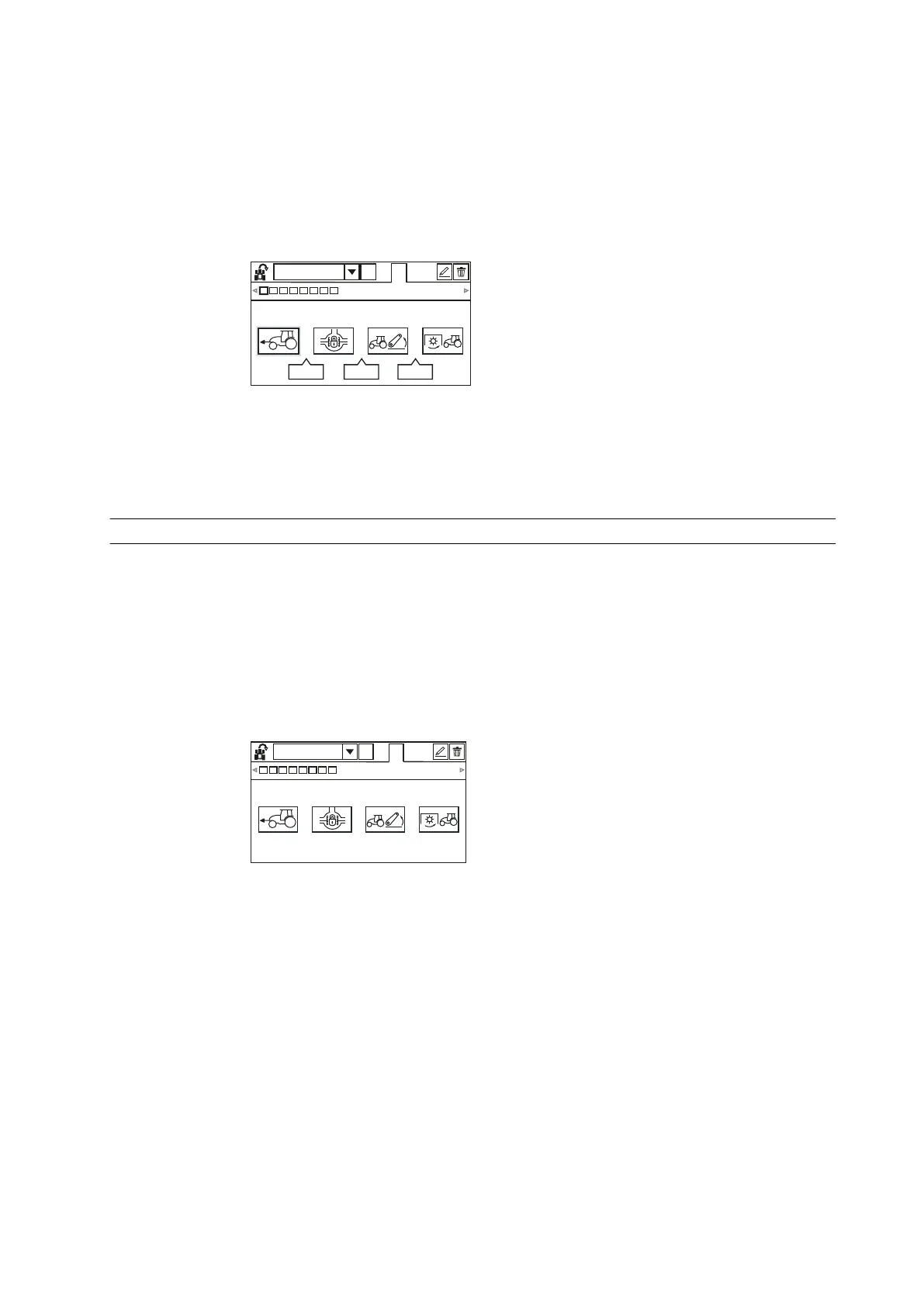4. Select the memory slot you want to preview with the left and right arrow
buttons.
5. Press the down arrow button.
The U-Pilot programme is now available for preview.
6. Press the left and right arrow buttons or rotate the selector for the predefined
factory/user settings to preview the U-Pilot programme.
GUID-C897C9EB-6DDC-4343-9636-3EB5AB2FA2BC
7. Press the up arrow button to stop the preview.
With a short press of the ESC button you can return to the menu 2. A long press
of the ESC button returns to the previously active drive display.
3.19.6.4 Running a U-Pilot programme
IMPORTANT: Check that the switches and controls are in the same position as
when the programme was recorded. Check that the programme and the hydraulic
settings are suitable for the intended work.
• Press the U-Pilot on/off button.
The indicator light on the button is lit. The U-Pilot view appears on the tractor
terminal display.
GUID-18F4B804-649E-4F09-8665-DFF68C1A4F70
• Select the programme to the memory slot you are going to use.
3. Operation
- 257 -