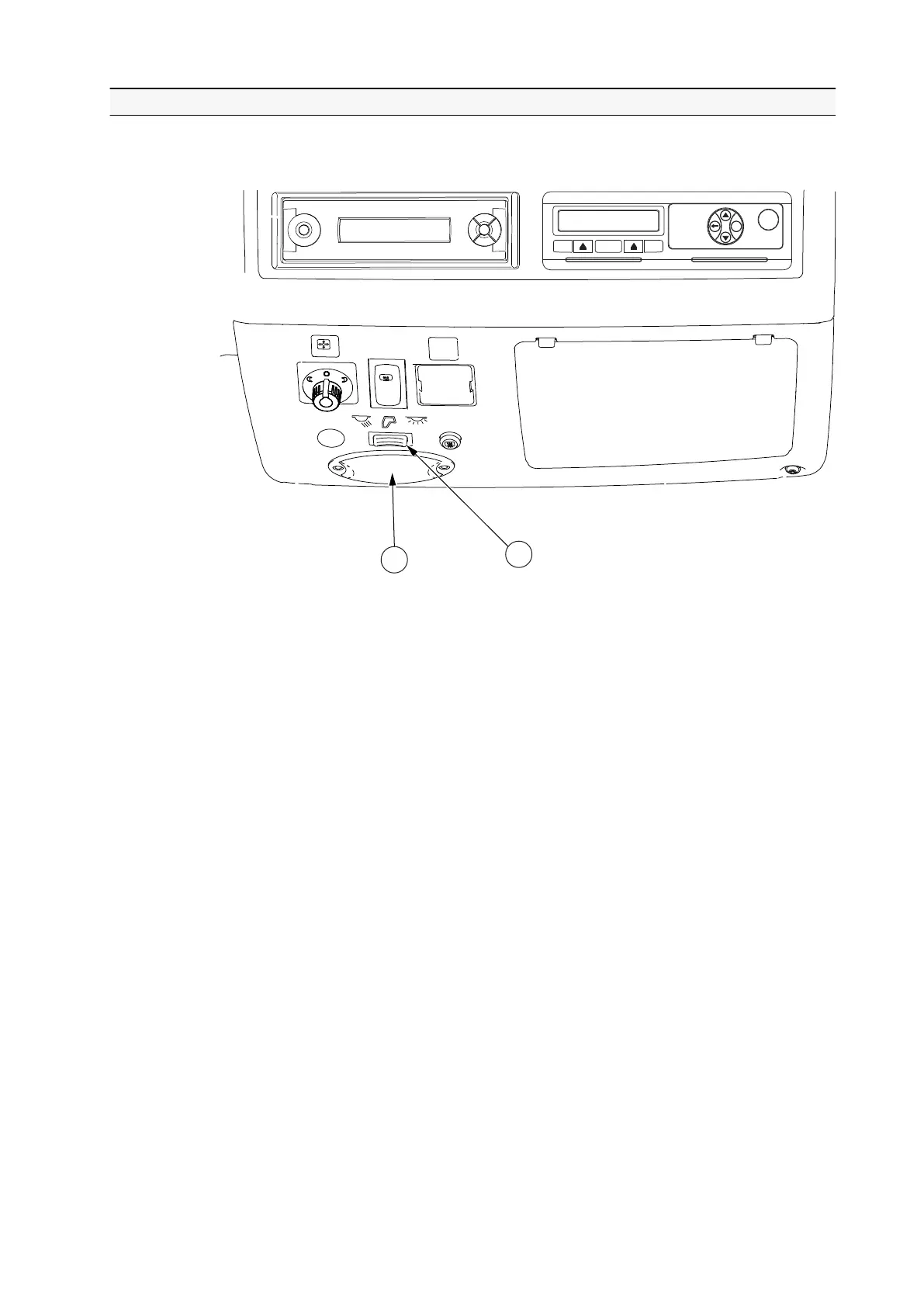3.4.4 Using the cab light
The tractor is equipped with a cab light which can be used manually or set to
work automatically.
GUID-9C953E56-E65D-4C8E-8A16-9A2D354A864F
1. Cab light
2. Cab light switch
The cab light switch has three positions: left, centre and right.
• When the door is opened, both the step and cab lights are lit.
• When the door is closed, the lights go out in 10 seconds.
• If the door is left open, the lights go out in 10 minutes.
• When the parking light or headlights are on, the right side panel is illuminated
with the red LED light in the roof.
• To turn on the cab lights, push the switch to the right.
Two white cab lights are continuously on but the red panel light is off.
• To turn off the cab lights, push the switch to the centre position.
The two white cab lights are turned on only when the door is opened. The
dim red cab light is not on.
• To turn on the red panel light, push the switch to the left.
The dim red panel light is continuously on, and the two white cab lights are
turned on when the door is opened.
3. Operation
- 79 -