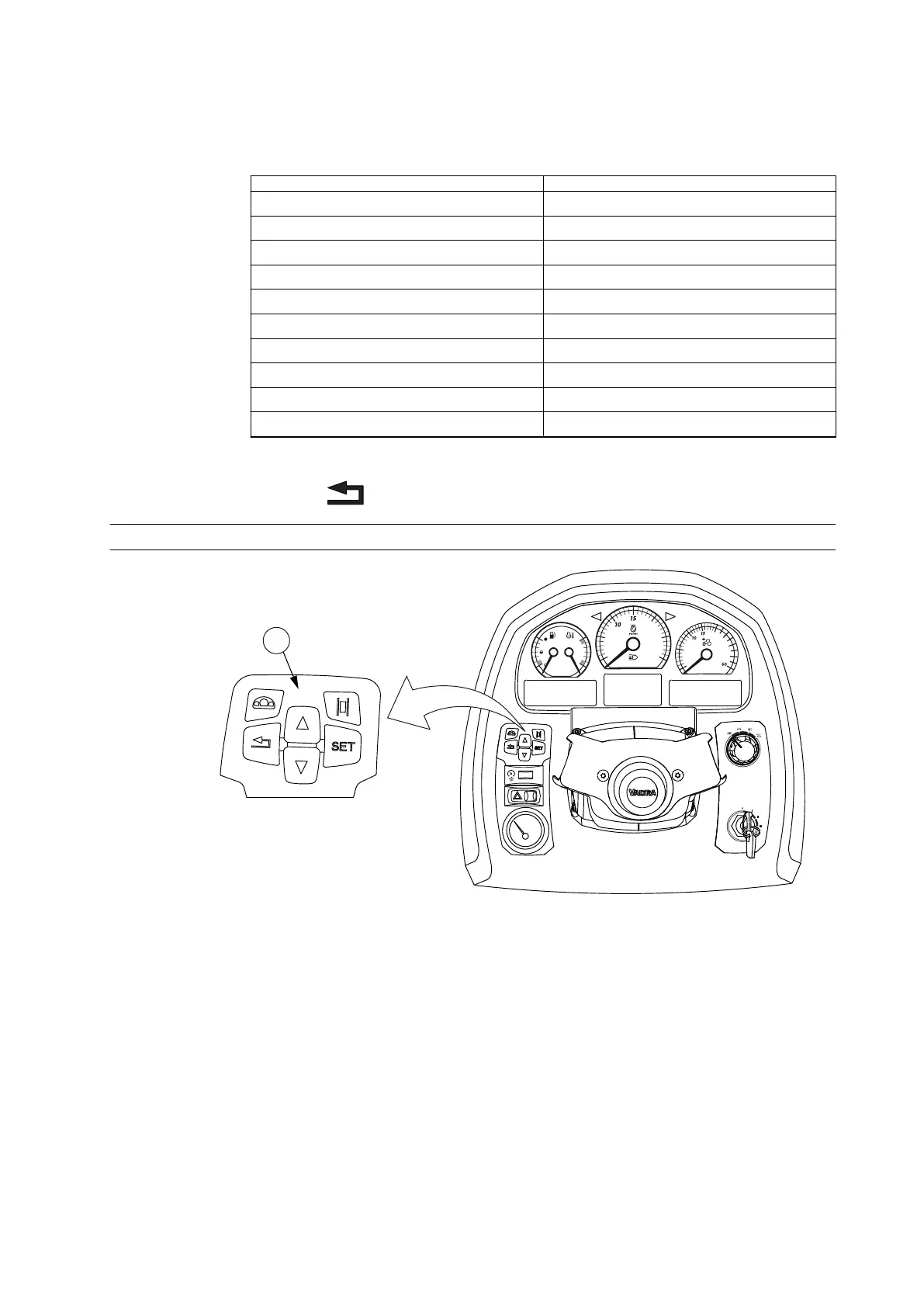2. Display the available parameters.
Press the side of the display setting switch opposite to the symbol. The
available parameters are presented in the following table.
Parameter
Parameter value
Implement width 0–6 500
Set clock Hours and minutes
Clock mode 12–hour or 24–hour
Direction indicator buzzer status On or off
Temperature unit Celsius or Fahrenheit
Length unit Metric or imperial
Volume unit Litre or UK gallon or US gallon
Front power take-off speed view On or off
Front lower links' position view On or off
Display contrast 80–120
3. Exit the setting mode.
Press the button to save the value and return to the previous display.
3.10.5.2 Changing the parameter value
GUID-5847AA62-42CB-4FB8-9936-D7E6A7D2C2A6
1. Control panel for A-pillar display and Proline
• Increase a parameter value.
• Press the up arrow button.
The parameter value increases one step at a time.
• Press and hold down the up arrow button.
The parameter value increases continuously.
3. Operation
- 147 -