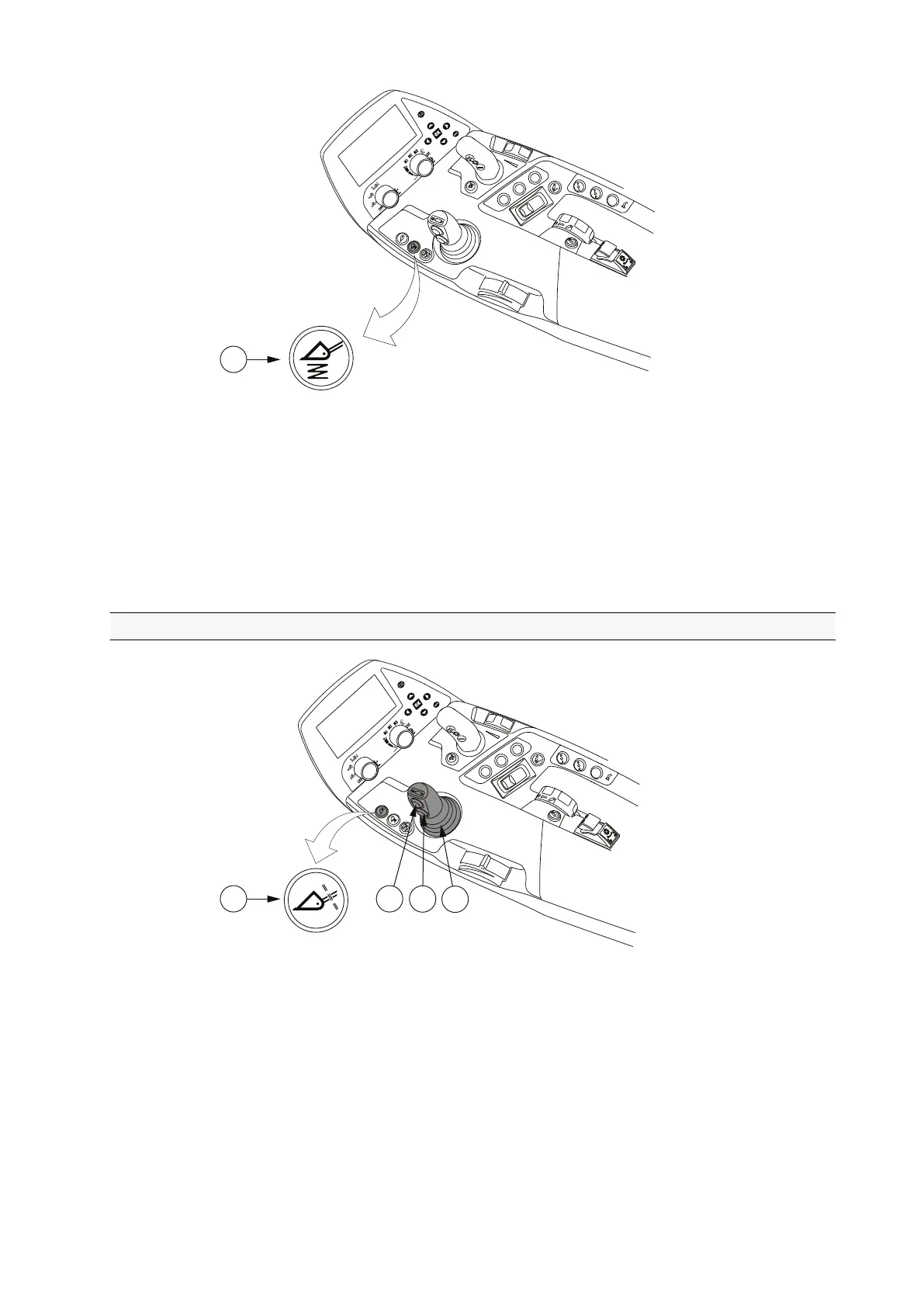GUID-62A57E38-7B4A-4D6C-AEB0-C3BFF317DAB9
1. Button for Softdrive
• To activate or deactivate the Softdrive function, press the button for Softdrive.
When activated, the light of the button is lit green.
NOTE: You can keep Softdrive activated during most working activities. It is
recommended that you deactivate Softdrive only if special precision is
required.
3.17.3 Locking the equipment
GUID-F8323D68-2570-47A1-8F99-562084E857BE
1. Button for hydraulic implement locking (optional)
2. Upper joystick push button
3. Lower joystick push button
4. Joystick
• To lock the equipment to the loader frame:
• Simultaneously press the button for hydraulic implement locking and the
lower joystick push button, and move the joystick to the left.
3. Operation
- 231 -