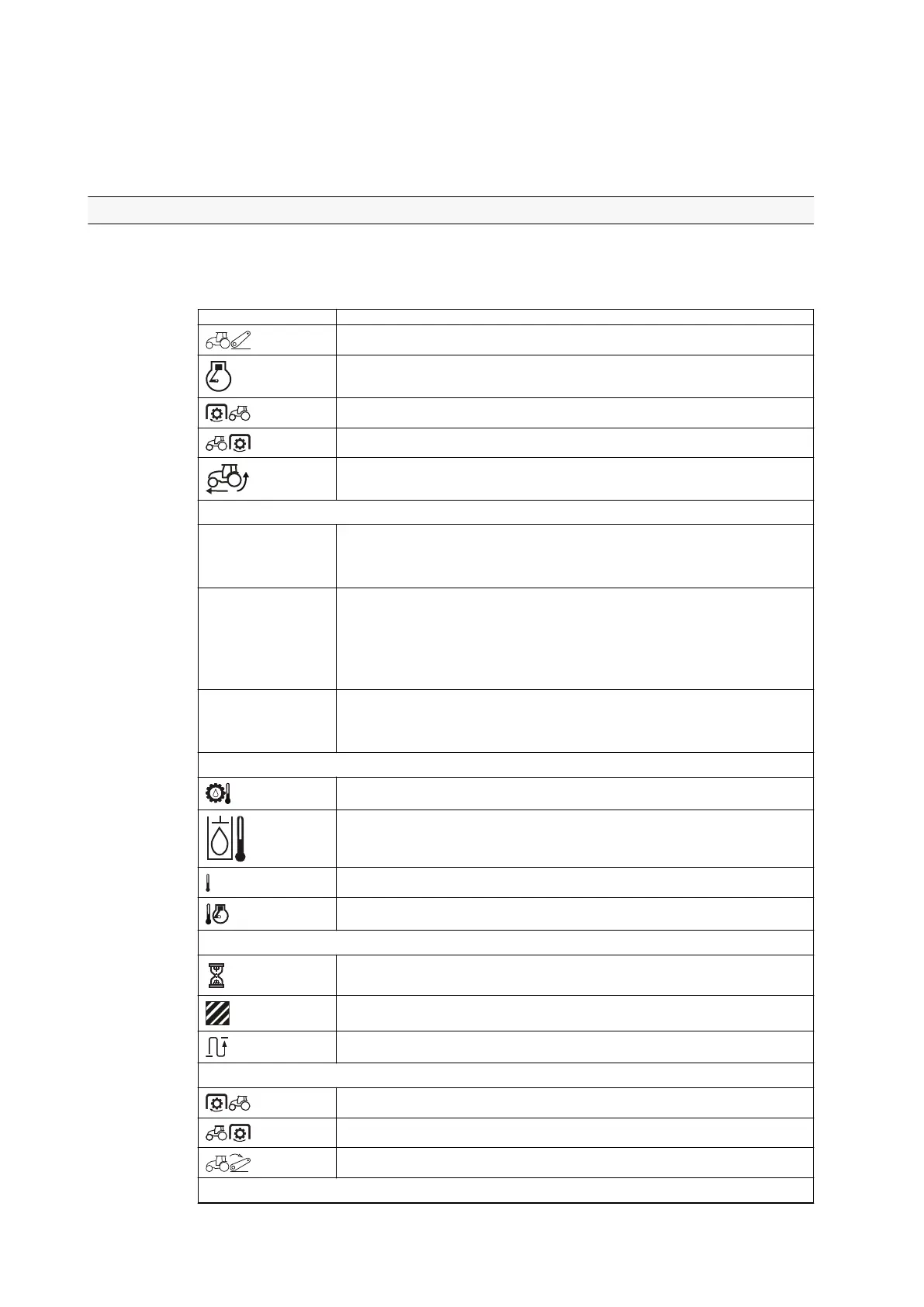4. Press ESC to leave the activated field.
If the lower right field is activated you can also leave the field by pressing OK
or the selector for the predefined factory/user settings.
The selected field stays on the screen.
3.12.11 Lower field views
Several views can be displayed in the lower fields of the split drive view.
The functions selected for the lower fields are shown in the following order:
Symbol Function
Rear lower link position on a percentage scale
Engine speed in rpm
Front power take-off rpm speed
Rear power take-off rpm speed
Wheel slip percentage
Settings for the auxiliary hydraulics valves
M1
M2
M3
Memory locations for auxiliary hydraulics valve settings
1
2
3
4
5
Settings for the rear hydraulic valves 1-5 of the memory locations M1, M2 and M3.
F1
F2
F3
Settings for the front hydraulic valves F1, F2 and F3 of the memory locations M1,
M2 and M3.
Temperatures
Gearbox temperature (°C/°F)
Hydraulic oil temperature (°C/°F)
Outside temperature (°C/°F)
Engine temperature (°C/°F)
Time, area and distance
Time
Area shown in selected unit
Travel distance shown in selected unit
Selectable triggers for measuring consumption, area and distance
Front power take-off
Rear power take-off
Rear linkage lowered to the working position
Table continued on next page
3. Operation
- 166 -