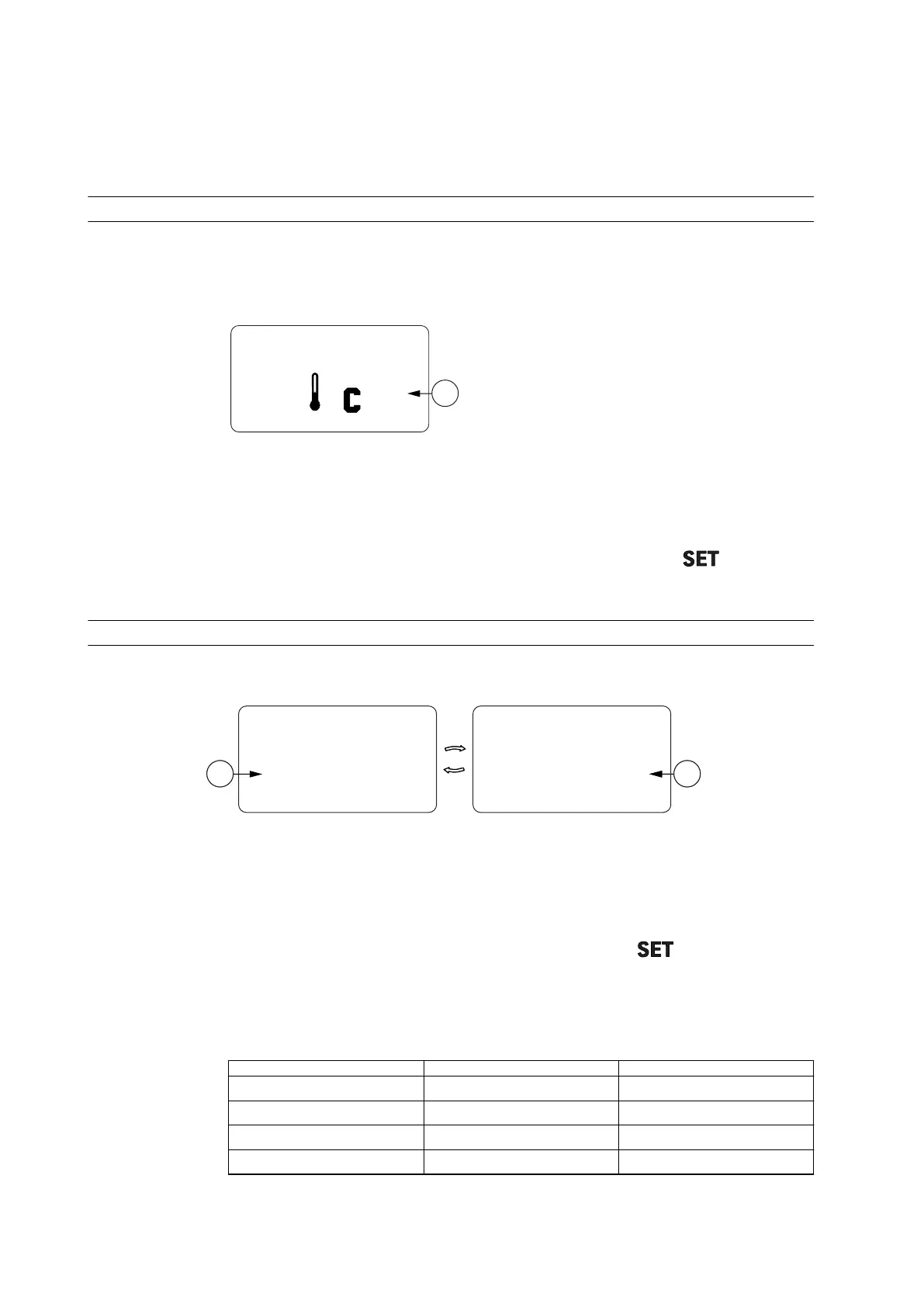2. Change the direction indicator buzzer to either on or off with the arrow
buttons.
When the function is on (no cross), the buzzer is activated together with the
direction indicator or the hazard warning.
3.10.5.8 Changing the temperature unit
You can change the unit of temperature to be shown in either Celsius (C) or
Fahrenheit (F).
GUID-05F2EFE9-4081-4812-9863-6A5E158319ED
1. Temperature unit
1. Activate the unit of temperature in the setting mode with the button.
2. Change the unit to C or F with the arrow buttons.
3.10.5.9 Changing the length unit
You can change the unit of length to be shown in either metric or imperial mode.
21
Distance Unit
Metric
1
Distance Unit
Imperial
GUID-D170F83F-E052-4778-9EEA-B55E10A5C373
1. Metric units
2. Imperial units
1. Activate the unit of length in the setting mode with the button.
2. Change the unit to either metric or imperial mode with the arrow buttons.
When the unit of length is changed between metric and imperial, the
following units also change:
Unit
Metric Imperial
Driving speed km/h mph
Distance km, m miles, yard
Surface area ha acre
Implement width cm inch
3. Operation
- 150 -