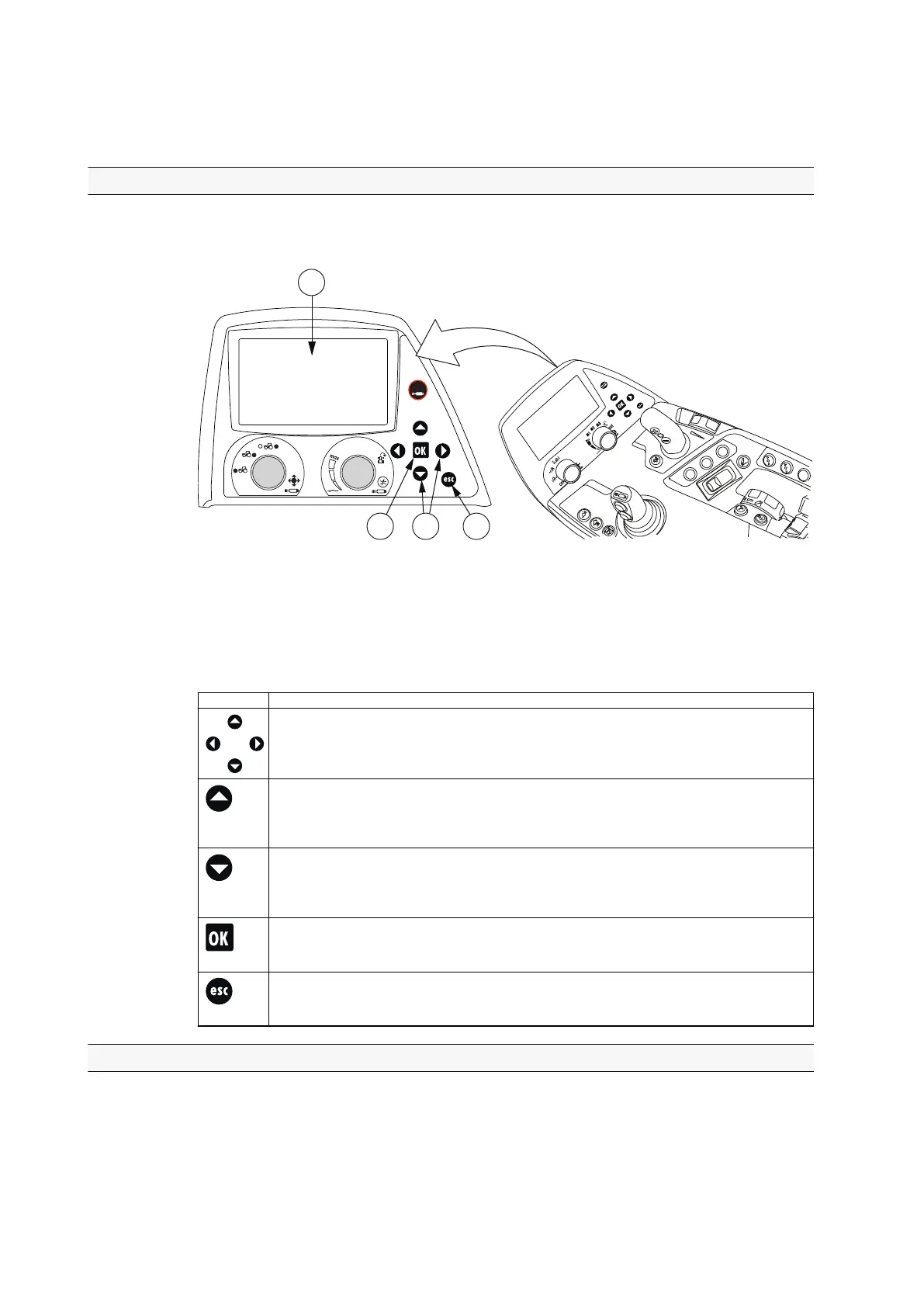• The settings for transmission parameters.
• The settings of the tractor terminal parameters.
• The active service codes.
3.12.1 Tractor terminal control button functions
With the tractor terminal keypad buttons you can navigate in the different display
fields, activate and deactivate the functions and adjust the values.
GUID-64153817-4610-4BAC-84ED-39D0E9B91BA2
1. Tractor terminal display
2. OK button
3. Arrow buttons
4. ESC button
Button
Function
• A short press moves you from the present field in the selected direction.
• A longer press moves you continuously in the selected direction.
• A short press increases the activated value with one unit.
• A longer press increases the value, for example, with ten units (depending on the selected
value).
• A continuous press increases the value until the upper limit is reached.
• A short press decreases the activated value with one unit.
• A longer press decreases the value, for example, with ten units (depending on the selected
value).
• A continuous press decreases the value until the lower limit is reached.
• A short press activates the selected field for changing the data. Another press of the OK
button saves the value in the field and deactivates the field.
• A longer press returns to the drive view last selected.
• When a field is activated, a press of the ESC button deactivates the field.
• A short press returns to the previous display.
• A longer press returns to the drive view last selected.
3.12.2 Entering menus
You can enter several setting and information views through the main menu.
The power has to be turned on before you can enter the menus.
3. Operation
- 158 -