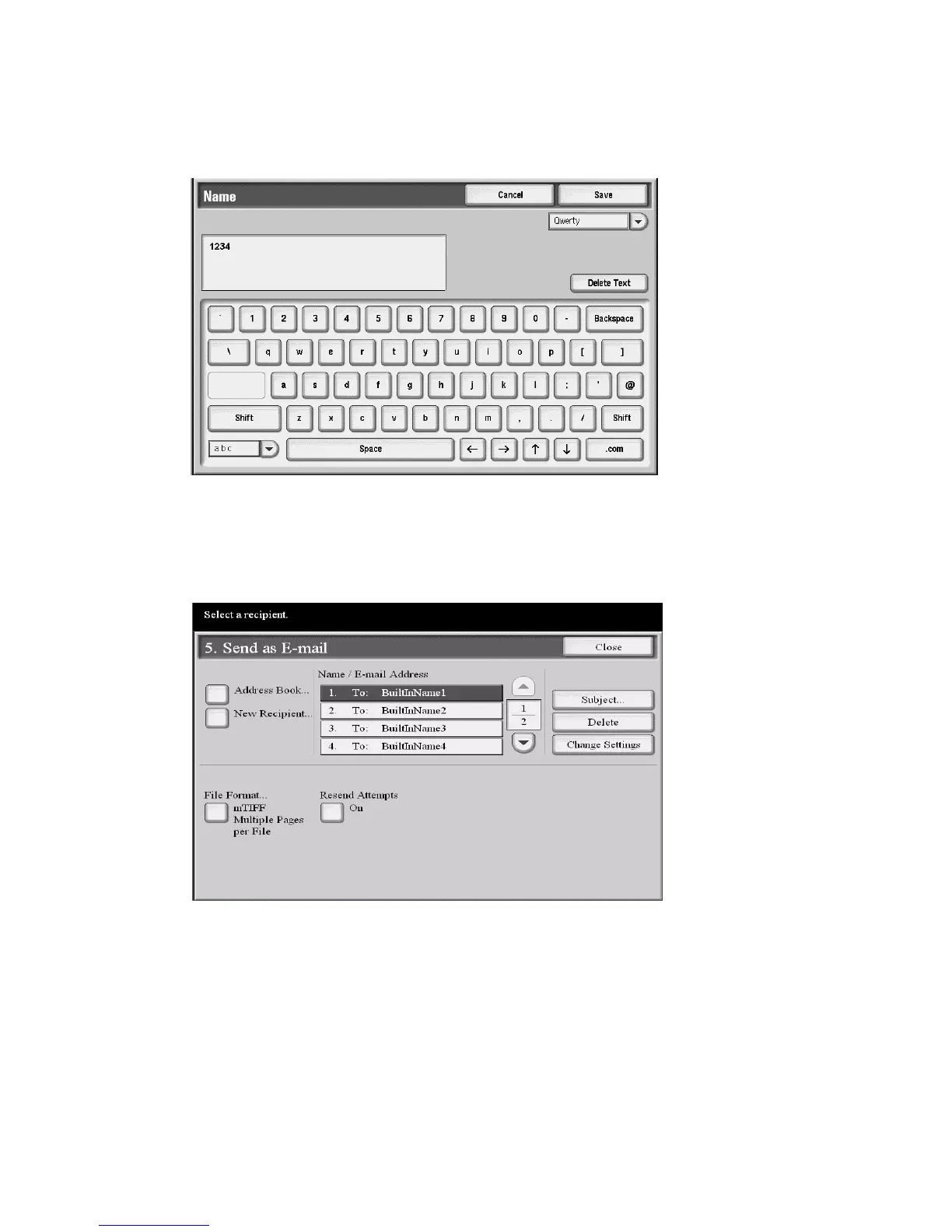Job Flow
6-4 Xerox 4112/4127 Copier/Printer
User Guide
c. Keyword: Used to search for a Job Flow Sheet using a maximum of 12 characters. For
example, enter Accounting as a keyword to access any Job Flow Sheets that contain
Accounting in the Job Flow name
d. Send as E-mail: Specify the recipients for the e-mail. You can specify a total of up to
100 addresses. Select from the address book numbers or by direct input by using the
keypad.
• Address Book: The recipients can be specified from address book. The specified
recipient appears in Recipient Name/E-mail Address in the Send E-mail screen.
