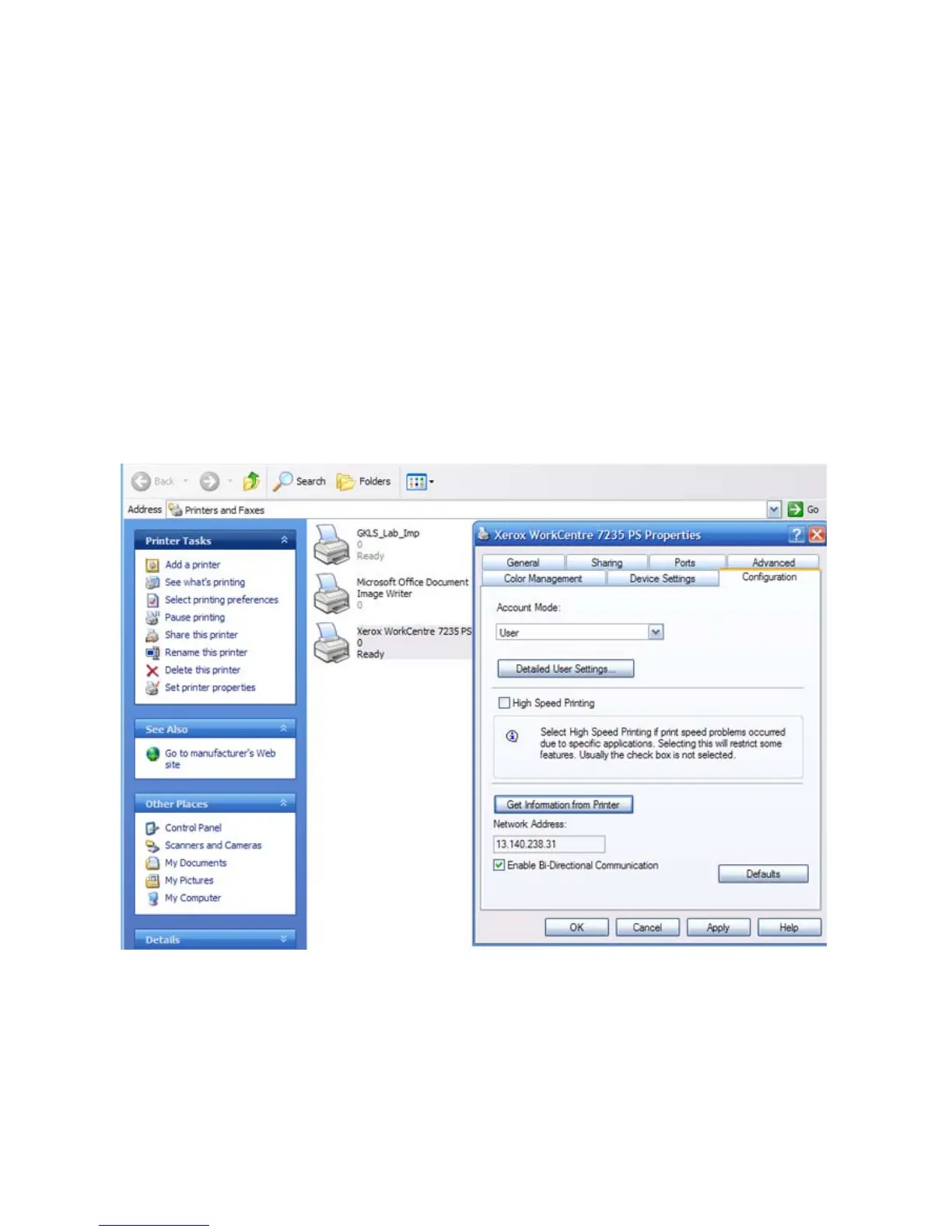162
LAN Fax (PostScript Drivers)
You can facsimile documents directly from your PC in the same way you would print a document. This is
known as the LAN Fax.
Initial Setup
Refer to the TCP/IP Peer to Peer (LPR or Standard TCP/IP) Printing topic, in the Print Drivers section,
and add the printer to the Windows 2000 or Windows XP desktop using a Standard TCP/IP Port. After
the driver has been installed, perform the following steps:
1. Right mouse click on the Printer’s icon and select Properties.
2. Click the Configuration tab, then click the Get Information from Printer button.
3. The Network Address box should now be displaying the printer’s IP address and a checkmark
should appear in the Enable Bi-Directional Communication checkbox. Also the Fax Module listing,
in the Installable Options folder on the Device Settings tab, should now be displayed as Available. If
it is shown as Not Available, click on the selection and set the Fax Module listing to Available.
