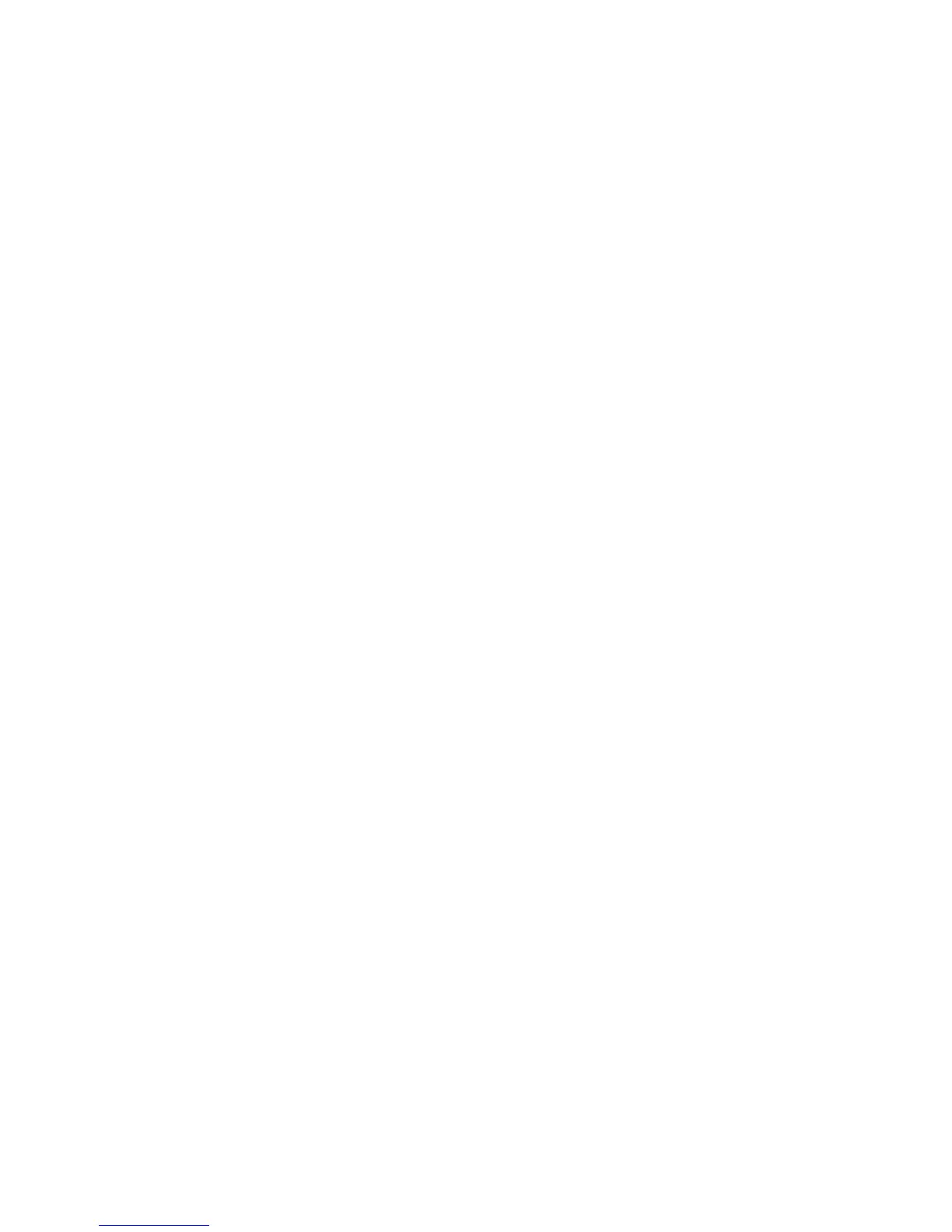212
Configuration on a Computer
The following describes the configuration for a computer.
When encrypting communication between a web browser and the machine, enter an address beginning
with "https" instead of "http" into the address column in the web browser.
Example of the IP address entry
https://192.168.1.1/
When encrypting IPP communications (Internet printing), enter an address beginning with "https" instead
of "http" as the URL of a printer that is selected from [Add Printer].
For detailed information on the settings, refer to the manual on the CD-ROM of the Driver CD Kit.
No settings are needed to use the SOAP port and WebDAV port.
