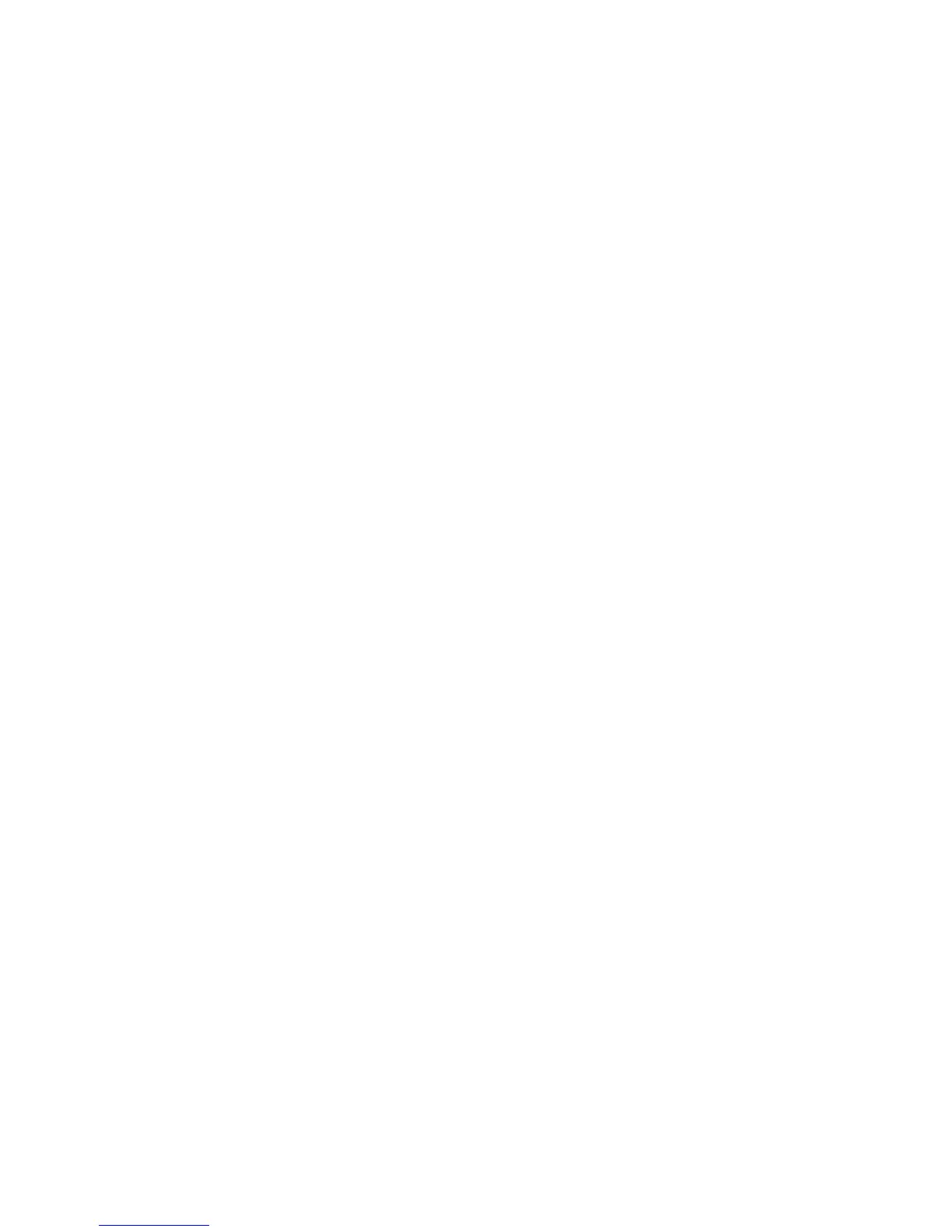242
Status Tab N1.01
The Status tab allows you to retrieve the status of the Device’s Trays and Consumables.
Click either the Paper Tray or Components hot links to view the status of the desired item.
Click the General hot link for a general description of the machine currently being communicated with.
Click the Refresh button at any time to refresh the status screens.
Note that this Tab also contains a handy Reboot Machine button, enabling remote rebooting of the
Device, when needed.
