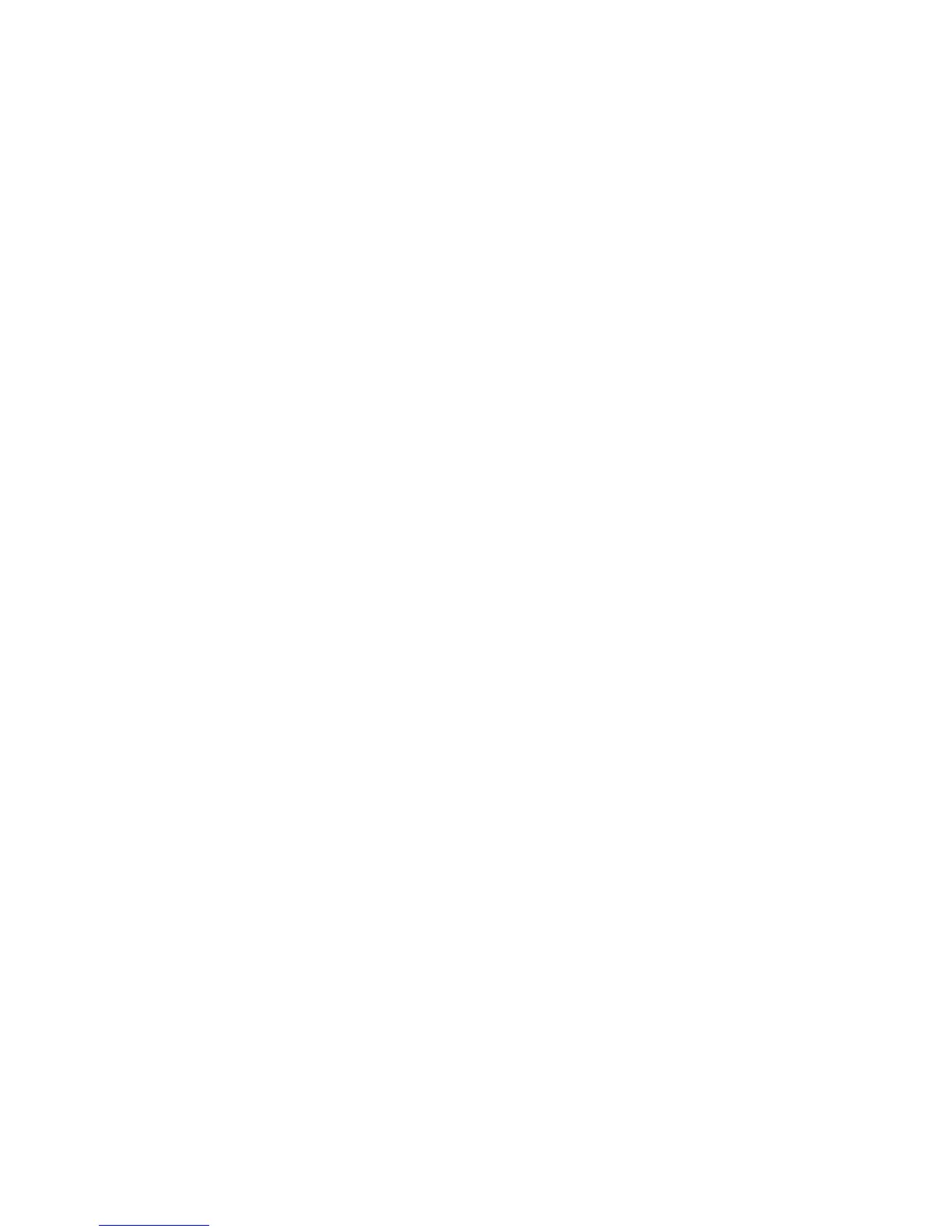195
Security – Authentication (by Auditron Administration)
Overview
Users Controlled by Authentication
Authenticated Users
These are users who are registered with the machine. When using a restricted service, authenticated
users are prompted to type their user Ids on the authentication screen.
Guest Users
These are users who are permitted to use the machine using the Guest password set by the System
Administrator.
Authentication (Auditron) Modes
Off – Users can access any service without restriction. Off is the default Auditron mode for the
machine.
Local machine authentication (access) – Local machine authentication uses the user information
registered on the machine to manage authentication.
Network authentication (access) – Network authentication uses the user information managed on a
remote accounting service to manage authentication.
User information, managed on the remote accounting service, is sent to be registered on the
machine. When the user information on the remote accounting service is updated, the updated
information must be sent from the remote accounting service to the machine.
Network Authentication allows a unified management of user information for multiple devices.
Remote authentication (access) – Remote authentication uses a remote authentication server to
manage user access to the machine. User information is not required to be registered locally on the
machine. Note that with remote authentication you cannot have as much individual service restriction
as you have with Local machine authentication. To increase control over individual service access,
with a system such as Kerberos, for example, you need to use an Authentication Agent.
Note: When registering user information on a remote authentication server, use up to 32 characters
for a user ID and up to 128 characters for a password. Note, however, for SMB the password limit is
32 characters.
Xerox Standard Accounting (XSA) – For complete details on XSA refer to the Xerox Standard
Accounting topic in the Options section of this guide.
