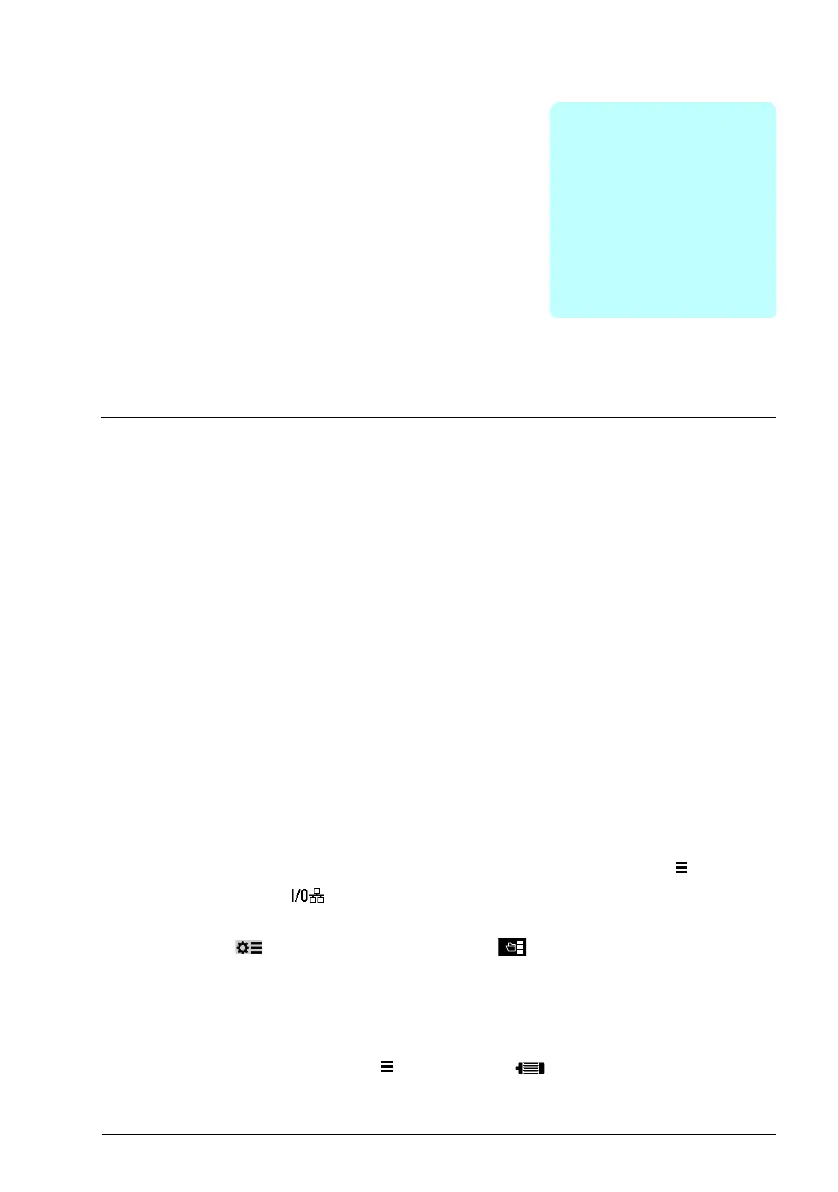Control macros 101
Control macros
Contents of this chapter
This chapter describes the intended use, operation and default control connections of
the application. Apart from this, it also includes the list of parameter default values for
each macro.
The settings and the example referred in this chapter are with respect to the basic
control panel. However, you can also perform these actions using the assistant
control panel.
Overview
Control macros are set of default parameter values suitable for a certain control
configuration. When starting the drive, the user typically selects the best-suited
control macro as a starting point and then makes necessary changes to tailor the
settings to meet the requirements.
Control macros has the following features:
• Results in a much lower number of user edits compared to the traditional way of
programming a drive.
• Allows quick configuration of the drive and enables quick start of the motor.
There are two ways of selecting the control macro from the Main menu
:
• Connection macro
Macro
or
• Parameters Complete parameter list parameter 96.04
Notes:
• Scalar control is the default control mode for all macros, except for the macros
ABB standard and Pharma.
• ABB standard macro with vector motor control mode is available as a different
macro. For the other applications, you can change the motor control mode
manually from the Main menu
Motor data .
• If Vector motor control mode is selected, make sure that ID run is performed. See
ID run procedure.
