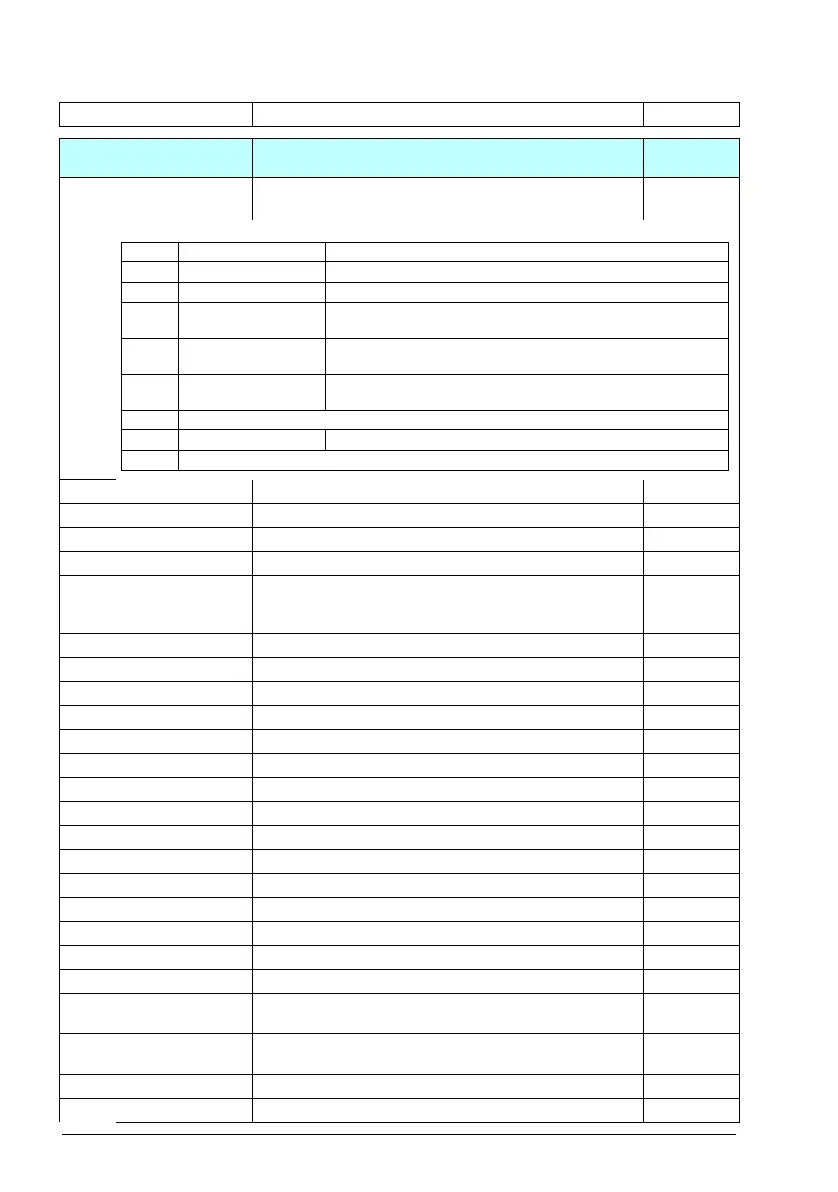340 Parameters
70
70 Override
Enabling/disabling of override function, override activation
signal and override speed/frequency.
70.01 Override status Shows the override status.
This parameter is read-only.
0b0000
0b0000…0b1111 1=1
70.02 Override enable Enables the override function. Off
Off Override disabled. 0
On Override enabled. 1
70.03 Override activation
source
Selects the source of the override activation.
Value 0 of the source deactivates the override.
Value 1 of the source activates the override.
Not used
Not used 0. 0
Used 1. 1
DI1 Digital input DI1 (10.02 DI delayed status, bit 0). 2
DI2 Digital input DI2 (10.02 DI delayed status, bit 1). 3
DI3 Digital input DI3 (10.02 DI delayed status, bit 2). 4
DI4 Digital input DI4 (10.02 DI delayed status, bit 3). 5
DI5 Digital input DI5 (10.02 DI delayed status, bit 4). 6
DI6 Digital input DI6 (10.02 DI delayed status, bit 5). 7
-DI1 Digital input DI1 (10.02 DI delayed status, bit 0). 8
-DI2 Digital input DI2 (10.02 DI delayed status, bit 1). 9
-DI3 Digital input DI3 (10.02 DI delayed status, bit 2). 10
-DI4 Digital input DI4 (10.02 DI delayed status, bit 3). 11
-DI5 Digital input DI5 (10.02 DI delayed status, bit 4). 12
-DI6 Digital input DI6 (10.02 DI delayed status, bit 5). 13
Other [bit] Source selection (see Terms and abbreviations on page 162). -
70.04 Override reference
source
Selects the source for the speed used in the override mode. Override
speed/freq
Constant
speed/freq
Constant speed used as the reference 0
AI1 12.12 AI1 scaled value (page 189). 1
AI2 12.22
AI2 scaled value (page 191). 2
No. Name/Value Description Def/FbEq16
Bit Name Description
0 Override enabled 0 = Override is disabled; 1 = Override is enabled.
1 Override active 0 = Override is inactive; 1 = Drive is active.
2 Override direction is
forward
0 = Override direction is not forward; 1 = Override direction is
forward.
3 Override direction is
reverse
0 = Override direction is not reverse; 1 = Override direction is
reverse.
4 Override stop mode is
active
0 = Override stop mode is not active; 1 = Override stop mode is
active.
5...11 Reserved
12 Test mode active 0 = Test mode is inactive; 1 = Test mode is active
13...15 Reserved
