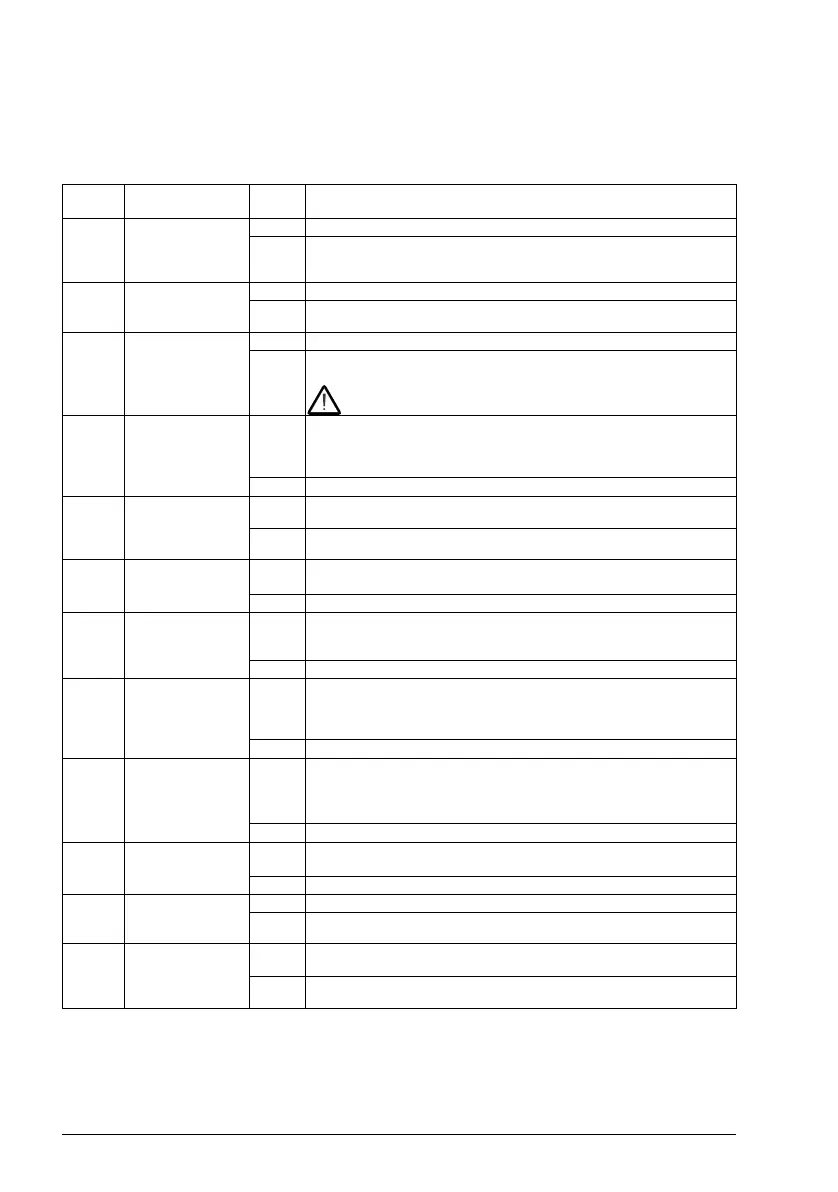474 Fieldbus control through a fieldbus adapter
Contents of the fieldbus Control word
The upper case boldface text refers to the states shown in the state diagram (page
477).
Bit Name Value STATE/Description
0 Off1 control 1 Proceed to READY TO OPERATE.
0 Stop along currently active deceleration ramp. Proceed to OFF1
ACTIVE; proceed to READY TO SWITCH ON unless other interlocks
(OFF2, OFF3) are active.
1 Off2 control 1 Continue operation (OFF2 inactive).
0 Emergency OFF, coast to a stop.
Proceed to OFF2 ACTIVE, proceed to SWITCH-ON INHIBITED.
2 Off3 control 1 Continue operation (OFF3 inactive).
0 Emergency stop, stop within time defined by drive parameter.
Proceed to OFF3 ACTIVE; proceed to SWITCH-ON INHIBITED.
WARNING: Ensure motor and driven machine can be
stopped using this stop mode.
3 Run 1 Proceed to OPERATION D.
Note: Run enable signal must be active; see drive documentation. If
the drive is set to receive the Run enable signal from the fieldbus, this
bit activates the signal.
0 Inhibit operation. Proceed to OPERATION INHIBITED.
4 Ramp out zero 1 Normal operation. Proceed to RAMP FUNCTION GENERATOR:
OUTPUT D.
0 Force Ramp function generator output to zero. The drive will
immediately decelerate to zero speed (observing the torque limits).
5 Ramp hold 1 ramp function.
Proceed to RAMP FUNCTION GENERATOR: ACCELERATOR D.
0 Halt ramping (Ramp Function Generator output held).
6 Ramp in zero 1 Normal operation. Proceed to OPERATING.
Note: This bit is effective only if the fieldbus interface is set as the
source for this signal by drive parameters.
0 Force Ramp function generator input to zero.
7 Reset 0=>1 Fault reset if an active fault exists. Proceed to SWITCH-ON
INHIBITED.
Note: This bit is effective only if the fieldbus interface is set as the
source of the reset signal by drive parameters.
0 Continue normal operation.
8 Inching 1 1 Accelerate to inching (jogging) setpoint 1.
Notes:
• Bits 4…6 must be 0.
• See also section Rush control (page 73).
0 Inching (jogging) 1 disabled.
9 Inching 2 1 Accelerate to inching (jogging) setpoint 2.
See notes at bit 8.
0 Inching (jogging) 2 disabled.
10 Remote cmd 1 Fieldbus control d.
0 Control word and reference not getting through to the drive, except
for bits 0…2.
11 Ext ctrl loc 1 Select External Control Location EXT2. Effective if control location is
parameterized to be selected from fieldbus.
0 Select External Control Location EXT1. Effective if control location is
parameterized to be selected from fieldbus.
