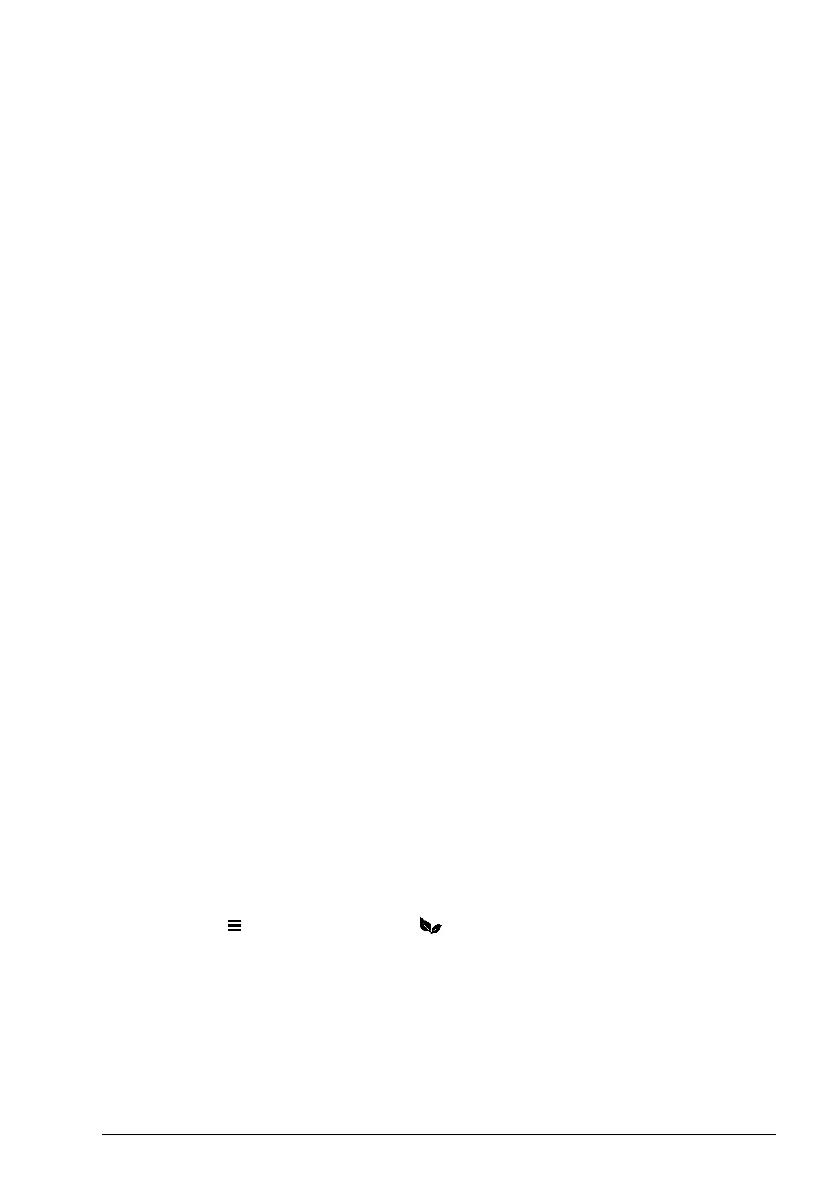Program features 93
Diagnostics
Signal supervision
Six signals can be selected to be supervised by this function. Whenever a supervised
signal exceeds or falls below predefined limits, a bit in 32.01 Supervision status is
activated, and a warning or fault generated.
For example, if user wants to monitor DC voltage and generate a warning/fault
message if it exceeds certain limit, he/she can select DC Voltage [7] in the parameter
32.07 Supervision 1 signal, set low/high limit in the parameter 32.09/32.10 and set
the action in the parameter 32.06 Supervision 1 action.
The supervised signal is low-pass filtered.
Settings
Parameter group 32 Supervision (page 266).
Energy saving calculators
This feature consists of the following functionalities:
• An energy optimizer that adjusts the motor flux in such a way that the total system
efficiency is maximized
• A counter that monitors used and saved energy by the motor and displays them in
kWh, INR (based on the currency selected in 45.17) or volume of CO
2
emissions,
and
• A load analyzer showing the load profile of the drive (see separate section on
page 94).
By default energy tariff 1 (45.12) is 5 INR and energy tariff 1 (45.13) is 6 INR. This
helps to display the saved money (45.05/45.06/45.07) in INR.
In addition, there are counters that show energy consumption in kWh of the current
and previous hour as well as the current and previous day.
Note: The accuracy of the energy savings calculation is directly dependent on the
accuracy of the reference motor power given in parameter 45.19 Comparison power.
Settings
• Main menu
Energy efficiency
• Parameter group 45 Energy efficiency (page 315).
• Parameters 01.50 Current hour kWh, 01.51 Previous hour kWh, 01.52 Current
day kWh and 01.53 Previous day kWh on page 166.
