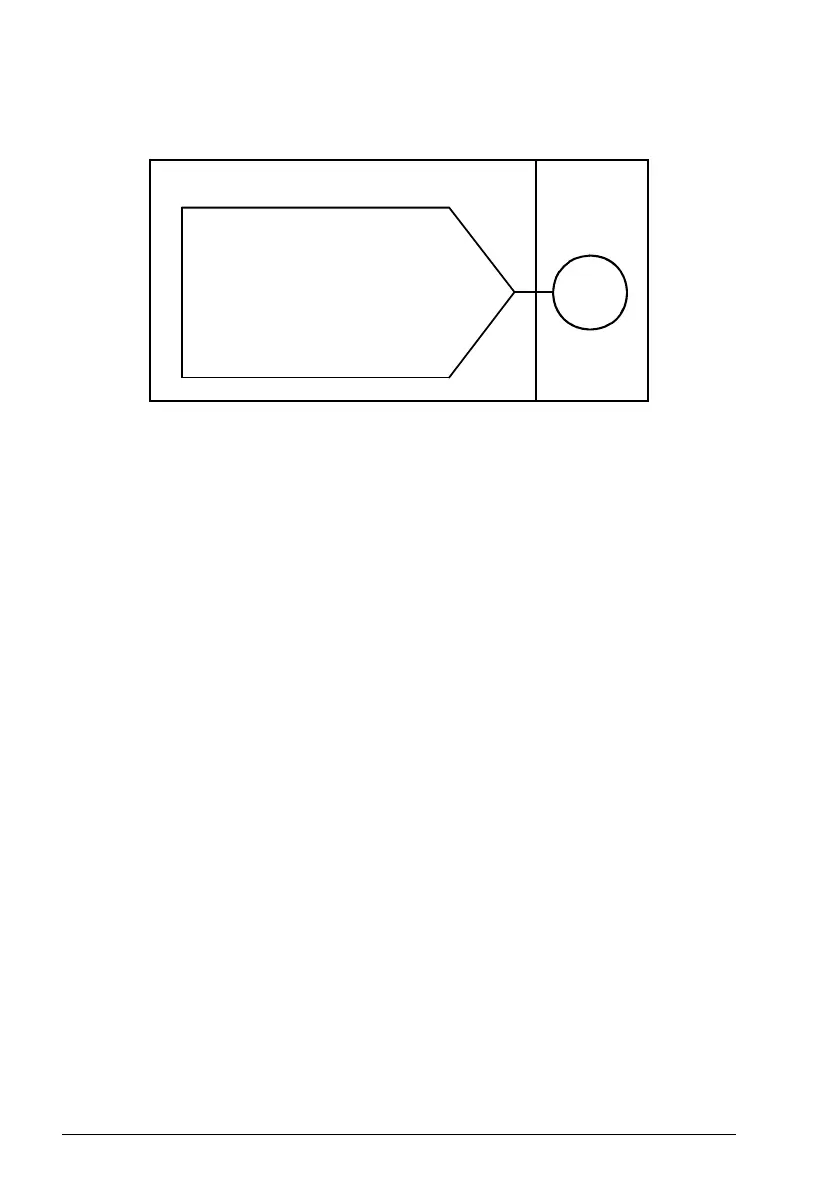40 Program features
and protection functions. Control program functions are configured and programmed
with parameters.
Configuring via parameters
Parameters configure all of the standard drive operations and can be set via
• the control panel, as described in chapter Using the control panel
• the Drive composer PC tool, see chapter Parameterization with drive composer
• the automation builder drive manager, see Parameterization with automation
builder drive manager or
• the fieldbus interface, as described in chapters Fieldbus control through the
embedded fieldbus interface (EFB) and Fieldbus control through a fieldbus
adapter.
All parameter settings are stored automatically to the permanent memory of the drive.
However, if an external +24 V DC power supply is used for the drive control unit, it is
highly recommended to force a save by using parameter 96.07 Parameter save
manually before powering down the control unit after any parameter changes have
been made.
If necessary, the default parameter values can be restored by parameter 96.06
Parameter restore.
Speed control
Torque control
Frequency control
Drive logic
I/O interface
Fieldbus interface
Protections
M
