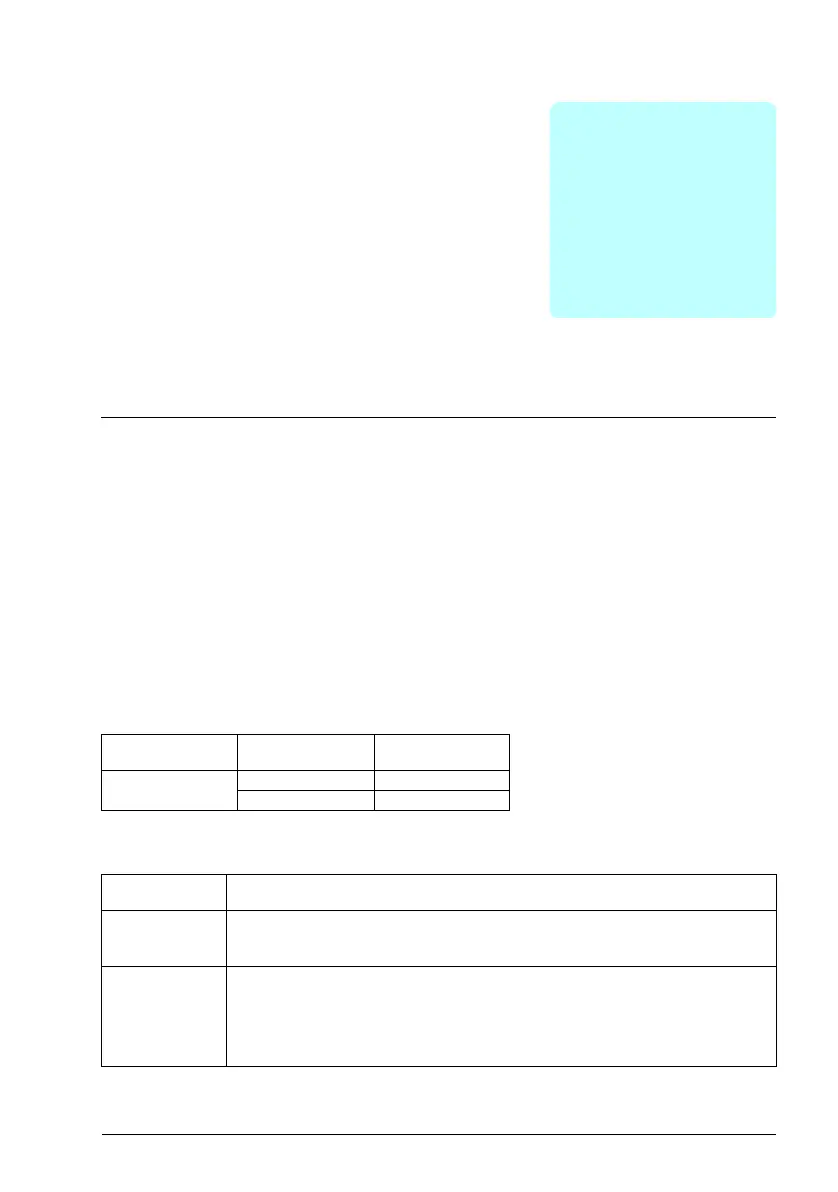Additional parameter data 375
Additional parameter data
What this chapter contains
This chapter lists the parameters with some additional data such as their ranges and
32-bit fieldbus scaling. For parameter descriptions, see chapter Parameters (page
161).
The ACS560 parameter list uses long and short menu structure. ACS560 parameter
list adopts long and short menu structure. The short menu displays common
parameter list and the long menu displays complete parameter list. The long and
short menus are adjusted by parameter 96.02 password. The default value is short
menu.
Terms and abbreviations
Parameters Input password
Long and short
menu
96.02 password
1 Short menu
2 Long menu
Term Definition
Actual signal Signal measured or calculated by the drive. Usually can only be monitored
but not adjusted; some counter-type signals can however be reset.
Analog src Analog source: the parameter can be set to the value of another parameter
by choosing “Other”, and selecting the source parameter from a list.
In addition to the “Other” selection, the parameter may offer other pre-
selected settings.
